Tutorial recording setup
Something that has always been a time consuming process is getting the audio right in my recordings. Although I have a very decent headset, recordings allways contained a lot of static noise and voice 'pops'. To get an acceptablequality I required a finetuned microphone placement for every recording. 1cm to the left could make a big difference. The recording software that I use has some build in noice reduction filters, but they do not always guarantee a smooth audio track.
Since there are going to be many new videos to be recorded I finally invested in a good recording setup. I bought a studio microphone which could be placed on a small stand which would be placed in front the keyboard. A bit weird when simultaniously typing but I will get used to that.
The first recording had a much better default recording sound than the headset. The static noise is pretty non existent but there are some occasonial pops. So I went ahead and also bought a popfilter (never relly bevieved how a simple' piece of synthetic fabric could improve sound quality). But the 'pops' in sentences have been significantly reduced.
While I was on a spending spree anyway I also just went ahead and bought a good recording stand, which I can adjust freely without getting in the way of typing.
Here is the final setup.
-
 9
9

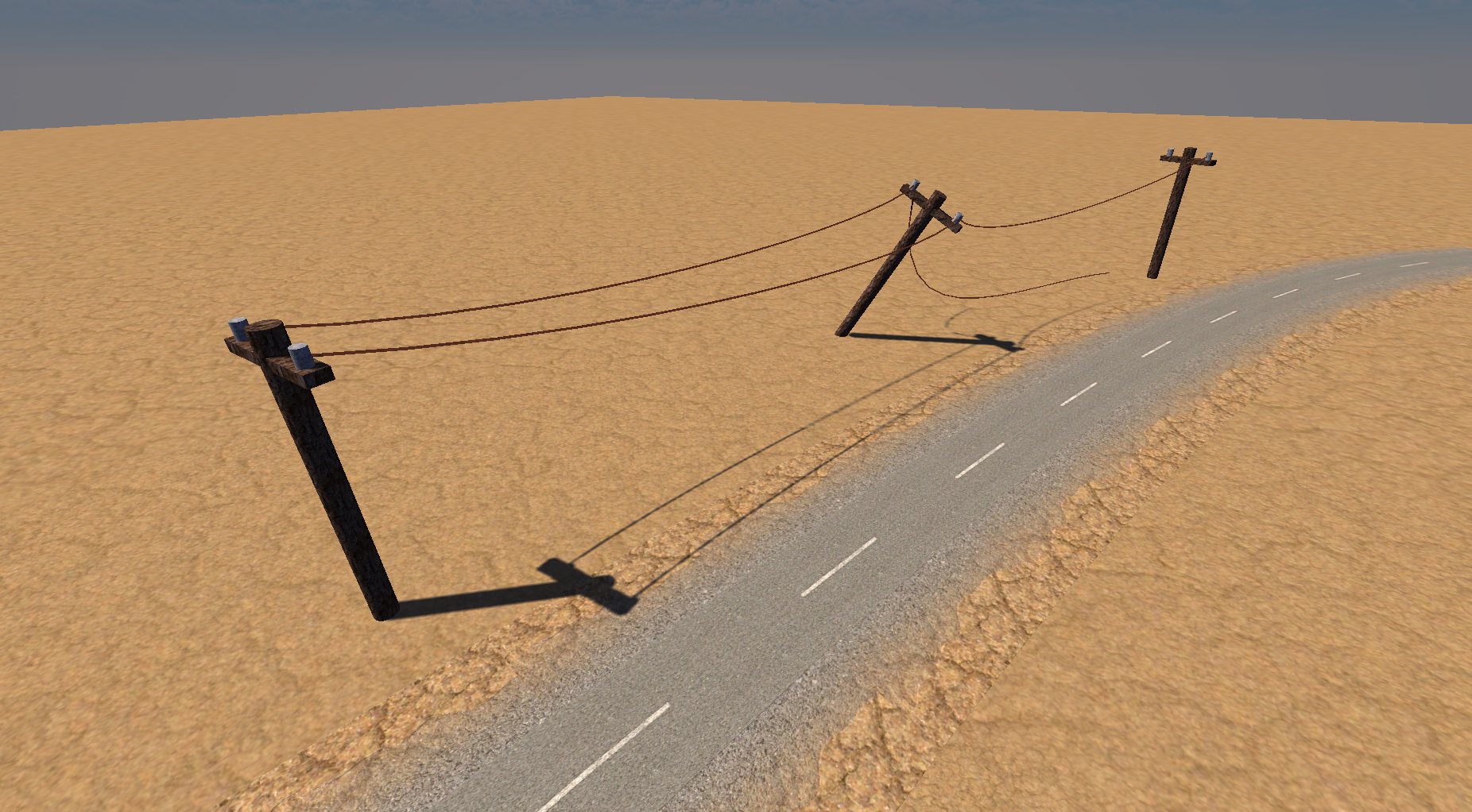



7 Comments
Recommended Comments