Behind Enemy Lines
This is my entry for the Halloween Game Tournament 2017
Behind Enemy Lines
Prolog:
You are Sergeant Cole, a member of a special unit that operates under cover. You and your comrades have the mission to destroy drug fields and facilitys for the production of drugs. .....
Keys
WASD = Moving
F = Flash light
N = Nightvision
T = Holster Weapon
E = Use
Space = Jump
F11 = Show stats
Note:
In the last weeks or month i work hard on this. Even if the work and the family takes me, as soon as I have time I continue to work on it.
Some Models are by my self, created with blender. These are not a masterpiece but .. now build your own opinion and tell it to me in this blog. Other models are from the usual Internet sites, where i looked for royalty free models. Also some sound - effects are by my self. For the music sound see the credits.
In the past weeks or months I have expanded my experience in Lua. I have mentioned it several times, but would like to do it at this point again. Thanks to Macklebee and AggrorJorn for your patience and help.It will not be the last time I contact you![]()
Ok, now to the text writing.. this is also not a masterpiece and i have a lot of fine tuning to this because english is not my native language. Jorn has changed a lot, but as I said there is much to do here. So if you have tips or help, the help is in any case welcome.
The Voice Acting. This is an experiment at the moment. I hope Jorn found some time to continue working on it. But I will also try some things myself, especially a few Voice Morphing tools. As for the text writing, if you have fun with this you are welcome, send a p.m. to me.
The performance. Ok this is something hard. i have a i7 5820k and a MSI 1070. at the most time i have 60 fps. Sometimes i have a little frame break in from 60 to 55 . Sometimes if a cut scene the frame breaks are radical . i think this are the camera switches from hide to show and the render time. At the moment i have no solution for this . Also if i have an NPC that will show at a special time and goes active then there are little frame breaks. If i load the scene again often there are only a few frame breakes. If this is known to you and you already have a solution, it would be grateful if you send me a hint or solution.
Jen told me that i have to reduce the batch. At the max i have 350 batches (this is in Akt2 Teil 2 ) at the cottage. What is the best Nr. of batches in a scene? Some objects i bind in blender together. But this only function if i have the "FBX" files. some Models are only "MDL" files so i cant bind them. And so many objects i have not place at the cottage (i think)
ok thats it for the first blog to "Behind Enemy Lines"
Have fun trying it
-
 3
3



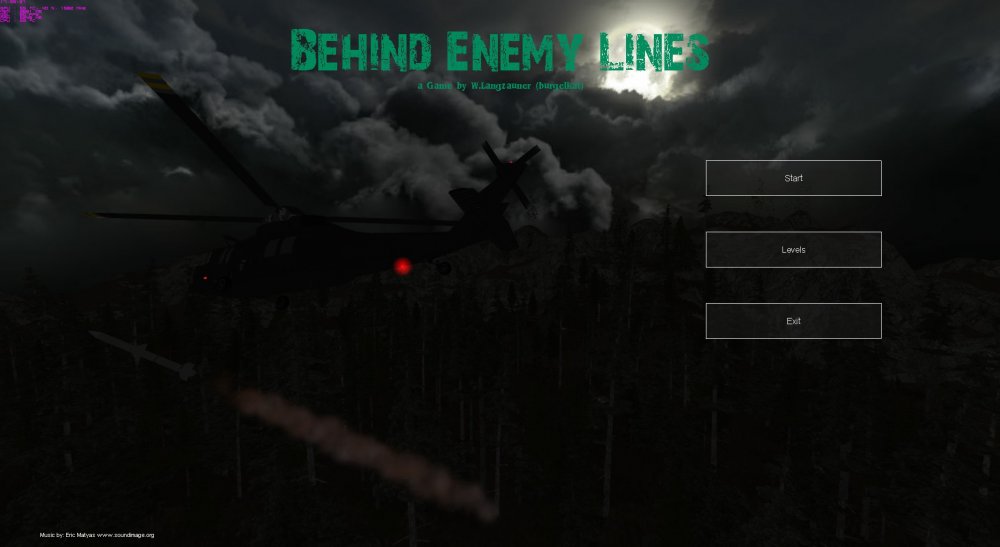

8 Comments
Recommended Comments