3D Displacement Mapping / Tesselation in 3DS Max
Testing 3D displacement mapping on planar objects using my upcoming scifi PBR materials. The results looked really good, however this can only be used for a still render (note the polygon count on the top right of the below screenshot). All textures created in substance painter and exported at 2K resolution.
More information here on displacement mapping is available on Autodesk's 3DS Max Knowledge Base: https://knowledge.autodesk.com/support/3ds-max/learn-explore/caas/CloudHelp/cloudhelp/2020/ENU/3DSMax-Lighting-Shading/files/GUID-14B36287-F9FB-4D92-98D3-A95D100DA296-htm.html
Above showcases the hex-floor texture with no displacement mapping applied (substance painter viewport).
-TWahl
-
 2
2


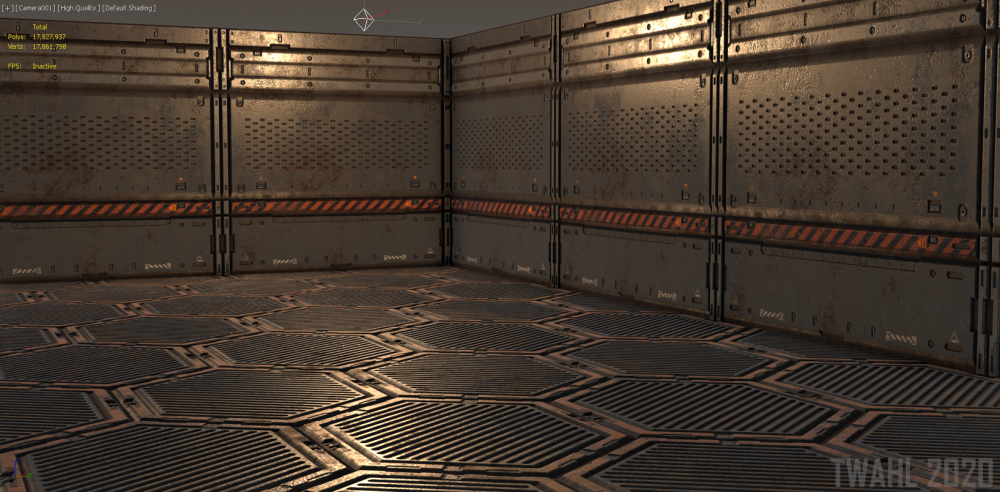
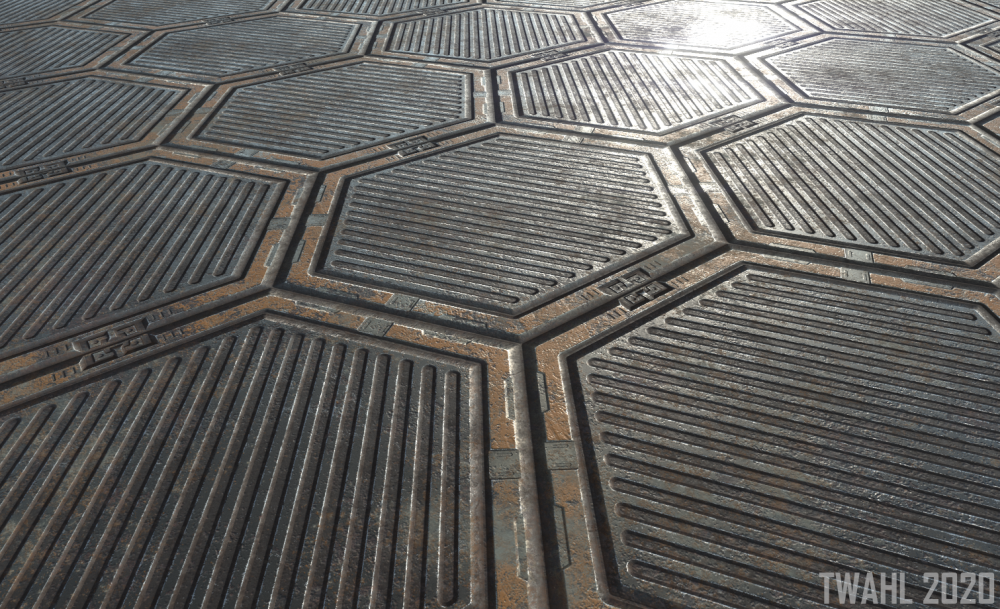


0 Comments
Recommended Comments
There are no comments to display.