Flight model Mk2 update and roads
At no point before have I felt so much under pressure as I do now. Hence the lack of blog updates. The new physics engine is still being problematic but these are issues relating to -ff-math and tracking down typos, the odd logic error and other errors that occur when programming.
In a flight model, such errors result in numbers quickly blowing up, which they do. So I'm currently tracking down each issue, one at a time until, eventually, it should just all click into place.
I finally configured my Combat-Helo input map for my Saitek X52 and apart from my shocking oversight of an inverse axis option it was a nice experience using the old mk1 flight model. It's frustratingly hard to get up to speed and it still flies in a nose down attitude. I may fix those points and retain it as a 'rookie' flight model.
All this debugging and testing is taking up all my time, the goal is to have it in place for the show on the 28th. It's looking hit-and-miss atm. We're supposed to be working on some FSX stuff as well but that's had to take a back seat due to holidays and other things. Hopefully will be able to spend some time looking at that in two weeks time.
AD did well finding an OK solution to paved roads. They work, efficient but they require a lot of work.
To quote...
I would add that the native road system is fine for small areas, it's perfect for small FPS style levels but non-instanced geometry will always have a huge performance hit if there's a lot of it.
Using static meshes for the road system makes it easy for collision testing to flag "onRoad=True" and the model can use this value to adjust sound and emitter properties. For example, running across sand will sound different to running across a road surface. More dust will be kicked up. Those things are more complicated to do using texture splatting or a giant texture overlay to represent these kinds of features.
Here are some pics of the roadworks.





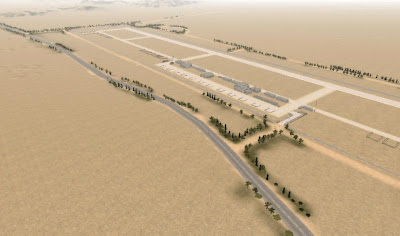

2 Comments
Recommended Comments