Bumping ..... Adventures in Textures
Firstly, I'd like to take this opportunity to wish you all a belated happy new year. I hope you all have had a great start to it.
I have not been doing much on the coding front for the last few weeks. I decided to get some assets created and try and develop my texturing skills a little further.
I also purchased Silo 3D Pro over the Christmas period as it was on offer. I had used the demo and was impressed at how "comfortable" it was to use. I now use this package as my main modeller but in conjunction with AC3D and UU3D. Basically Ultimate Unwrap 3D is the junction where all my modelling and art packages meet. Not only for Leadwerks with its .gmf export for both static meshes and animated assets but for all the engines I use, for me its an invaluable tool and a good investment for the minimal cost.
I have need of a modular corridor/room set, and decided to set about seeing just how low you can go with the poly count and how much you can offset the inherent "flatness" of a low poly environment with normal mapping and "hand painted" textures. This would be moving on directly from a previous flirtation with texturing which can be found here. Some more incriminating evidence can be seen in the gallery as well, fairly obvious I am no artist.
Another aspect of texturing I have been playing with is bump mapping. I use ShaderMap Pro which is great but making bumpmaps from diffuse textures can have horrible "side effects" when creating panelling.
Diffuse only:
Diffuse and Normal map created directly from the Diffuse texture by ShaderMap Pro:
Not really the effect I was after. After a few ideas and some testing I found hand crafting a Normal map "template" from which a Normal map would be generated by ShaderMap Pro gave much better results for this exercise.
I then made the first test section of the low poly modular level pack:
The textures were then UV mapped onto the section in UU3D and then converted all over to .gmf .dds and created the .mat files using ADN ... I love ADN truly one of the most useful tools written by a community member ever!!
I Lined a few of them up just for show .. 480 polys not bad .. considering the default rusty oildrum is 256.
Encouraged by the result thus far I moved on, making the section bigger but retaining the tilable nature of the textures
Unfortunately real life commitments caused a pause in my endeavours until a day ago so I have spent the last few hours refining some aspects and making a few more test sections:
The overall effect of the technique I am developing can be seen better in this video (HD available):
This is currently the point I am at, With some preliminary drafts for doors/doorways rooms and elevators/elevator shafts ect. I am trying to reach a point where variation is only a texture change away on standard section low poly models. I am still getting my templates organised and fine tuning the work flow and still very much a WIP, but so far I am quite pleased with the results.





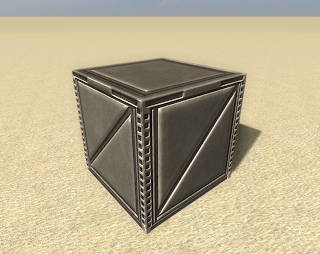

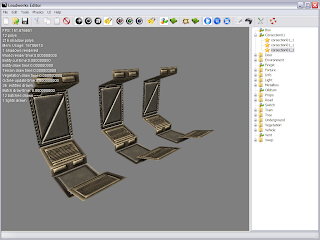
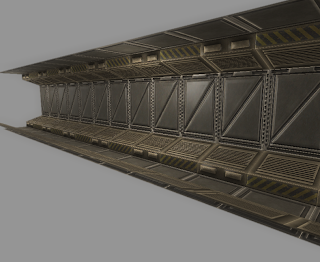
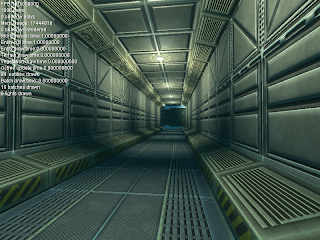


0 Comments
Recommended Comments
There are no comments to display.