Scale to the chief
With the basic texture workflow pretty much sorted for the modular level design (see here), I have turned my attention to getting a scale I am happy with. When this is done then after each section is modelled and then UV mapped it should be just a simple case of converting to .gmf format (famous last words). Scaling seems to be an issue that crops up across all the engines I use. But truthfully it matters not what others scale to, but that the relative scaling used in a scene is consistent for all static and animated meshes from props to scene to characters. LE has a scale of 1 unit is about 1m, I simply use 1 unit as 1m, therefore a character needing to be 6 foot tall would simply be a "metric" 6 foot.. or 1.8 units. This is the rule of thumb I use for all scenes and corresponding code. But sometimes its also good to check how it looks by eye. In a 3rd person situation its not just the scale of the level and the characters but having to remember the camera offset and how this would be effected. I normally do two tests, a simple static scene with characters and props placed to get a simple overall picture of the scaling.
And I like to knock up a quick app with a basic 3rd person collision cam and have a quick walk through (HD available):
So far I am happy with the results which means when time permits I can get on with creating the rest of the sections/rooms ect. I have also checked the scaling to make sure I can easily "block out" the level and run it through my pathfinding mapdata generator app which I had some success with in earlier tests of A* pathfinding (see here).



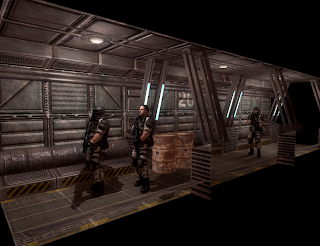
1 Comment
Recommended Comments