Even Deeper
Lua's debug hooks are a little funny, because they don't appear to allow line-by-line calling of your own function. The description here is pretty vague:
http://pgl.yoyo.org/luai/i/lua_sethook
The line and count hooks look like they might be what I wanted, but the docs have one big caveat:
(This event only happens while Lua is executing a Lua function.)
This makes me wonder what the point of these hooks even is. The way I have it set up now, "Step" continues to either the next Debug:Stop() call, or to the next point where a Lua function is called. Not C++ functions, Lua functions only, as shown in the code below.
Additionally, I found that each time the hook was actually being called twice. No idea why, but I added a flag to discard every other call. I'm not too happy with the documentation of this or it's design, but the important thing is that the Debug:Stop() function be usable to set a program breakpoint, which it can. I sent a query to the Lua mailing list, and I'll work on it some more if anyone indicates that it's supposed to be able to do line-by-line stepping.
I did some additional work on the shader editor, adding a few ideas I got from the script editor. The tabs for errors and warnings will show a number indicating how many items each tab has. I also made it so the compiler output gets printed even when the shader is successfully compiled, which wasn't the case before. As you can see in the screenshot below, the shader editor can be very useful for catching problems that might occur on other cards. I have an NVidia GEForce 480 in right now, but I can see from the warnings list this shader probably would not work on other hardware! This is becoming very useful as a diagnostic tool.
Well, that was my day today. What did you accomplish today?



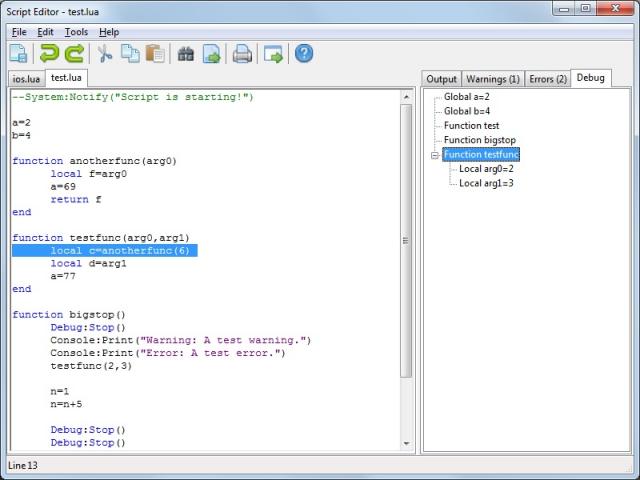
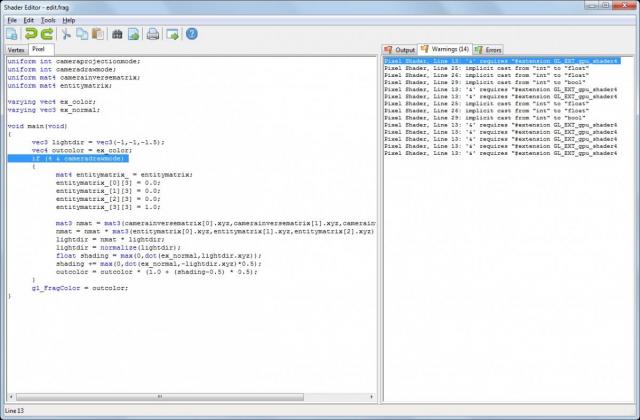
6 Comments
Recommended Comments