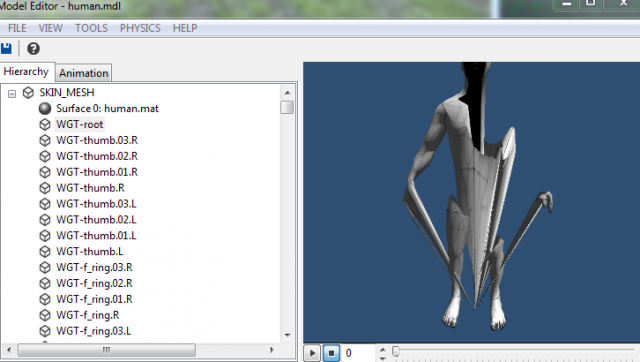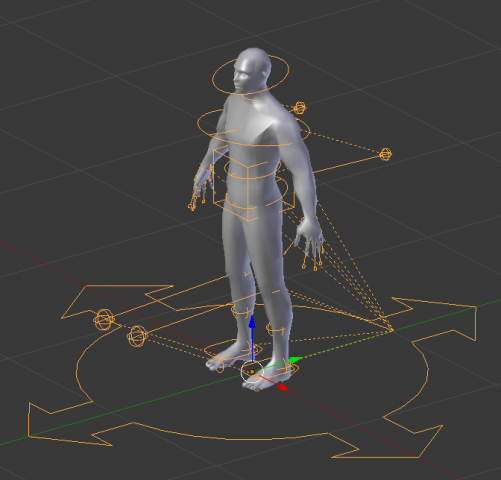-
Posts
710 -
Joined
-
Last visited
Content Type
Blogs
Forums
Store
Gallery
Videos
Downloads
Everything posted by Slastraf
-
https://www.youtube.com/watch?v=Y_sv3eim_cM In the above Youtube link you can see my Blog entry as a video. Its a Blender timelapse of an Ingame device that lets you travel quickly on long distances.
-

The Future of Hunt for Food
Slastraf commented on Haydenmango's blog entry in The Hunt For Food Blog
Greenlight soundsgood. there are much worser games that got published, this one shoudnt have a problem with that. Keep focussing on the game i couldnt do that (for such a long time) -
but still not terrain holes.
-
shadow acne :DD
-
Fixed it by exporting it in "16 bit pcm" .wav in audacity instead of 32 bit. I dont know much about that but at lest its fixed now.
-
When i load a sound properly and that is existed, it will make an error indexing nil. It happens recently with all sounds, the noise script makes no noise also. I have replaced the path with an existing file (in the fpsplayer th footstep ) and also tried it with the noise.lua
-
Open up the EnemyAi.lua script that is included in the advanced fps player project type. Theres also a function like that but without the Hide().
-

Cant Move or Look around in Scene
Slastraf replied to AtomicHashtag's topic in Leadwerks Engine Bug Reports
check for a second camera in the scene, thats most likely the issure. -
But you need to pay 300 bucks if you want to go commercial. Blender is still free even for commercial Im using blender,too and its not that confusing if you learn 1 month Theres also much tutorials for Blender
-

Blender Rig makes problems with Leadwerks
Slastraf replied to Slastraf's topic in General Discussion
bump, still doesnt work. I removed all the widgets and unneded bones in blender, I can see part of the body doing the anim but some strage effect appears that everything is scaled into the center of the mesh -
Hello I am having a Prob with Bleder and Leadwerks Aniamtions , When I import my character and apply a material with animation shader it looks like this: I have used Blender Rigify to make an advanced Rig. (the rigify "generate" button) In Blender it looks like this (the animations work in blender) : Also I have applied rotaton,scale etc. I have a walk animation, and I also rigged it and imported a new material to test that out, but it doesnt work either. I can post .blend file for private use only if needed.
-

Making a Character for my RPG game
Slastraf commented on Slastraf's blog entry in Runenrise and more
Its not out that long, I have seen it on a twitter post of Blender and made for game developers -

Making a Character for my RPG game
Slastraf commented on Slastraf's blog entry in Runenrise and more
Im using Dark Blender (mod for blender) -
This is a rigged model without textures. In the next time I will texture it and make some basic animations for it. There is going to be a system in the game that lets you equip stuff , for example body armour
-
GoTo is an function that I implemented inside the rpgplayer I will combine these scripts
-
I fixed it . it was the problem that the pick did not trigger because window:MouseDown(1) would be the right thing to use instead of mousehit or what I used. (it did work days ago but not now ?? )
-
Its me here. You can downlaod them if you open the link and right click the player and then click the downlaod option. I am sorry but I wont update/upload songs to the site in the next time. The site will be always up anyways .
-
Still not working. Any other suggestions anyone?
-
With the one I want to pick an enemy (because its easyer to make it directly from the player)
-
The most annoying script i have worked on. So , yesterday I wanted to make a completely new set up of the rpg camera because my old one was not good. So far everything workED , the player goes to the point where you click . Now it doesnt . I have literally changed nothing, and I am unmotivated because today I was doing nothing, too , because of that. Thats how you set it up: the target of the camera is the player EDIT: remvoed the script because you need to use window:MouseDown(1) if you want to use it with a camera pick.
-
I dont think so . I am waiting for this feature ,too. If im mistaken that would be great
-

"Games of Winter" Tournament
Slastraf commented on Admin's blog entry in Ultra Software Company Blog
Wait...there's a Hoodie?!??! -

"Games of Winter" Tournament
Slastraf commented on Admin's blog entry in Ultra Software Company Blog
Dat hoodie -
Always check for latest graphic drivers and also windows updates