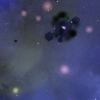-
Posts
720 -
Joined
-
Last visited
Content Type
Blogs
Forums
Store
Gallery
Videos
Downloads
Everything posted by aiaf
-
Have a look in Maps, canyons.map and test.map Now they are not wired in anymore , Slas was experimenting with some animated punching hands. I dont know how to wired those back in, maybe make a checkout to a previous version that worked. Scripts/Objects/AI/MonsterAI_Modified.lua Scripts/Objects/Player/SIMPLE_FPSPlayer.lua Scripts/Objects/Weapons/ElectroBall.lua Scripts/Objects/Weapons/Projectile.lua
-
No i was thinking like a 10 second autosave.Doesnt matter for moment i leave it like it is , it works for any new level we add. How can we do a model highlight ? Like a glow effect when you get close to a model that can be interacted with e key. Im thinking sprites , but my attempts at doing effects with sprites didnt go too well,
-
I did a commit for task 1. Save/load level and position, rotation of the player. Saving is done when exit game. Some kind of autosave would be good , so we dont have to bother to do ui with save files.
-
Agree, dont know how to do the explain better then what we have now. The current VR level is like a tutorial and a way to tell the story, lets leave it like that (access to main room and library) just improve the graphics. After we exit cryo room we need to have some places(tablet) to access the VR.. And will add some commands to start engines/ turn on/off lights open doors etc.
-
Epic , thumbs up. Want to explaib a bit how this level is structured, i had a bit of fun here. . Everything is in one map, its not just one level its multiple levels the same map. Basically at some point you input a command that open a teleporter to the library room. When you pass that i move/rotate the camera and hide/show objects to show another room. You enter a new room, the teleporter that let you go back to the main room will be visible, and other features specific to that level. This works ok now, but probably dont scale well for many rooms and if rooms are complex. We could just load another map , but at the moment this is how is done (main room and library).
-
Thats a lot to cover. I can do this pretty fast 1. Improved menu with Save/Continue function. we have already a method to persist data to disk that is used. 2, Cryo room already have some dialogs, we can add more , but we need a way to highlight the objects that can interact with e key, Like the plan for the cinematic parts. DREAM LEVEL - We should add more levels like that from time to time, mechanic is fun. MONOLITH TELEPORTER PUZZLE - intention was to have this level as a way to issue command to island and different rooms and intro story a bit. I know its a bit overwhelming, best i could do to explain is the current form.And it gets more wild i dont know if you figured out how to use the Select Operation feature At the moment when you finish the level it teleports you to the library room and tell you some bad dramatic event is happening and get you out of Vr mode back into cryo room , camera is shaking lights are flickering and a red volumetric light travels from window to the dock exit.When it stop you get teleported to level 4. Level 4 was intended to be some kind of caves levels to shoot up enemies before going to surface.Slas did some animated hands for the character we could use. We can change. im ok with the EXIT SHIP description , just explaining how are the level wired at the moment. We also have 2 kind of spells , one pushes rocks around , and other some kind of energy ball , and a way to switch spells by using Tab key (the circles at bottom center of screen). We should add a way to pick up this things and improve on this .
-
Rgr then, ill be around , and help when i have the time.
-
Ubuntu is the obvious choice , what matters to me is that it just works out of the box. And ubuntu is debian at its core, lately they even droped that unity ui and using gnome as most other distro. And fact is used all over the place in industry as development desktop, and as cloud os is good. Is normal for distros to update the compilers and libs , applications need to take care to be updated is not os fault, and ubuntu is pretty conservative with their lts releases. About Stadia think google will have problems to get top games in there , big studios and the console bunch dont think they like the idea.
-
I want to do a release for the community with what we have now. All ok with this ? Problem is i dont have much time lately, and i want to focus back on another game i worked for long time and put it on steam. Tell me what you think.We have some really good stuff here with good potential. Learned lot of things and want to thank everyone who contributed so far , especially Mdgunn,Slas and Thirsty. I will make a release with current 3 levels, if all ok, and ill be around and help if people decide to come back.
-
I think having linux support is good for sales even if just 1% use editor from linux, many want the linux build.And most other important engines support it. Heres an option: Keep the editor + engine supported for 16.04. For latest ubuntu lts version have one build without editor. When 16.04 reach end of life (2021) discontinue support for editor linux. I dont know how long you intend to support 4.6 , by the time linux editor is discontinued i maybe turbo will be usable. I hope turbo will not have this kind of problems, linux is a really good platform for gaming.
-
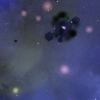
A way to generate the texture/models for the engine without opening the editor
aiaf replied to aiaf's topic in Suggestion Box
I didnt know those tools existed.Thanks for info. Ok suggestion can be ignored. -
The engine works great with 18.04, the editor is the problem. I like to use latest lts ubuntu because of new applications and compiler. The engine build will remain for 18.04 ? i would like to stay on 18.04 i dont use much the editor, but i like the compiler that supports c++17.
-
Ubuntu 18.04 64bit
-
Well , editor started, i can run a tutorial. But when i press import it crashes. Also when it starts cant open the previous project that actually exist on disk, so there is no projects in the window. Failed to load project "/home/alex/Documents/Leadwerks/Projects\fgfdgfgfdg.werk". My game works ok. I could even remove this build options: -no-pie -D_GLIBCXX_USE_CXX11_ABI=1
-
This article say much of it https://code.visualstudio.com/docs/languages/cpp Short version: After you install the c/c++ extension. Open the project folder and press Add folder to workpspace, now your project is a workspace and you can see a .vscode directory. launch.json launches your game with gdb, you have to add the binary there. { // Use IntelliSense to learn about possible attributes. // Hover to view descriptions of existing attributes. // For more information, visit: https://go.microsoft.com/fwlink/?linkid=830387 "version": "0.2.0", "configurations": [ { "name": "(gdb) Launch", "type": "cppdbg", "request": "launch", "program": "${workspaceFolder}/structura", "args": [], "stopAtEntry": false, "cwd": "${workspaceFolder}", "environment": [], "externalConsole": true, "MIMode": "gdb", "setupCommands": [ { "description": "Enable pretty-printing for gdb", "text": "-enable-pretty-printing", "ignoreFailures": true } ] } ] } Press Ctrl-Shift-B for the tasks menu.Add a new build task. You need a way to build the project, vscode doesnt provide it for you. I have a cmake project and use it as below, but any other way will work. I investigated a bit ,there is a program cbp2make (sudo apt get cb2make) , that transforms the cbp project to a normal makefile. I didnt test it , but if it works you could just add a make in the tasks.json below. { // See https://go.microsoft.com/fwlink/?LinkId=733558 // for the documentation about the tasks.json format "version": "2.0.0", "tasks": [ { "label": "testbuild", "type": "shell", "command": "cmake --build .", "group": { "kind": "build", "isDefault": true } } ], "group": { "kind": "build", "isDefault": true } } After this when you press Ctrl - Shift - B it will run your build. Then debug as needed. Only issue could be you need to modify the makefile when you add new files , vscode isnt made to do that for you. Im pretty sure anyone starting with a c++ engine would have heard of makefiles.
-
Why not just use Visual Studio Code with Leadwerks 4.6 ? the debugger works well . Using this kind of setup for long time. For new users just missing a way to easy build, i think a task can be created to build the project Ps didnt use codelite so far , maybe is good , so just asking
-
Would be great, we have 3 levels with gameplay done so far. We need to add enemies and more levels. Check Main.lua on how to change levels.
-
Solidify modifier fixed this , thnks
-
I created a map by extruding a cube in blender. The level is a bunch of corridors, i want to walk inside the corridors. anotherlevelblend.blend anotherlevelblend.fbx I imported that model and added the physics (Rigid body , Scene). Fps player falls through scene , i added a invisible box to prevent that. I want to walk inside this corridors with physics , at the moment i get thrown out of the walls. And drawing looks odd as if just some faces are drawn. Maybe im missing something , can this map be usable how it is now?
-