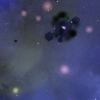-
Posts
720 -
Joined
-
Last visited
Content Type
Blogs
Forums
Store
Gallery
Videos
Downloads
Everything posted by aiaf
-
Works for me. What about Copy Paste support ? (Control-C Control-V) That would be useful for such widget.
- 1 reply
-
- 1
-

-
When i hover Tools or Help and click for the first time, the text in the menu is not shown. Then it appears after i move the mouse or something. The file menu doesn't have the above issue. The File -> Recent Files and Help -> Help contents texts in gui are cut , onyl half of the last s is shown. Using 150% Scale UI.
-
Redraw seems fast . When i maximize window and restore it back: there is for a split second some very large text shown on the window. Just click maximize restore couple of times and will see what i talk about.
-
Home directory is the usual place to store program configurations for the user ( hidden .filename also .directoryname). Thats why gdb looks there. Also every directory has this: . = current directory .. = parent directory
-
Cool , good choice , when i read the title i immediately thought why not curl
-
I have 4k display with 150% scaling, because text is too small, so yes there is a problem with scaling. Here looking good at 100% scale:
-
-
Example how to do using cmake which generates different kind of makefiles. Create a CmakeList.txt file in your project with content below and modify/add your sources. Will generate the makefiles: cmake . then build: make project(nerva_repl) include_directories(source) set(LIBS_PATH "${CMAKE_CURRENT_SOURCE_DIR}/libs") include_directories("${LIBS_PATH}/include") #include_directories("${LIBS_PATH}/include/exlib") IF(UNIX) set(CMAKE_CXX_FLAGS "-std=c++11") #link_directories("${LIBS_PATH}/unix/exlib/") add_executable (nerva source/main.c source/cmd_handlers.c source/nerva_utils.c source/sqlite3.c) target_link_libraries(nerva m dl pthread) ELSE (WIN32) #link_directories("${LIBS_PATH}/windows/exlib/") add_executable (nerva source/main.c source/main.c source/cmd_handlers.c source/nerva_utils.c source/sqlite3.c) target_link_libraries(nerva) ENDIF (UNIX) set(CMAKE_BUILD_TYPE Debug) cmake is great if you want a build system that will work on all platforms , can generate also visual studio projects on windows. But it has its quirks i seen in some big projects using it (and that require some time reading docs or workarounds). So hand written makefile is good option also if you want just for linux (or mac) and full control of what is going on.
-
Yes , this days, Linux makes a really good desktop, developer environment. Good to see you got this setup and hoping for UAK on linux
-
For me sounds good, not beeing used much lately it seems.
-
Looking good, would be great to use from linux. What is the plan for linux support ?
-
Since i already have license from the kickstarter just helping crowd find the answer heh WATA = What are you talking about
-
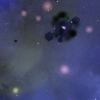
Offroad game terrain progression
aiaf commented on Marcousik's blog entry in Marcousik's Creations Blog
Just some ideas One thing could be that you get air drops with items from time to time.And you need to gather them. Lets say your some kind of private Indiana Jones you got one year sabbatical on this island and need to find some treasure on this island I concur about the vegetation .. maybe you can try a very low poly vegetation that show up anywhere (like grass) , then add custom low poly trees at certain distances. And then use the current system , might work so the transition is not that strange with something in the background. Like a LOD layers for vegetation. -
Necro this post for greater good Thanks , this fixed the problem on windows. Unfortunately Active() doesn't exist on the linux build.
-
Yes its a separate product , GUI toolkit for desktops. The video explain it pretty well.
-
No idea where is the button to change the theme , i cant see it.
-
Making steady progress, and preparing for a release by the end of year. I decided to not create a full blown in game tutorial. I have something simpler first time an action happen i have some kind of popups with instructions. There are also some howtos in game, but yeah will not for casual players , its a strange game i hope people will read and try things. Besides this ill create a manual and video tutorials on you tube. First minute or so in the game, not showing much gameplay yet, but you can get an idea: https://youtu.be/-VktDqz4_pc
-
Nope , i don't use the GUI. Last comment here i applied brutal method , my game will only be played in windowed mode.
-
Yes , because you get to have the 100% scale for those resolutions. Setup small resolution and increase scale and boom. The problem i describe is still there , you dont know how each player could have setup the windows scale ...
-
Think was discussed before somewhere on forum , but now i have a more clear case and is very bad: resolution 3840x2160, scale factor 100% game works just fine resolution 3840x2160, scale factor 150% crash with this error: Structura start Initializing OpenGL graphics driver... OpenGL version 460 GLSL version 460 Device: GeForce GTX 1060 6GB/PCIe/SSE2 Error: Window is NULL Window is NULL This only happen when trying to use fullscreen, windowed is ok. But for 150% scale + window mode theres another problem the window will be very large you cannot see everything. Example on my machine , im getting the last graphics mode which is 4k: int cgm = System::CountGraphicsModes(); iVec2 vgm = System::GetGraphicsMode(cgm); Then i get a crash because im using 150% scale factor. This happens also at 2560x1440, i just change resolution on desktop and put 150% scale and bang crash. Im preparing for steam release and polishing things and i encountered this, in current state if people buy the game is very probable that will not be able to play in full screen. There is a workaround for this ?
-
Is there a way to disable physics completely in le4? I figured for what im doing i dont need physics. I read in the apis about setting mass to 0 : model->SetMass(0); Thanks