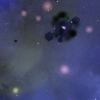-
Posts
720 -
Joined
-
Last visited
Content Type
Blogs
Forums
Store
Gallery
Videos
Downloads
Everything posted by aiaf
-
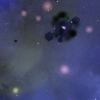
Project Forth: Flowgraph Controlled Generic Buttons
aiaf replied to mdgunn's topic in General Discussion
Thanks for info. Sorry to hear about cryo level.I don't know what to say, not sure if level redo will fix the problem but probably worth a try. -
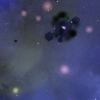
Project Forth: Flowgraph Controlled Generic Buttons
aiaf replied to mdgunn's topic in General Discussion
This is nice. Im not a fan of the flow graph , but can be usefull for small things as above. How can i trigger that flowgraph unlock door from code ? I want to unlock the door from the VR level for example when a command is executed. -
I removed the TEST_STATE , this was design to load levels during development for testing proposes.But seem it was not used by most. There is a new Main.lua.orig which is the unmodified Main.lua you get from a new project. Want to use the editor for testing development, rename/copy the Main.lua.orig over the game Main.lua and use editor as usually. Want to test inside game, copy back the game modified Main.lua. Want to change levels in game: modify gworld file do local _={player={1,{y=1.2809765338897705,x=-2.2399992942810059,z=-1.920012354850769} etc After the player={ insert the level you want to load (1,2,3,4). I think this is good enough for our purposes. Added back the intro text boxes and fade effect for every level.
-
I updated the menu to display a map GameMaps/menu/level ( its actually the Maps\Test\Cinematics\cinematic_test3.map) , no more static backdrop. Got everything working Continue/New Game/Credits. Continue New Game Options Credits Exit Think is almost done , only thing that is still needed is to add different animation for New Game and Continue in that map. Delete gworld file from disk before testing this , so the new version is generated i had to update that file.
-
I had this kind of random crashes with editor even for small maps.Dont know i never figured out the reason or steps for crash.And had to Ctrls-s all time and restart app. And it's same behaviour on different computers.
-
Nice To change from this to level1 put this code in the trigger for end of intro map (key press ?): changemapname = "GameMaps/level01/level" changenextstate = LEVEL1_STATE Put this map in GameMaps/level00/level (or how you want to call it) so we keep the convention with the others maps.
-
Sure go for it with the changes for cryo room and mechanics. I want to keep some of the text boxes descriptions if possible it gives some interactive fiction feel i like.I can add them back when your done with the level. But for vr room i dont think it can be done without the reading. I think ill start to experiment with another strange room :) i have some ideas.
-
Yep this is good.Dont need other effect for now, tank is pretty badass. Have a map with this kind of enemies after cryo room. Then we could add some simple variety: -tank teleporting randomly across the level -immobile tank (like a turret) Ill have some time today will do some things for cryo level and vr.
-
Theres another way. Create in home directory the file: .xsessionrc And run your program from there dont forget the & at end. For example to autorun an gedit editor content should be: gedit &
-
Hmm Ok , ignoring that Deskotp autostart and just running your pj01.sh from console , that works ? Ill get to my linux machine and do some tests later.
-
Im not near my linux machine to test. Try like this: ./pj01 "$@" I think exec will terminate the current shell and replace it with your process.
-
Create a run.sh: #!/bin/bash exec your app here shutdown -h now Make it executable chmod a+x run.sh. And your done.
-
Have a look in Maps/canyons.map to see the spells. There is gravity push and electrosphere, press Q to trigger.And Tab to switch from one to another. Gravity push is really nice try it on the rocks. But electrosphere has some problem with the sprite sheet , seem to work but it shouldnt look like this , dont know how to fix that...
-
Currently Slas is missing he said got new side job so less time.He was doing ai and weapons tests and dont know how to make that work again. So im only one active beside you and maybe Thirsty. Lets try and wrap up level2 , i will to add textbox back and describe some things in the room and simplify VR part and link it to cryo room better. At first the 3 doors should be inacive , and only purpose of VR will be to unlock that doors with a command , so we can open them. And add the traveling red light to that device you added in the second room. If you have other ideas do tell
-
Looking good imo. You want to add some laser effects to it ? or just use it as gun ?
-
Cool i just tested , opening doors seem to work. Is a small problem when you go down the ramp in middle , player gets a bit stuck in ground, you can maneuver around it but should be fixed. What im thinking you could add: a gun, some paper documents inside a locker to be picked Similar to HalfLife wall health charger ? or health cubes A closed book at some place There is a framerate drop when i look at the lights. I get around 12 fps when looking at those 60 lights. Dont bother with this for now. i have laptop and pretty old card (GeForce GTX950M).
-
You are doing the door opening into the second room ? I was thinking to simplify the first contact to the VR room , and beside the explaining on how it works, to just ask the user the input a simple command that will open that door.
-
Lookin great. Can you also add a 004 on that opening chest/or locker ? im thinking to pick up some things from there , some food/health pack and the gun maybe. The light that was travelling the room/camera shake is in Scripts/Objects/Triggers/EnergyLightHandler.lua , may need changing. Ill wire back some text boxes when this is done model wise.
-
Sound good to me. I will do some gui things , a timer and some kind of life metter.
-
Ok then simple second room could do it. Dont have any usefull cave level so far. Those 2 spells were working at some point , i try to switch to older parts of code but so far cant make them work again.I may have to try find Slas. At the moment the punching is doing damage to tank enemies.
-
Classical space shot-em-up + some 3d
-
Kind of missing a plan agree with short path, but something its already implemented in a very minimal and rush way not exactly respecting the document: Only interaction before pressing the tablet to enter level 3 vr is some text boxes on some of the items , describing things. After level 3 finish your back to cryo room , camera shakes, lights are flickering , and a red light is slowly passing the room(something related to the monolith ?) , when the red light arrives near that space dock , cryo room gets wrecked you somehow escape , level 4 is loaded (i was thinking some kind of caves inside the island where to shoot enemies up). That red light could be explanation why you suddenly develop some magic powers you got irradiated or something Cryo room access is not possible anymore (rocks and sutff) Later we could do a quest to restore access to cryo room (for example move the rocks out of the door). Thats what we have now probably need to change it, btw when you updated the object physics , somehow all textboxes that where wired in dont work anymore. I have some easy to do ideas: -pick up some food rations -a med kit embeded in a wall , like in half life -somehow test the spells Well i can do it , but after you finish with the texturing, Is it posible for you to make a animation to open the doors in cryo room ? Somehow exit cryo room and then level 4 should be some cave level , skiping some stuff but keeps the basic idea from document.
-
Looking good with that touch of color.There was a pyramid model that could be added as background object. Yeah we don't have performance problems so far, im running from older laptop, all ok.
-
Btw , 4.6 is released ,i checked it out somehow messes up level1. I think it was an update to newton , now all platforms are slowly but surely flying up.
-
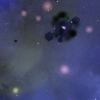
Leadwerks Game Engine 4.6 Released
aiaf commented on Admin's blog entry in Ultra Software Company Blog
i updated project and i have this error, in Scripts/GUI/Button.lua: Can you consider not modifying the Main.lua on project update? not a big problem just annoying.