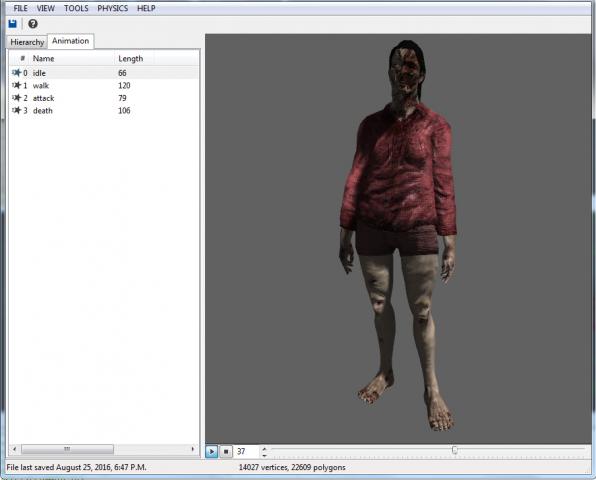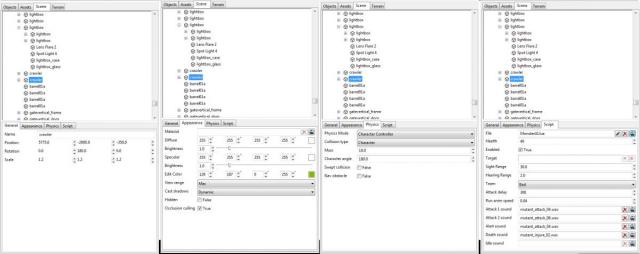Search the Community
Showing results for tags 'Animation'.
-
Hi everyone. I'm thinking a lot about baked physic simulation lately in a broad sense. I've been looking inside how different game engine handle this baked simulation. Like for exemple Or (Warning: I've never used Unity and don't know a thing) but like this tutorial for Unity : And I could give make a state of the art for different method for different engine but you get the point... I don't think I never needed to make my point in the first place as most of you already know what baked physic simulation is... One heavy and "old" way of doing it is vertex animation of course, allowing for "every" kind of simulation to be baked and easily readable by software. Just move each vertex for each frame. But yeah, not the most optimised way... And, apart from simplistic cloth simulation and rigid body sim, bone simulation doesn't allow for complex animations. I would love to speak about different baking physic simulation animations technics, and we could you use this forum post to do so. And, when I've done some free time on my own from my Ph.D. I will probably try to do a literature review on baked physic simulation method for in-game use (Yeah, stopping state of acting from my job to my hobby, what a great idea... I have nobody in my life, help) One thing I wanted to know (and I always I just goes and goes) but (if I set up this post correctly) I wanted to see and maybe talk about your experience with baked phys sim inside Leadwerks. I'm not interested in ULTRA for this poll as of yet, even though that is something I will visit eventually. I'm eager to see the results and maybe talk with you about your implementation of BPS animation in Leadwerks (and in general)
-
- leadwerks
- baked simulation
-
(and 2 more)
Tagged with:
-
Here's a few videos I've found on how to deal with animated objects in blender. Specifically transforming them to new locations, and scaling an armature with animations. (Like from mixamo) In this video the only thing that needs to be done different for armatures with animation tracks, is instead of going "Ctrl+A->Apply Transformations". Go "Ctrl+A->All Transforms to Deltas". This will scale the keyframes for the animations as well.
-
-
Just some background: i am making a game for a research project for school. I have no prior experience with coding so I'm a bit dumb Here's my question: How do i code in my animations? there are a lot of little things out there but they don't help me, i would appreciate it if someone were to explain it to me for my specific case. i have all of the animations done, i made them in blender. so far the only code i have is from these two posts, however i've moved the camera so that it is from a third person view: this whole animation thing has really been demotivating as i just dont know what i need so it would be nice to move past this to something equally as painful to find out. btw whilst researching i found there is very little helpful information out there anymore. there are countless posts where there are videos and websites linked however there they are either taken down or private, which is annoying because they could be helpful. either way, thank you for reading, i hope you understand what i mean and hope you might help me. Honestly all i need is a step-by-step (kind of) guide to how i get my animations to show for all my characters.
-
So I've been researching snowboarding lately to get an idea of what animations and mechanics I need to create for my game. I have learned lots of interesting things since I've only seen snow once or twice in my entire life and have never even tried snowboarding or any other board sports (skateboarding, surfing, etc.) for that matter. Snowboarding tricks are quite interesting as they are mostly derived from skateboarding. Snowboarding tricks pay homage to their equivalent skating tricks by sharing many concepts and names. For example basic grabs in snowboarding share the same concepts and names as skateboarding: indy, mute, method, stalefish, nosegrab, and tailgrab. Something interesting to note is in snowboarding you can grab Tindy or Tailfish but this is considered poor form since these grabs can't be done on a skateboard (due to the board not being attached to the skaters feet) and grabbing these areas is generally something a novice snowboarder does when failing or "half-assing" a normal grab. Check out this diagram to see how grabs work - So, after reading lots of text descriptions for tricks I was still confused by what all these terms meant and how they were actually applied. So my next step was to look up these tricks actually being done and I found some really cool videos showing off how to do various tricks. This video in particular is the best reference material I've found as it contains nearly every trick back to back with labeled names and some tweaks - Sadly my rigged model doesn't handle leg animations with the snowboard that well so I can't animate as many tricks as I want to. Regardless there will still be around 15 total grab/air tricks in the game. Now it's time for me to stop procrastinating and start animating!
-
Hey today i am working on animation but nop ;( I made an animation on blender (without bones) of an zippo, in blender the animation works but when i import it into LeadWerks there is no animation! I read some topic about an i think the problem is bones. I tried to attach bones to my model (zippo) and import it into leadweks but my model disappear and there is no anim. Help me if you know how to fix that.
-
I've uploaded the needed files to replicate this bug. If you press "T", the model will do it's attacking animation but the test function will fire as soon as you press "T", and not after the animation is done. Watch "Done!" pop up in the log in the script editor as soon as the animation starts! endhookbug.zip
-
So, I have a mesh with lots of animations and I forgot to make 1 animation. How can I add new animation from separated fbx file? Like, maybe save it with that 1 animation, without mesh but with same Armature or what; and after that, what shouldI do with it, how to link it? I've tried to export armature with some keyframes without mesh, but Leadwerks didn't see any keyframes. And I can't fnd any tutorial about it. Looks like these are obvious things, but I can't figure it out.
-
Hi again! So, I started my first experiments with animations. Was doing progress, but encountered a problem I can't find an answer. I recorded a video. What is going on here? Animation is "working", but vastly different in Leadwerks! In video, animation displayed first like intended in Blender, then in Leadwerks.
-
Hi after I exported my hands model as mdl (with Leadwerks Blender exporter) many of the animations were malformed? Anyone had the same problem? This makes the exporter pretty useless for me, as it works fine when I export as fbx. This is how it looks in LW: An this is how it looks originally: Thank you in advance!
-
Hi Leadwerkers , this time just a short entry showing some of the stuff I recently made. I think it looks pretty cool and wanted to share it with you. Some cool bow & crossbow rigs: Some examples of the new combat animations (WIP): Soon to be seen ingame and in action. Stay tuned and have a nice day . Markus from Phodex.
-
Hi, recently I am working on some new animations for my FPS hands. The problem I have is I have for example a sword attack animation, and want the player to be able to equip diffrent weapons (types of swords). I kind of worked out a solution which works, but I causes a lot of trouble and is not much fun to work with and I cannot believe there is no better solution. I simply put a weapon bone into my rig, then I imported the sword model inside Blender, parented it to the bone to see the sword while animating. Then I export the rig an hand model, afterwards I export the Sword model (in its original position and rotation of course), but if I parent it to the weapon bone, its rotation is weird and I need to manually fix it, or I can't even find the right rotation. I tried fbx export, and leadwerks exporter. I get very diffrent results. I tested this stuff for hours now and are kind of frustrated :(. So far to what I already did. Now my question: What is a common way to do such a thing, as I dont know? Any tutorials, guides how to realise a system like this? How do you guys solve that? Because it is really a pain to syncronize the positions/rotations I have inside Blender, with the Leadwerks dimensions. Thank you in advance for your answers.
-
Hi, I have not solved this problem, yet, although I have it for quiet a while. I want to make a system so a character can wear diffrent clothing. Say I have an Character which I want to wear a shirt. How is the best way to make the shirt play the same animation as the Character? The only way, I know, which is working, is to put the same rig, the character has to the shirt inside your model software (Blender in my case) and export it. Then play the animation on both. Recently I played around with seperating the armature from the model and add another model to the rig (as a parent) inside Leadwerks but that does not work. If you export only an rig from blender this rig has no animations inside Leadwerks. Even if you load animations in, the model, set as the parent of the rig, does not play any animation. Well I would have wondered if that worked anyway. What I know, what works is if you parent an entity to an bone inside an rig in Leadwerks, this entity moves with the bone. This is very helpful for weapon animation, but what if I need more than one bone to affect my model? Any ideas on that?
-
animation Only one thing moves at a time in animation
JustBrownie posted a topic in General Discussion
I made a simple gun in blender and animated it to reload and fire, and when i import the .fbx into leadwerks, it shows the full gun moving, and the magazine only moving, in two different animations. I want the gun to move into place, then the magazine to drop and go back in. It shows it like this in blender, any ideas? -
I have been making a bunch of models in blender with Leadwerks that have animation, and I export them as .FBX and then use drag and drop to import then and it all works perfectly fine, no errors, i can open them up and look at them (after scaling them down) and it's fine, except the animation isn't included. I already made sure in the export options in blender that the "include animation" box was checked and the animation still does not show up. It says it has no animation at all. Help is appreciated very much and thank you.
-
I have an Issue when I import Models from Blender that are animated with bones and armatures. I have the Leadwerks export plugin installed in Blender but you can also export with FBX. However the result is similar. I have made a video about it and uploaded it on youtube: Sometimes i can get a half model appearing with animations in Leadwerks and other i can only get a few faces appearing.
-
In the model viewer there is an option to import an animation. I think if you have the right format of text file then it can construct the multiple animations from a single track if you tell it which frames to pull out. I can't find the format for this anywhere. Can anyone supply a link to this information, or the information itself for the format of the text file?
-
Hello everyone, So I'm trying out Leadwerks on Linux, since I bought it yesterday. And the animation screen has a bug in it. Parts of the model keep appearing and dissapearing. Causing the screen to flicker. This is running the Steam Leadwerks version without any beta opt ins. Here are my pc specifications. Antergos (Arch Linux) Linux 3.16.1-1-ARCH Intel® Core™2 Quad CPU Q9550 @ 2.83GHz GeForce GTX 660 Ti/PCIe/SSE2 Nvidia 340.32 Driver I hope this is enough information. I'd be happy to provide more to help Leadwerks become even better. [media] [/media] Regards, Gyrth.
-

My animations do not run using the script " MonsterAI.lua "
psygnosys posted a topic in Game Artwork
Hello Friends I am encountering problems in applying the script " MonsterAI.lua " My character has 4 basic animations, I followed exactly all settings using the models Leadwerks " crawler " , however my character does not run animations , performing only 2, Stopped and Killed when I throw it. I searched the forum some solutions and have not had success , if someone can help me I thank you ! attached photo of my model and the settings I'm doing- 12 replies
-
Hi, i have a simple question: I want to move a model (with GoToPoint) if i press the left mouse button, and play an animation while the model moves. I did: if (window:MouseHit(Key.LButton)) then -- Target position (in place ATM) local targetpos = Vec3(0,0,17) -- Move model player:GoToPoint(targetpos.x,targetpos.y,targetpos.z,1.1,1) -- Animate model local t = Time:GetCurrent() player:SetAnimationFrame(t/100.0,1,1) local playerpos = player:GetPosition(true) end My results moves the object, but the animation isn´t played well (only if i press the mouse button again), and any correction did not work.
-
Hi everyone, I have a character model with an animated arm. I want character's neck bone to rotate following my mouse look rotation. Everything seems to be ok if I don't use entity:SetAnimationFrame, character head rotates nicely. But when I apply entity:SetAnimationFrame to animate the arm, I can't control neck bone anymore. Animation of character's arm is normal. How can I seperate animated arm bone from neck bone to use both animation and manual control
-
model_path = "G:/342/fff/Models/Characters/Crawler/crawler.mdl"; model = Model::Load(model_path); model->SetAnimationName(1, "Run"); std::cout << "Animation: " << model->GetAnimationName(1); anim = 42; std::cout << "*******animname***: " << model->animationname[1]; model->SetAnimationFrame(Time::GetCurrent() / 100.0, 1, 1, 1); model->Update(); Here's a problem: animation draws incorrectly, somebody knows how to fix it?
-
Well, I've bought the model, but animations did by myself. I think I cannot just post this model on forums. I'm gonna try to say what's wrong. I have a model. Here: As you can see - all vertex are assigned and animations works fine: File is in .fbx format: After importing fbx again in my editor (MilkShape 3D 1.8.5 beta2) - Everything is fine. LeadWerks automatically see .fbx file as .mdl Here we go to Edit mode in Leadwerks. As you can see - editor can see there are 17 frames. I'd made "Extract" Run animation to see if it helps - but no. Always I use "play" button - there are 1 frame animation that doesn't change, even if number of animation goes forward. Any ideas?
-
In unity you have the ability to select how detailed the animation gets rendered in frames per second. how would this be possible to determine in the crawler prefab ( MonsterAI script )? I want to get more fps in the game when there are very much crawlers in the scene.
-
Hi, I just recently bought Leadwerks Engine and am trying to make an animated object in blender and import it into leadwerks (I have no previous experience making animations in blender). I've gotten the animation working in blender (it's an ankh that bounces up and down and spins around), I used one bone (though I also tried without bones). I can import it into Leadwerks, but the Armature and bone is missing, and there is nothing on the animation tab. It seems to just export it (using the blender -> leadwerks exporter) with the model oriented as it was when I hit export. I've also tried the fbx exporter but gotten nowhere with that. I've attached the blender file. Oh and I am using Linux. Thanks, Andrew ankh.blend.zip







.thumb.jpg.09fa2047a20a4ae4cebf537385333b47.jpg)