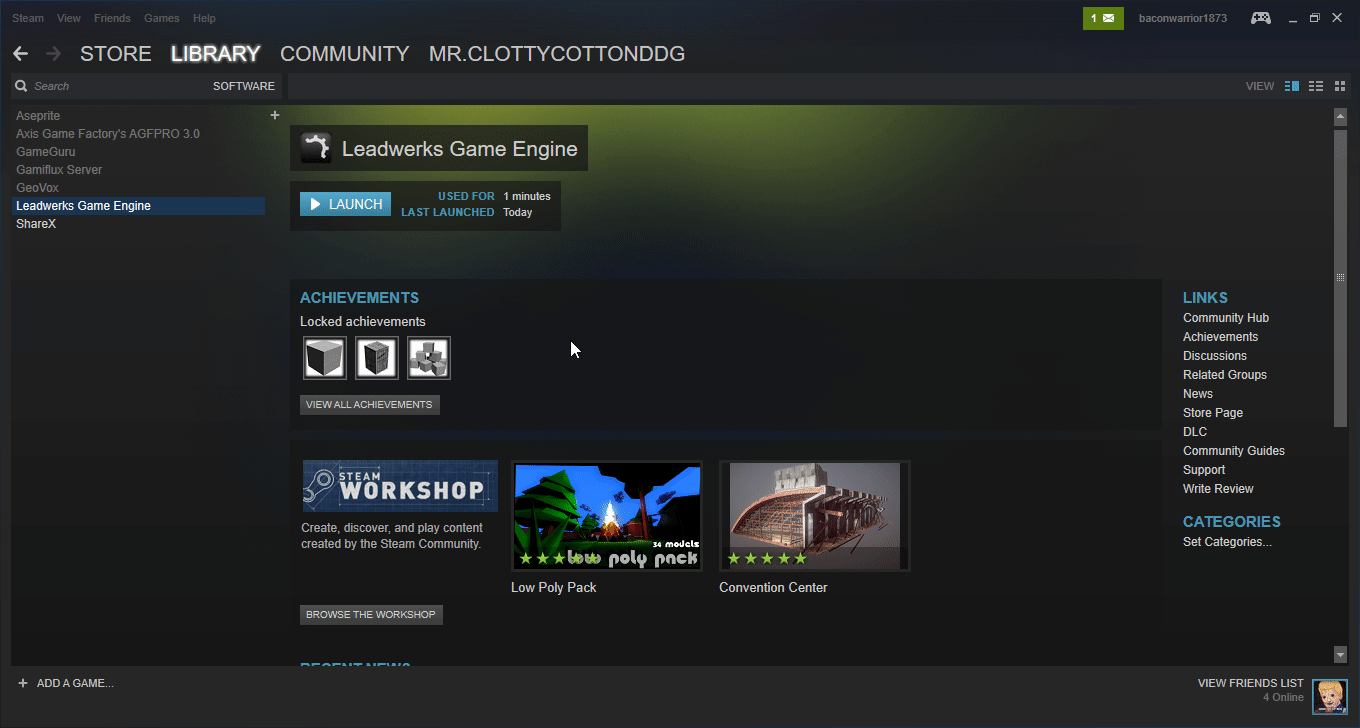Search the Community
Showing results for tags 'Crash'.
-
- 1 comment
-
- 1
-

-
- first person shooter
- quadtree
- (and 10 more)
-
I just reinstalled Leadwerks Pro from Steam (Kubuntu 19.04). Aside from several run time errors I am also getting An error that says; "Failed to load project "/home/person/Documents/Leadwerks/Projects\Test1.werk". I Get Load time errors: Error: Failed to load font "/usr/share/fonts/truetype/ubuntu-font-family/Ubuntu-L.ttf" If I create a new Project the errors I get in the script editor are: Failed to load font "/usr/share/fonts/truetype/ubuntu-font-family/Ubuntu-L.ttf" Failed to load texture "Materials/HUD/crosshair.tex" Failed to load texture "Materials/HUD/use.tex" Failed to load texture "Materials/HUD/blood1.tex" Failed to load texture "Materials/HUD/blood2.tex" Failed to load texture "Materials/HUD/blood3.tex" Failed to load texture "Materials/HUD/blood4.tex" Failed to load sound "Sound/Player/flashlight_02_on.wav" Failed to load sound "Sound/Impact/body_punch_03.wav" Failed to load sound "Sound/Impact/body_punch_04.wav" Failed to load sound "Sound/Player/pickupammo.wav" Failed to load sound "Sound/Footsteps/Concrete/step1.wav" Failed to load sound "Sound/Footsteps/Concrete/step2.wav" Failed to load sound "Sound/Footsteps/Concrete/step3.wav" Failed to load sound "Sound/Footsteps/Concrete/step4.wav" Failed to load sound "Sound/Footsteps/Concrete/jump.wav" On interaction with ANY Import/Export in any menu causes Leadwerks 4.6 crash How should I solve these issues and make Leadwerks more stable? Best,
-
Hi Long time I used Leadwerks, so now I was trying to start it but went on some unexpected, when i was loading up Leadwerks this come and closed the program, I have try to remove Leadwerks folder in MyDocuments and uninstalled it from steam and reinstalled it, and used the betaversion build for last test, but it will not start, the window popups when it will load drawtext.shader thanks for help
-
1. Open Publish File dialog (latest beta) 2. Select the Update tab 3. EXCEPTION_ACCESS_VIOLATION (I do not have any previous uploads on workshop).
- 2 replies
-
- publish file
- editor
-
(and 1 more)
Tagged with:
-
Not 100% sure if this really is a bug or if I'm doing something wrong but there seems to be no way for me to change /load a different map when using the VRPlayer script. I understand that the VRPlayer has no mass or collisionshape so triggers (like in this case the ChangeMap trigger) can't collide with the VRPlayer. That's why I started doing some tests using an (player independent) object to collide with the ChangeMap Trigger and a new map loads without a problem in the normal (FPS Player) setup. However when the same player entity has the VRPlayer script attached to it, the (ChangeMap)trigger does get activated but then the game crashes with the following error message: "modeOpenGL error GL_INVALID_OPERATION" This problem seems to be project independent: I've tried it with different (also some default) projects and always get the same error. I also tried it on two different computers and got the same error (First on a Intel i7-7700/Nvidia Geforce GTX1070 and on a second system with a Intel i7-3770K/AMD Radeon R9 fury X, all drivers being up to date) In both cases I was using a Rift for VR. So I was wondering: has anyone managed to load a new map while using the VRPlayer script?
- 2 replies
-
- vr
- map change
-
(and 3 more)
Tagged with:
-
I was wondering if anyone is able to help me. So I have had an issue for months now with Enemies crashing my game. Regardless of the models/animations I use. Regardless of the scripts or code I use (I have tried the Default, The HUD elements ai script and about 4 variations I have made myself). Simply having enemies in my project causes crashes. I have tried running my game without enemies and it runs perfectly. But even if I set them to run away instead of attacking, simply having enemy characters causes the game to crash. I would really love and appreciate some help fixing this because its an issue that makes my game unplayable and the only major bug I have left to fix.
-
I'm aware the files will be needed in order to reproduce the problem but since they are quite large (~5GB) I wanted to first see if anyone else has come across crashes like this: Unhandled Exception at 0x00401DB1 : Fatal program exit requested I've attempted to debug the problem myself but as you'd expect with such little information it has been quite difficult. These crashes generally occur after about 10 - 15 minutes of play time either at the start or middle of a map.
-
Hi. Trying to use Leadwerks on Ubuntu 18.04 64bit with a Geforce GTX 750 Ti but when I try to open an existing project or start a new one, after clicking OK to load it, Leadwerks crashes. Nothing is written in the Leadwerks.log. I'm using the latest proprietary drivers and to use the old version is not an option in case that would be a solution. Could anyone help? I mean, it a fresh install of the OS and Leadwerks, so whatever the problem is, it must be solved on Leadwerks side. Thanks.
-
when I start up Leadwerks Engine in steam it says Running then Syncing then it stops. It will not startup. What should i do
-
Hi, Just enjoying this new release of Leadwerks 4.4 and decided to make a map with vegetation just for fun. Not really tried the terrain tool before today, and I'm really impressed. It really good and precise to use! I'm using the Zombie pack addon and the fps pack addon. I've placed 5 zombies in a group near of a "bunker" i've made with brushes. I've got the game almost stop when the zombie see the player, and found that the game update were going in 7000+ms update time, was not a render problem. In debug mode, the FPS drop to about 0-1 fps. ... EDIT: Fixed the issue for the update time, by creating a new project and a new map. Adding back the zombies did not create any issues. So I suspect that is related to all the changes since then. The "mygame" map I was using, was made since Leadwerks 3.1 and was updated by the project manager at each release! EDIT2: Found out the REAL issue with it. I started putting tons of vegetation again and enabled COLLISIONS for the tree and this is what make the problem with the NPC. Disabling the collision on the vegetation layer fixed it. So something make the update really-really long if you put collisions on vegetation models and use NPC's.... With the new map, I was not able to have the game work in debug because it crashed on launch. (I've recompiled the game with MSVC), but the release build work 100% ("esc" key now display me the new GUI menu) The debug build seem to crash on newton... Is this because I've recompiled the project with MSVC community 2015? I've got a game crash each time the player is being killed by NPC. I tested it with the crawler and the zombies and it's doing the same thing. Each time the player is being killed, the game crash with an exception error. (The screenshot is the last to display when the player is killed and the game crash)
-
Hi guys, I get some weird behavior with my project. Maybe it was not the best idea to update my project files, but since the 4.2 beta update I get the attached crash screen, when I start my game with debug mode. When I start it normally, then it crashes sometimes and somethimes not, which is very weird. I also had to change some of my code, which worked before the update. Were there any syntax changes or is there any documentation, if the update changes some major stuff, regarding the lua coding? I think this is really annoying and makes Leadwerks not very enjoyable to use . Can you help me? Maybe I am doing something wrong.
-
Whenever I try to play this specific map the game always stops responding right after it's done loading, I can hear the background noise for a second then boom. This: This is the only map that has this issue, I can load and play all the others just fine. Things I've tried to no avail: -Made new project tried the map there. -Built game, crashes when the level is done loading. -Removed various things, like props, physics, shaders, same issue. -Removed AI. I've uploaded the map if case you care to take a look, I'm really lost on this one. 04_Sewers_2_1.rar
-
Hello guys! After some pause decided to do some stuff with engine. But launching it from steam it crashes. Only thing what it shoes is logo. I have tried to run it from terminal but it required appID. I am running it on x64 Ubuntu. Any idea how to solve this issue? Thanks.
-
This issue started happening since the latest update where I would load a level, and if I tested it in the editor immediately, it would work without problems, but, if I just moved a single piece of code in the flowgraph it would make the level crash when loading completely, from then on out, the level wouldn't work anymore, no matter what I did. Here's a short 2 minute video showing the problem. Things I have tried: -Re-loading the level. -Re-installing the engine. -Make a new project. I'm using the latest version of LEX 1.
-
I Bought Leadwerks and I started the tutorial map. I would be making something and it would say Exception_Access_Violation after I pressed ok it would crash on me and I would have to start over can any one explain to me how to fix this problem support (at) leadwerks (dor) com
-
Hi everybody! So today i thought i would by the software from this company. but after i bought it it turned out i could not use it if i start is it just displays the loading on your cursor and then it vanishes. no message no pop up, nothing... Sooo... i thought maybe the forrum could help me? PLZ? Thanks!
-
while i was trying to load a tutorial map or add materials to a blank map in the demo version of leadwerks it crashes and says exception access violation how can i fix this and if this keeps happening again i my rethink about buying leadwerks for 100 bucks.
-
This script will crash the editor (EXCEPTION_ACCESS_VIOLATION) if attached to a pivot and dragged into the Flowgraph. TriggerDelayMapLoad.lua
-
Hello! I recently bought leadwerks standard edition and I seem to have a problem. On arch Linux I can start editor just fine but as soon as I press the play button the game player hangs for a few seconds on a black play box and terminates without exception and without visual, I get no errors other than an unknown client disconnect error. Anyone got a solution? P.S It's not pure arch, I'm using Manjaro with AMD Catalyst drivers.
-
Hey all, I posted this same message on Steam. I want to re-post it here and see if I can get any help from any of you that might have had the same problem, or something similar. When I first purchased this software, (Christmas sale 2014) I was able to launch my program. I did not log on for about a month after the first week of purchase. Upon launch of program, I get the message that the program is launching. Before I even get the Leadwerks screen, it crashes. I do not have any idea why this is happening. All my hardware is up to date, and I am pushing 16GB of DDR3. Has anyone had this same issue? If so, any fixes for this issue would be appreciated.
-
I just baught the steam indie version of Leadwerks and havent been able to use it yet, because its crashing on startup but leaving its process running. I kill the process try again and same thing. its a clean fresh install since i never had any other installs of leadwerks before. also the Log file is empty. Error says: Runtime error R6025 - pure virtual function call says its an AppHangB1 anyone know what may be causing this? pc specs: AMD phenom II x4 955 3.21 ghz 8gb ram radeon HD 6870
-
Hey Leadwerkers! Am I the only one who experiences sudden crashes without error message twice every 5 minutes? This keeps happening whenever I work in "lit" mode or when I edit meshes/materials. I keep saving religiously but its still frustrating to restart the program every few minutes because it inexplicably hangs itself. -Wolf
-
this part is not stable, the editor exit after ok.
-
Hello again everyone, I am having an issue with the editor whereby it works absolutely fine in the textured render mode but as soon as I try and run the game or if I render a window in textured+lighting I get the error: Framebuffer incomplete: GL_FRAMEBUFFER_INCOMPLETE_MISSING_ATTACHMENT Now I have been looking at the forums for a while now and it seems that this has happened before but the solutions proposed (deleting objects + computer restart) do not seem to be working... This wasn't a problem before until I added lots of lights to my game... I am making an inside level so exclusively using Point Lights and Spot Lights rather than a Directional Light (which I was saving for later to act as the Sun (The game is in Space at the moment). I started with floor lights from the Sci-Fi constructors kit and added spot lights to them and this seemed to work fine but I wasn't keen on the type of light so I swapped to Point Lights. This is when I started having issues, when I replaced all of my spot lights with point lights I started getting the crash and the above mentioned error. (I did this manually) Does this mean that the engine doesn't support lots of Point Lights (as the Spot Lights worked fine)? Have I messed up somewhere? In Debug mode it highlights the render world function (I haven't touched any scripts yet) PS: It's worth noting that I made one light and then saved it as a prefab and then Ctrl+Dragged it so that I had the same light all over the place... We are talking 50+ lights and counting... Should I make directional lights inside the rooms and put a 'fake' light model in to reduce the amount of lights? PPSS: My PC specs are in my signature. THANKS!
- 1 reply
-
- incomplete
- framebuffer
-
(and 8 more)
Tagged with: