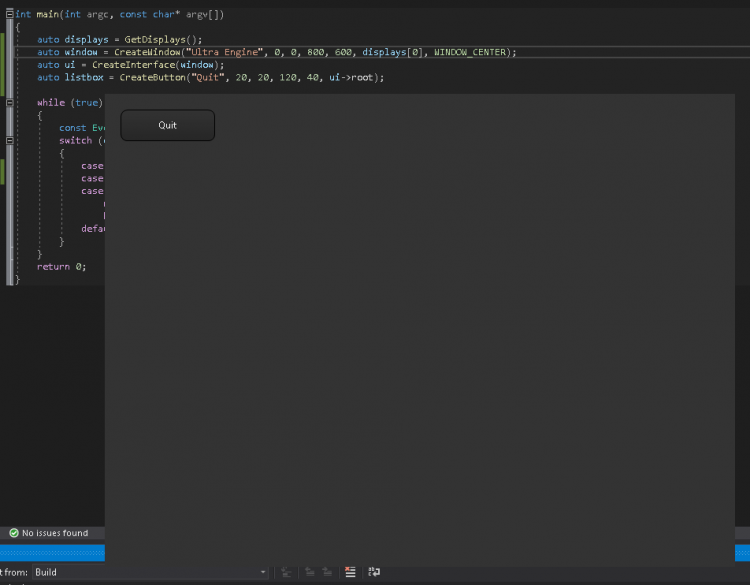Search the Community
Showing results for tags 'Graphics'.
-
The engine doesn't work with Intel graphics?
-
Here is the one with the white bar at top. Removed Resizable and the white bar is gone. So the problem is Resizable ... if the bar isn't intestinally there of some strange reason ? The white bar in the example above shouldn't bee there in my humble opinion
-
I'm seeking a shader tool Does anyone use ShaderTool from Steam ? link>> https://store.steampowered.com/app/314720/ShaderTool/ Does it actually work with LeadWerks ? I'm wanting to make a distortion shader since I can't find any good ones that are to my liking. Anyone know of a shader tool that works with LeadWerks ?
-
- shader
- shader tool
-
(and 2 more)
Tagged with:
-
Noticed that decals cause a lot of screen grossness on my Windows machine with a AMD RX480. This doesn't seem to be apparent with my Linux box which has a GTX 1050. I'm running Radeon Software Version 19.5.2 as my display driver.
-
leadwerks stopped working after i installed an extra 8gb of RAM...i get the error message that there is a graphics incompatibility issue..it was working perfectly before i installed the extra RAM..is this being done deliberately because my hardware profile has changed..... mad777paul
-
My problem is the following: I bought Leadwerks some weeks ago, and now I want to use it. As it requires OpenGL4, I believed that it would run on the latest version of RadeonSI supporting OpenGL 4.1, but when I try to launch the application, A window pops up saying that it "Failed to initialize Graphics" and that I should update my graphics driver. This is a thing that I do not want, as AMD Crimson edition is ****. When i launch the application with steam opened via terminal, it says that it is running in "experimental openGL 3 fallback". Im sure that the driver suports openGL 4.1, as I have checked it via GLXINFO My system is: CPU: Intel Pentium G4400 GPU: AMD HD 7770 (Cape Verde XT) Ram: 16 GB DDR4 OS: Ubuntu 15.10 Driver: RadeonSI over Mesa 11.3 devel.
-
Hi, I recently bought a new Windows 10 laptop with an Intel HD Graphics 520 chipset. I installed Leadwerks, and everything ran fine until I loaded up one of my projects. When I tried to switch the viewport to "Textured + Lighting" I got an "Error: failed to compile fragment shader". If I switch to any other view mode, it renders everything fine. It also will not properly render the game when I click run. I consider myself much more of an artist than a programmer, so I'm at a loss as to what that error could possibly mean. Any help would be appreciated.
-
Hello I have been experiencing an issue with running my game. I have attached both pictures of my issue and my pc specs. So I have no problem rendering the viewports in the editor but when I go to hit run or debug it comes up like the picture. Things I have tried: Restarting pc Updating drivers Rolling back drivers opting to beta branch on steam overwriting shader file as found in another post Can anyone help?
-
I have a problem with the lighting in Leadwerks. I don't know if it has always been like this, if so I've never noticed it. You can see the circles on the wall from the fall off of the lighting. My light quality settings are set to 2 in my Main.app script and the light settings are set to 'Dynamic + Static'. Everything I try though just gives me this result
-
So I've been considering Leadworks for use in an upcoming game, and I've downloaded the demo. However, I cannot seem to import not use in any way-- IES Profiles. Is there something I'm missing, or does Leadwerks just not have this as a feature? Although I can make do, this is quite important to me in the long run. Regards, Kemerd.
-
Hello, Today I bought Leadwerks on steam because I thought it was worth it because of the huge winter sales But when I launch it and create a workspace the following error comes up : Failed to initialize graphics. Please ensure your graphics hardware is compatible and install new graphics drivers. And I found this old post who had the same problem which did not reassure me in the slightest because I haven't had a new computer in 6 years and my parents won't even let me buy my own if I saved up for it. I also did sudo lshw -C video And got the following result : *-display description: VGA compatible controller product: RS780L [Radeon 3000] vendor: Advanced Micro Devices, Inc. [AMD/ATI] physical id: 5 bus info: pci@0000:01:05.0 version: 00 width: 32 bits clock: 33MHz capabilities: pm msi vga_controller bus_master cap_list rom configuration: driver=radeon latency=0 resources: irq:18 memory:d0000000-dfffffff ioport:d000(size=256) memory:feaf0000-feafffff memory:fe900000-fe9fffff I also tried updating openGL which changed a huge amount of nothing Please help, Does this mean the computer is to old for this ?
-
What i need to setup qraphics to model like in editor? Open GL support all af this, but i don't know how turn on this methods
-
Hi, Just wondering is the issue with the Intel Graphics going to ever be fixed? I bought Leadwerks 3 Indie Edition when it was in sale around October 31st. I kept getting the 'EXCEPTION_ACCESS_VIOLATION' error each time I try to open a different map, create a new one, or even after a short time roaming around in the editor camera. Just curious if this is an issue with the engine or Intel themselves, because I would love to use this engine I paid for! lol. Thanks in advance. Regards, Denz.
- 16 replies