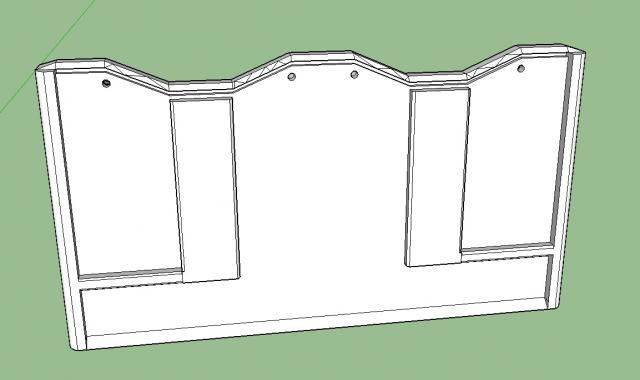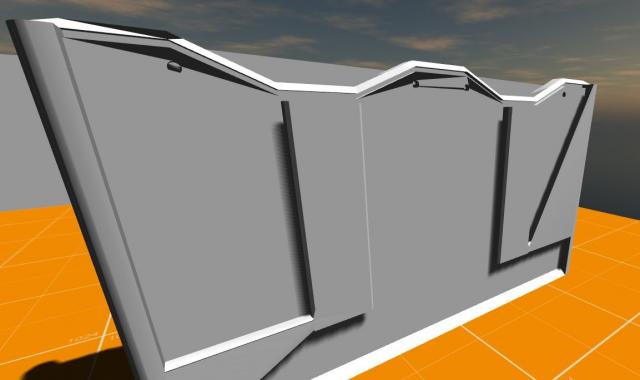Search the Community
Showing results for tags 'Issue'.
-
How to fix project after open. I got issue when open project, always disable
-
The problem is that I can't create a new game. I think that when I installed Leadwerks it didn't create a folder in the documents directory.
-
Hello i am trying to create a spawner just a simple one and it seems to have a small error i dont understand. Any help would be greatly appreciated. here is my code Script.spawnObject = "" --entity "spawn object" Script.spawnTime= 1.0 --float "Spawn time" self.timer = 0 function Script:UpdateWorld() self.timer = self.timer + (Time:GetSpeed()/100) if(self.timer > self.spawnTime) then local newObject = self.spawnObject:Instance() newObject:SetPosition(self.entity:GetPosition {)} self.timer = 0 end end and the error i get says script error unexpected symbol near ')' line 9 that is the only error that it has came up with. thank you for any help
-
So, i've been pretty new to modelling. And i've found Sketchup the first way of making simple models and such. It is great so far, but i have an issue. When importing my model in to leadwerks, when i make a more complexed model, it causes to do this: And this is how it looks like when in leadwerks: You can clearly see lines overlapping. What is causing it? Did i do something wrong? Thanks!
-
Whenever i try open any project(But "MyGame" open normally) leadwerks create error "EXCEPTION_ACCESS_VIOLATION". I can't do anything:/
-
Hello everyone and thank you for having a look at the issue I'm having! I am trying(<-emphasis) to make a game that starts out on a spacecraft and then (via disaster and escape pod) crash lands on earth. At this point in time I am watching the tutorials and learning as I go on how to use the editor. This issue I'm having is with a material in the SciFi Interior Construction Kit, in particular 'windowb.mat'. When I am using the material as a window I cannot see far enough to see the engines of the spacecraft, and when I just delete the wall I can see them, below is what I am on about: WINDOW: NO WINDOW: I'm sorry that the images are so large! Anyway, I hope that you can see the issue that I am having and I hope that there is a solution! Please and thank you for all and any help that I receive PS: I mentioned the two lines of backstory as I will be posting here if I get stuck again...
- 7 replies
-
- window
- view distance
- (and 8 more)
-
When creating a brand new c++ project in the project manager and then opening the solution and hitting debug that the debugging session ends almost straight away. Tracing the console and debugging the (Default) application i can see that i fail on the second call to "world->Render();" The console reports GL_INVALID_OPERATION Note that no changes have been made to the default startup project. I am using visual studio 2013 Professional
-
Hello everybody, I'm new here and I bought LeadWerks today. I've made a pretty simple 3D character with a 400 frames animation track containing the idle and the run animation. So I read all the topic and tutorials on how to get blender models to LeadWerks. But my model armature still messed up on LeadWerks. When I export a .fbx file my animation track are here but my armature is not correctly rig to my character like in blender. If I export with the addon for Blender my animation track isn't available in LeadWerks and my armature is messed up the same way as the .fbx file. Please help me Thanks in advance. Lionel