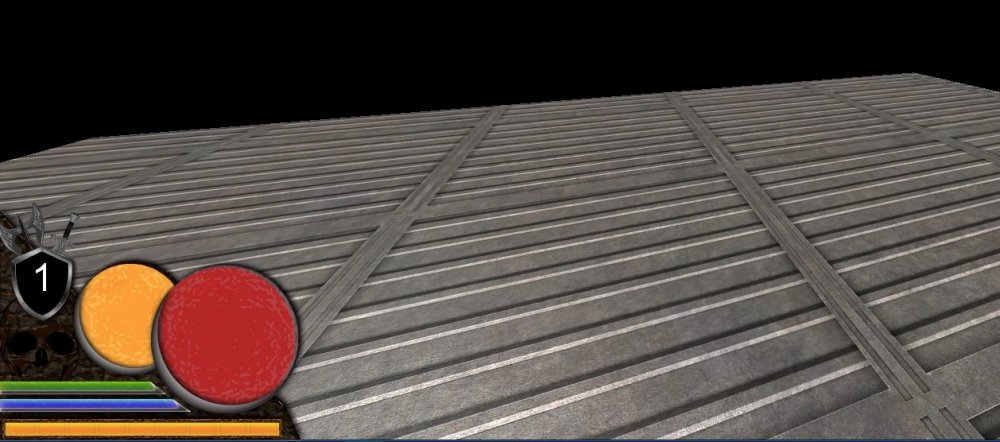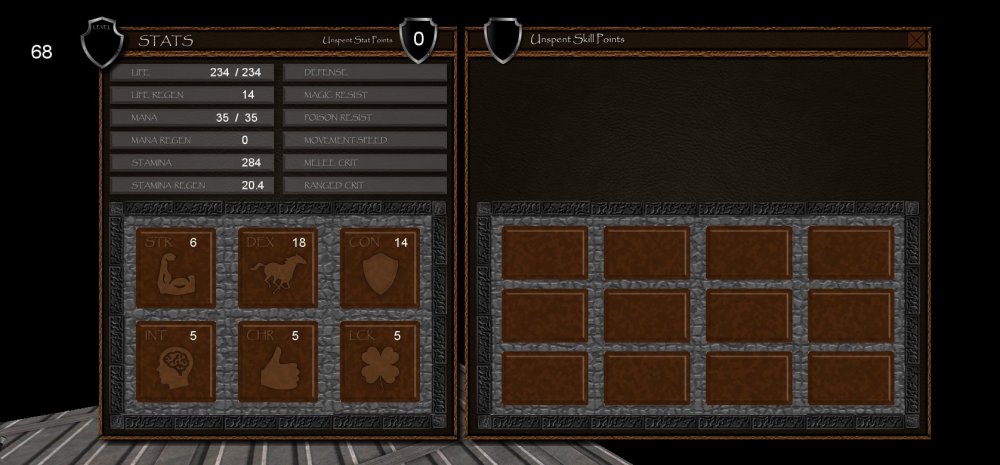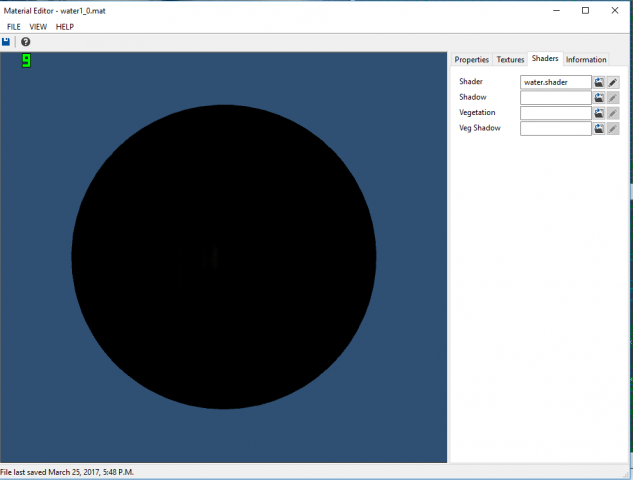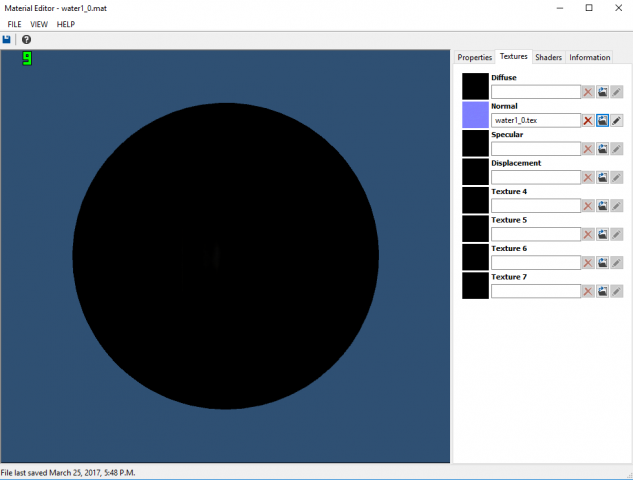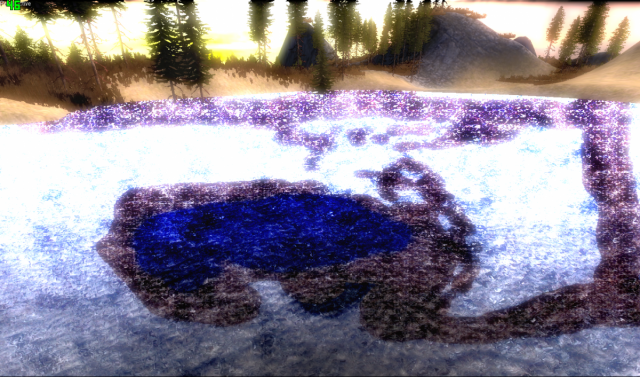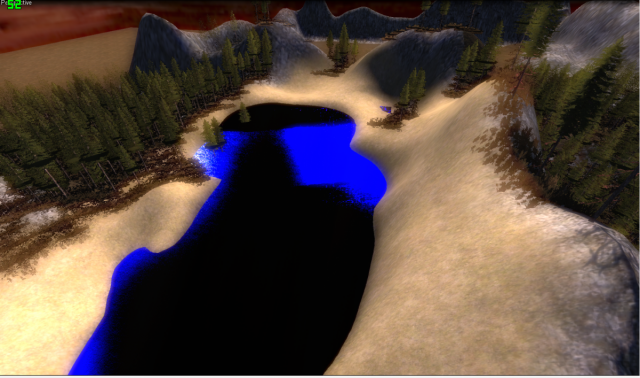Search the Community
Showing results for tags 'LEADWERKS'.
-
Hi everyone. I'm thinking a lot about baked physic simulation lately in a broad sense. I've been looking inside how different game engine handle this baked simulation. Like for exemple Or (Warning: I've never used Unity and don't know a thing) but like this tutorial for Unity : And I could give make a state of the art for different method for different engine but you get the point... I don't think I never needed to make my point in the first place as most of you already know what baked physic simulation is... One heavy and "old" way of doing it is vertex animation of course, allowing for "every" kind of simulation to be baked and easily readable by software. Just move each vertex for each frame. But yeah, not the most optimised way... And, apart from simplistic cloth simulation and rigid body sim, bone simulation doesn't allow for complex animations. I would love to speak about different baking physic simulation animations technics, and we could you use this forum post to do so. And, when I've done some free time on my own from my Ph.D. I will probably try to do a literature review on baked physic simulation method for in-game use (Yeah, stopping state of acting from my job to my hobby, what a great idea... I have nobody in my life, help) One thing I wanted to know (and I always I just goes and goes) but (if I set up this post correctly) I wanted to see and maybe talk about your experience with baked phys sim inside Leadwerks. I'm not interested in ULTRA for this poll as of yet, even though that is something I will visit eventually. I'm eager to see the results and maybe talk with you about your implementation of BPS animation in Leadwerks (and in general)
-
Hello team, I'm working on a little vídeo that i want show on my game's startup. But I found that I can't load an mp4 (h264) video in LUA. I've tried to dive along old forum posts, but the examples I've found are in C++ and some links inside don't work anymore after the upgrade from leadwerks.com to ultraengine.com I am testing an initial basic code as the following: local IntroVideo = System:CreateVideo() IntroVideo:Open("Video/Intro.mp4") -- Reproduce el video IntroVideo:Play() But doesn't work. It doesn't give me any error, but doesn't work for me either. Any ideas on how I can start with this point? I just want a video to play when the game opens, and then load the starting *.map. Many thanks
- 10 replies
-
- video player
- video
-
(and 1 more)
Tagged with:
-
Hello team, I'm going crazy with this bull****-idea... Is there any LUA command that allows us to obtain the name of the map we are on? I want to store the map name we are playing in a String variable, and then execute an IF to validate that value so that: - If I am in the map bull****.map a variable has "OK" text. - If I am in the map bullface.map the previous variable has "NotOK" text. (sight) I am unable to get the map name to save it in the global variable. And I don't know why... I have created a script where I enter manually the name... But that script (despite being assigned to a pivot in the map that is executed when the map is loaded) is not able to modify the value of the global variable defined in main.lua I have tried to use the mapfile variable used in main.lua of the project, but still don't know how to use it to get the name of the map we are on... This question may seem simple, but it's really driving me crazy.
-
Hi everyone, I'm currently encountering an issue with a Pick operation in my Lua code and I'm hoping someone can help me figure out what I'm missing. Here's the context: I have a player controller, which is essentially a pivot that creates a light and a camera. The player controller doesn't involve any movement, the mouse position on the screen simply influences the camera rotation. I also have an enemy that randomly spawns and passes in front of the light, down a corridor. I want to check two things - if the light is on, and if the enemy crosses the light's path. If both conditions are met, I want to call a method from the player script to the enemy script. Here's the relevant part of my player controller code which handles the light being on and the Pick operation: function Script:UpdateWorld() [...] if not self.flashlight:Hidden() then local pickInfo = PickInfo() local i**** = self.entity.world:Pick( self.entity:GetPosition(), self.lightRayEnd:GetPosition(), pickInfo, .25, false, Collision.Character ) if i**** and pickInfo.entity:GetKeyValue("classname") == "npc_nurse" then pickInfo.entity.script:SetPlayerIsShiningLight() end end end The flashlight check works as expected. However, I'm having trouble with the Pick method. It seems to correctly pick up the enemy when it crosses the ray's path. But it also appears to pick up another entity. I've simplified my map to include only a floor for the enemy to walk on and the basic set-up for the player controller. I've confirmed that the KeyValue is being correctly set in the enemy script (in the Start method), and that the collision is set to Character. Through debugging (I've removed all the console debug statements from the code above for clarity), I found that when I test for the pick position, it returns 0,0,0. To make sure I wasn't missing something in my calculations, I created another pivot to mark the end of the raycast (self.lightRayEnd). Does anyone have any idea what I could be doing wrong, or what might be causing this issue? I appreciate any input or suggestions. Thanks!
-
How can I change the password of data.zip? I've been looking for a way to change this for one hour, but I couldn't. I need help
-
-
-
- 4
-

-
- outdoor map
- leadwerks
-
(and 1 more)
Tagged with:
-
-
- 2
-

-

-
- fotomuseo3d
- acknowledgments map
-
(and 1 more)
Tagged with:
-
Thanks to HavenPhillip's Noob Shaders I have been able to create the effect of fog on the floor of this secret area of FotoMuseo 3D. A few weeks ago, I asked permission on the forum to post the nicknames and avatar images of people in the community who have helped me a lot. This map with HavenPhillip's cup (I'm still modeling it on 3DS) is the start of all those secret and thank you areas. Everything we do in this area will unlock new areas on the game maps.
© Russell Variedalia
-
- 4
-

-

-
- leadwerks
- fotomuseo3d
-
(and 1 more)
Tagged with:
-
Beginning of development of Acknowledgments Map zones. In this secret area (unlockable after a couple of puzzles) will appear the first tribute cup to the Leadwerks community dedicated to HavenPhillip. The grass in this screenshot, and the mist on the ground in the next, were made possible by HavenPhillip's NOOB SHADERS. I haven't decided yet if the cup will be inside that building after opening the door, or levitating outside with those levitating custom Dragon Balls. XD
© Russell Variedalia
-
- acknowledgments map
- leadwerks
-
(and 1 more)
Tagged with:
-
Greetings!!! It's been many months since the last time I've worked with Leadwerks, the same months since I've been here. I hope you are all OK. This week I have resumed my project, and I have come face to face with a problem that I still cannot solve in my Leadwerks. And this is the using of "Render Target" in the Camera entity. Inside Leadwerks it works great, and the camera image renders fine when running the game. But publishing/exporting the game in a Standalone, when I run it the texture doesn't receive the image projected by the camera. I've kept searching on Google and here on the forum, and I still can't find an answer to my problem. Can someone help me, because I can't fix this problem that seems so simple... I've been dragging it for very long time and I'm not capable of making this work in Standalone. Many thanks!! Many thanks in advance!!
- 14 replies
-
- render target
- leadwerks
-
(and 1 more)
Tagged with:
-
After playing around in Blender and importing some creations into Leadwerks I noticed I was getting some really bad scaling issues. I like working on the grid when creating my game art and I also like predictable results when exporting models from my 3D package over to a game engine, scale is important! I have adjusted my settings in Blender to work with Leadwerks and now when I import my models they are the correct size and scale and there is no messing around with getting the right size in Leadwerks. I would like to share my Blender settings to other users who want to model in Leadwerks units inside Blender to make sure they get predictable results when importing game art in to the engine. Blender Startup & Prefs.rar Once you have downloaded these settings I would recommend you to go to File > Save Startup File. This will make sure that each time you load up Blender you don't have to load the start up file in the above zipped folder. Once you have loaded the startup file the grid in Blender will be the exact same size as the grid in Leadwerks. This is great for snapping and will give you very predictable results. The measurements in the startup file are also the same exact measurements Leadwerks uses so a 256 x 256 cm CSG cube in Leadwerks will be the same size as a 256 x 256 cm cube model in Blender. I use the Leadwerks Exporter for Blender when exporting my models. You can find this here: http://www.leadwerks.com/werkspace/topic/10246-official-leadwerks-exporter-for-blender/ I would recommend before exporting your models from Blender to select whatever model you are exporting and press CTRL + A and choose 'Rotation & Scale' and CRTL + A again to choose 'Location'. This will zero out those transforms of your model. If you have models with specific rotations or scale that you would want to keep then don't do this, same applies for animated models. I hope you find this useful. It should help get predictable results and stop any nasty surprises when you bring in your model from Blender to Leadwerks and see it is super huge or really small. I will do a short video soon showing how this all works
-
Been working on a couple projects lately, This is from one of our older RPG's. Credits to Rick on coaching us for inventory (over a year ago), and Jorn for always answering our questions as well and his tutorials, especially on youtube, and Josh as well, and many others around the forums and private chat. -- Inventory System, 90% functioning. Diablo2-style (items can be moved, created--pickedup--, released--dropped--) - just need to work on stacking, and overlap issues. -- Fully Functioning HUD including working scripts for, just took off some image overlay temporary for redesign: Health Bars Mana Bars Thirst, Hunger, Sleep, Temperature, and even Mood/Karma system EXP Bars, level display -- Fully Functioning Level System, including stats, primary/secondary skills, that control everything from skills for items, stats, and every value possible. All stat allocations for leveling up works perfectly, just need to duplicate the text and button scripts for overlay. (codes all finished finally, but many weeks of work left for graphics and proper text - overlay work - ), but it fully works. Also about 20% done the character tab, one of the next things we'll be working on is putting this together along side the inventory system. We're also dabbing into scripted quests with NPC's, so far so good, had to abandon the Flowgraph editor after it couldn't hold more than 1/10th of a quest.
- 4 replies
-
- 5
-

-
- leadwerks
- roleplaying
-
(and 3 more)
Tagged with:
-
Hello, i can't rotate camera by hold right mouse button in Leadwerks Editor Window. Please, help me
-
I wrote a helper program that will assist in importing 3ds, obj, dae, and dxf files. It uses part of the Autodesk FBX converter. It watches for when you save, change or rename a file in your leadwerks project folder. Leadwerks Model Importer.zip
-
The problem is that I can't create a new game. I think that when I installed Leadwerks it didn't create a folder in the documents directory.
-
Hey guys, Besides the YouTube videos from the Leadwerks Channel, anyone know of some good LUA tutorials for Leadwerks? Any help appreciated! Thanks
-
Every time I try start Leadwerks it opens fine. I can mess with my projects and drag stuff around, create shapes, etc. But, whenever I try to do ANYTHING with the sidebar, such as changing texture or importing a model, it crashes instantly with "Bank Resize Error." I've already googled this and tried every solution I found, which included restarting your PC and uninstalling/reinstalling the game, to no avail.
-
I create material from water1_0.tex, i material editor i pick the water shader. After creation material, i create brush with material. i see artefact's on brush. Help!
-
First post here in a couple years... Unfortunately, not a good thing. I have an interest in Leadwerks again, but unfortunately, I no longer have access to the Steam account I purchased it with, or the email tied to that account. I've tried contacting Steam support and they have given me no response. So I'm asking you guys for help. Is there anything I can do about this? I've lost a $200 value (I had the Professional Edition DLC), and I really want to use Leadwerks for my next project. Anybody have any suggestions or ways to help? (JOSH READ THIS PART) I still have my original purchase receipt for both Leadwerks and the Professional Edition DLC. If there is any way you can get me a copy of Leadwerks if I show them to you, (or help at all), I'd be infinitely grateful. Thank you. I hope everyone has a great rest of their day.
-
**Operating system or device - Leadwerks Version:** Windows 7 Pro x64 Leadwerks 4.2 Beta BuildID:1479910 **Issue description** (what happened, and what was expected): -Issue: Models added to the terrain vegetation layer do not show up in game. The same model used for vegitation will reflect if manually dragged into the world. [*]-What was expected Models to show reflection in the water. **Steps to reproduce:** Create scene. Add terrain Add skybox Add models to vegetation layer Run Game **Link to minimal example project** No project just an images: **EDIT** So It seems that the game defaults to a medium water quality instead of high. :/
-
Hi All I admit I am a newbie to Leadwerks so apologies if my question is trivial. I have tried searching the Forums for an answer. I have the Pro version of Leadwerks and am using it mostly as a learning tool. I do have some long term aspirations for a research project that may require the use of the engine. I have therefore only dabbled and am learning Lua script from a recently purchased book at the same time. I am finding the engine very versatile and great fun. I have been working through Jon Theunissen's excellent Youtube tutorials on Lua scripting. When I make a small map I want to drop the FPSPlayer into the scene to test it. I generally start a new project from the project manager. When I drop the FPSPlayer from the Assets/prefab/player folder onto the scene and press the Run button to test, I do get the walking sound but no movement. I have checked the FPSPlayer is present in the Scene/Models tab and the script is set to 'FPSPlayer.lua' Something is obviously working since I do get the walking sound but I cannot move or rotate the camera. What am I doing wrong?. Again apologies for such a trivial question but I am stuck. Thanks in advance










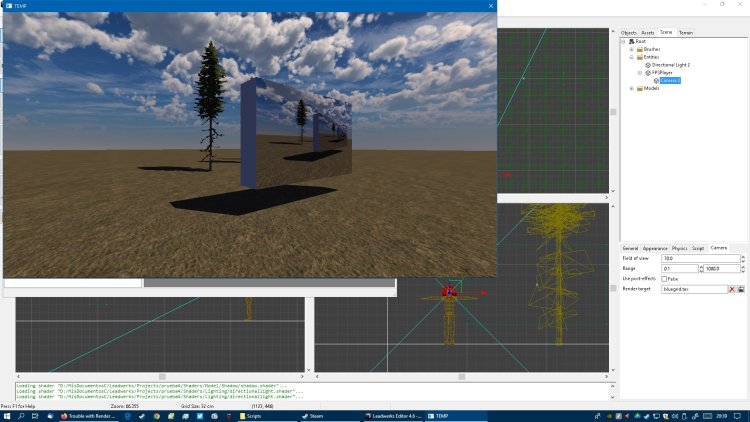
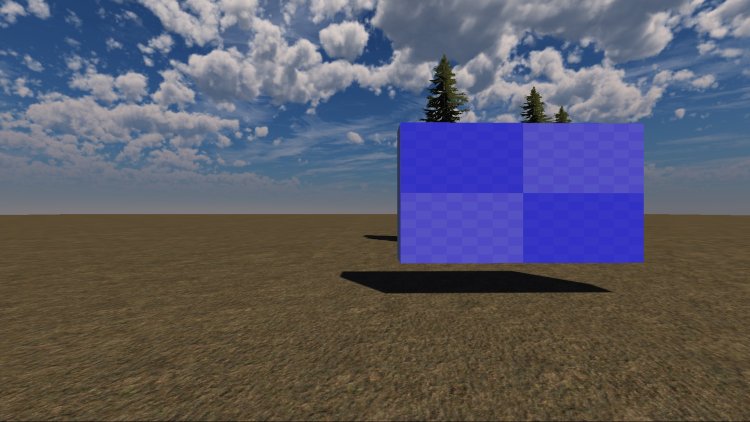


.gif.6785898bcbff840eaaac171e4bad1a6e.gif)