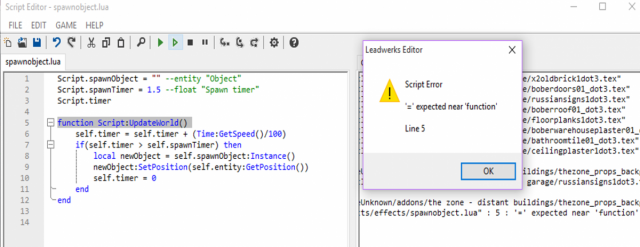Search the Community
Showing results for tags 'Programming'.
-
I loaded up the multiplayer example but it did not show any signs of being online. How do you use it ? There was no chat on and no signs of being online just a blank walled off room that has an FPS player to walk around and that is it. I was hoping to see a working small example template of a multiplayer game in action just to see how it is done. Instead all there is is a blank FPS walk around room !
- 5 replies
-
- multiplayer
- template
-
(and 4 more)
Tagged with:
-
Hey guys, Besides the YouTube videos from the Leadwerks Channel, anyone know of some good LUA tutorials for Leadwerks? Any help appreciated! Thanks
-
Hi This is probably a noob question regarding the IDE. I had been able to open Lua scripts in the editor in the past; however, a source code window is not available. What am I missing? TIA J
- 2 replies
-
- programming
- lua
-
(and 2 more)
Tagged with:
-
Is it possible to load external modules such as MQTT? If so, is there any documentation on how this can be done? I have a good amount of programming background but haven't done much scripting with Lua until recently. I've read something regarding Lua Rocks; however, the tool is looking for a lua.exe binary. Thanks!
-
Hi, I pretty often encounter the followning problem: I need something to be called before, or after the Start function of an script. My actual problem is that I have an NPC and his "Load" function (I wrote by myself) is called before the script actually is initiated. The problem is, in the load function some values are set (like npc health) but then the script gets initiated and the script uses the default script value of 100% health and the loading does not work. A workaround I found is to use the first step of the update function but I find this not very smart. Here an example: function Script:UpdateWorld() if self.doOnce ~= true then --do something here self.doOnce = true end end Any ideas how to solve this more elegant? Would be really glad if we could gather some ideas Markus
-
Hi, I have a general inventory script attached to every object, which should have an inventory. In the script settings of the inventory script I put an "firstSlotOffset" value, to adjust where the inventory starts to render its slots. In code this looks like that: Script.firstSlotOffset = Vec2(0, 0) --Vec2 "Slot Offs." In the start function I do some calculation: self.firstSlotOffset.x = self.firstSlotOffset.x * context:GetWidth() self.firstSlotOffset.y = self.firstSlotOffset.y * context:GetHeight() The problem is if I load to another map and back to some other map the self.firstSlotOffset value seems corrupted. This happens only after I loaded twice (so changed the map two times). I found that out by printing the self.firstSlotOffset value in the start function. What I mentioned is if you loaded twice the self.firstSlotOffset value is not what is set in the script settings but the result of the above calculation which should not be. If you change a map, all variables should be "nil"-ed shouldn't they? And by the way what do you have to take care on when loading to an new map? Do you need to clean stuff up and if yes which stuff? I guess that could be the problem that I didnt clean up. P.S.: The error only appears for the player inventory, which is the only entity staying the same on both maps I load to.
-
Just a quick question, I've been exploring the technologies of other engines and I've seen some very unique lighting techniques for global illumination in real-time. Is there any technology implemented within the Leadwerks to allow this feature, or is there any way to implement Nvidia's tech (Voxel-based Global Illumination, as seen in the Unreal Engine) through the use of their GameWorks SDK which requires direct contact to the OpenGL implementation (I believe, don't quote me on this)?
- 6 replies
-
- lighting
- programming
-
(and 1 more)
Tagged with:
-
EDIT: Just found out that the error was somewhere else ^^. The below code just works fine. Anyway thank you for the help :). Hi there, I faced some weird behavior, testing and debugging my project. The following shows the structure of my code, it would be very kind of you, if you could tell me if you can find any error, because I dont. Maybe I messed around with global/local/script variables, which I know, often cause such errors. Explanation: Of course this script makes no sense, but it should only representate the structure, because it would be way to complicated to explain the issue within the actual script. So what is the problem? When I apply the "Main Script" to one entity, everything works fine and I get printed the data. but if I apply the "Main Script" to more than one, for example two, then the problem occurs. In the output I get the "Send my data!"-message, but now comes the weird thing. It prints the data and then, even if the "Test"-function is just called once it prints "Variable data is nil!" twice. And this happens for both entitys. So this is my output with two entities with the "Main Script": Send my data! Test Variable data is nil! Variable data is nil! Send my data! Test Variable data is nil! Variable data is nil! Main Script: Script.dataToSend = "Test" Script.data = nil import "exampleScript.lua" function Script:Start() self.myLuaClass = testClass(self) end function Script:Test(data) if data ~= nil then System:Print(data) else System:Print("Variable data is nil!") end end The "exampleScript.lua" Script: function testClass(script) local container = {} function container:CallMeFromAnywhereToSendSomething() self:SendSomething(script.dataToSend) end function container:SendSomething(sendData) if sendData ~= nil then script.data = sendData end if script.data ~= nil then System:Print("Sent my data!") script:Test(script.data) end end return container end Addition: I was able to work around this issue by simply checking if the variable is nil, or not (I actually need/do stuff with the "data" variable in my actual script), but still I am confused. Maybe you can help me out. If you find other mistakes, or have improvement suggestions for my "Class" system please tell me. Thanks for reading
-
Hello, I have recently purchased the Leadwerks game engine and Professional DLC. The DLC is installed correctly and I can see the .cpp source files in the script editor. I was about to create a few of my own classes but noticed that although I can open .cpp files in the editor I am only able to save new source files in .lua Does the built in script editor support new .cpp files, what am I missing? Cheers.
-
Hey there, Just wondering if there is a place to find scripts made by others that are ready to use? I know Leadwerks comes with some, but I'd like to play around with some others too. I've had a quick look around, can't seem to find any or maybe I just missed them all completely. Thanks
- 6 replies
-
- 1
-

-
- Scripts
- programming
-
(and 2 more)
Tagged with:
-
I was looking into improving the already implemented flashlight, but unfortunately my limited coding knowledge made me stuck pretty quickly, so here was my idea. Have a flashlight model be a child of the fpsplayer (so it follows the mouses movement), line it up so it looks good, make a spotlight coming out of it, and then implement Hankinator's battery script to work with the new spotlight. Battery script: http://www.leadwerks.com/werkspace/topic/12783-flashlight-battery-tutorial/page__hl__flashlight Problem is, I can't really figure out how to make it so that when the player presses F, the new spotlight appears and not the current one, and also how to implement the battery part of the code to work with it. (Since the battery script interacts with the player and not a child of the player) Any guidance would be extremely helpful! Thanks!
- 1 reply
-
- flashlight
- programming
-
(and 1 more)
Tagged with:
-
I'm in the process of making my first game, so i went to Leadwerks and started creating things. The problem comes when I want to make that a door opens when 2 pressure plates are activated. So, i wrote this code to create a "switch" that requires 2 inputs to output a signal to the door (in the flowgraph editor), but it doesn't work... function Script:Start() bool1 = false bool2 = false end function Script:Input1() --in bool1 = true end function Script:Input2() --in bool2 = true end if (bool1 == true and bool2 == true) then self.component:CallOutputs("Output") end what i'm doing wrong? i'm very new in programming
- 2 replies
-
- Lua
- Programming
-
(and 4 more)
Tagged with:
-
After a long while of inactivity on the forums, I wanted to take the time and share my boilerplate and base game application, in c++, for the Leadwerks game engine. The source can be found here. This project uses V$ 2013, C++11 and Leadwerks 3.X. There are currently no external dependencies outside from the full version of Leadwerks Game Engine, on Steam. If you have any problems setting up the application just let me know. I will gladly assist in any way possible. You should be able to clone/download the repo, drag in the Leadwerks asset folders, and be on your way! What it includes: Base Game Object Input Manager State Manager Camera Manager Planned enhancements: Event Management Network integration with Steam Voxel Management Game Object Management Weapons and Bullets Several generic C++ containers much much more The planned enhancements are actually already complete, I am just taking them out from my existing game application, cleaning them up, and adding documentation. I look to push changes to the public-facing repository bi-monthly. I would love to get some feedback about what you guys and gals think, whether you are using it in your projects, and or what you think the template could use. I will be posting notes on my IndieDB blog as well to follow my releases. P.S. The current template contains a simple example, demonstrating the use of the Game Object, Camera Manager, and how to switch between Camera Behaviors.
- 1 reply
-
- 5
-

-
- Network Programming
- Voxels
-
(and 5 more)
Tagged with:
-
Hi, I created a simple cube to animate with two bones on Blender 2.75a, and exported on FBX animation... Importing with Leadwerks and i don't see animation but only with two bones already created, please help me how to see for animation, have i missing it something ? There is a file to check what is wrong.
- 8 replies
-
- Blender
- programming
-
(and 1 more)
Tagged with:
-
Hello, There are tutorials with examples for shader ? I want to understand quite deep how it works on Leadwerks. Thanks !
- 3 replies
-
- shader
- programming
-
(and 2 more)
Tagged with:
-
This is a link to the topic in the Programming area, but I am guessing it is really a GNU/Linux matter: http://www.leadwerks.com/werkspace/topic/14289-material-patches-missing-on-model/ Do any other GNU/Linux users encounter this problem with setting up models?
-
Friendly Greetings! I am an intermediate programmer that just wants to get acclimated with the Leadwerks 3D game engine and the Lua language. Can someone point me in the right direction? Thank you in advance.
-
I am trying to make it so when you press space it advances to the next map, but am having a little trouble. I have it embedded in the Player (for the ball game template). Here's what I have Script.mapname=""--string "Map Name" if self.levelcomplete then if window:KeyHit(Key.Space) then return Map:Load("Maps/"..self.mapname) end When I hit space, the text disappears and reappers really fast. It's doing something, but I don't know what. Are there any suggestions???
- 1 reply
-
- Map
- Load Next Map
-
(and 2 more)
Tagged with:
-
Hello people. I am working on a new Marble Run like game (Because I may or may not have deleted my first one...). I have a few quick questions though 1. How do you add a start menu with a way to start a new game, and a way to choose different worlds. I sort of had in mind a thing like where it would show a picture with a yellow box around it, and you choose world 1 or world 2, but just have no clue what I am doing 2. How do you add a logo-animation at the beginning of the game while it loads (Like how valve has the guy with the valve in his head at the beginning of portal/halflife/every other valve game)? Thank you in advance for responding.
- 3 replies
-
- Start Menu
- Mouse Get position
-
(and 3 more)
Tagged with:
-
I'm trying to create a script that spawns an object every so often at a set time, but I keep getting a script error that says " '=' expected near 'function'". I'm new to programming and have no clue what that means. here's a screenshot of it in context. ANy help would be very appreciated. Script.spawnObject = "" --entity "Object" Script.spawnTimer = 1.5 --float "Spawn timer" Script.timer function Script:UpdateWorld() self.timer = self.timer + (Time:GetSpeed()/100) if(self.timer > self.spawnTimer) then local newObject = self.spawnObject:Instance() newObject:SetPosition(self.entity:GetPosition()) self.timer = 0 end end
-
I have something like: for(j=0; j<columnsNumber; j++) { for(i=0; i<rowsNumber; i++) { bufferMatix[j][i] = sourceMatrix[i][j]; } But it works only when rowsNumber=colsNumber Thanks!
-
5 years ago I wanted to learn programming. Still don't know how they make a script for a game. I mean i know how to make make up a website with HTML and CSS. But i guess that is something totally different. A lot of people say that programming is pretty easy once you know the basics. Like Variables Loops and something new I've learned Tables. i mean u can tell me what a Loop is but i will never shake this out of my head >>> --Create a window window = Window:Create() --Create a rendering context context = Context:Create(window) --While loop while window:KeyHit(Key.Escape)==false do --Set the drawing color and clear the screen context:SetColor(0,0,0) context:Clear() --Set the drawing color and blend mode context:SetColor(1,1,1) context:SetBlendMode(Blend.Alpha) --Draw some text onscreen context:DrawText("PRESS ESCAPE TO END THE PROGRAM.",2,2) --Update the screen context:Sync() end So my point is. Are there any specific ways to learn programming or replace programming in some way for people that are struggling with this problem. This is something that should not make someone give up their idea because he or she can not write a code. thanks for reading, Jefferey Oertel 2D/3D Artist
- 14 replies
-
- Leadwerks
- programming
-
(and 1 more)
Tagged with:
-
How do you program something to appear in the Flow Graph editor with an output and an input?
- 2 replies
-
- question
- programming
-
(and 2 more)
Tagged with:
-
When I started the engine I thought I should combine the Lua and C++. For example scripts to do on Lua ,game logic and mechanics on C++. But everything you can write in C++, you can also write and Lua and I thought - does it make sense to combine Lua and C++? Are there any advantages in the combination of two languages?
-
1. I have been searching in the Internet and found a Rover model: http://opengameart.org/content/mars-rover When I open it up in Blender, it says the rotation is 000, as well as the location. But when I import it inside Leadwerks, it says that the rotation is 90,0,0 (it is rotated right, but it should be 0,0,0). That is why there are some problems with the car script. 2 The car script does not work on the rover, even if all physics are adjusted as same as the prefab car, the rover tires have some weird position and only the starting sound appears to work. 3. So now I taught I will make it like this : SetParent the rover to the car and put an invisible material on the car(also scale it so it handles more realistic). This has workend in parts, when I have no physics on the rover. Now the problem is , when I make this the rotation is 0,0,0 and not 90,0,0 ,so the rover is not rotated correct. http://steamcommunity.com/sharedfiles/filedetails/?id=345315752&searchtext=car Also something else, that is probably caused by the settings file: I cannot select a box (or else shape) for the physics inside the editor. I only see the following: physics mode, collision type, Mass, character angle, swept collision, nav obstacle.