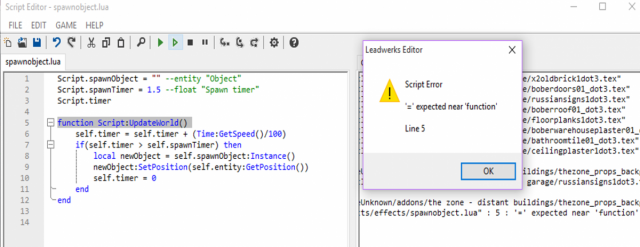Search the Community
Showing results for tags 'Question'.
-
I'm using the Steam ultra app kit. I created a new project using the project manager and am trying to get font loading to work. I'm not sure if the feature just isn't available on the steam version or if I am missing something. #include "UltraEngine.h" #include "LoadingWindow.h" LoadingWindow::LoadingWindow(const char* steamName) { SteamName = steamName; } void LoadingWindow::Create() { //Get the displays std::vector<std::shared_ptr<UltraEngine::Display>> displays = UltraEngine::GetDisplays(); //Create window Window = CreateWindow("Ultra Engine", 0, 0, 1000, 600, displays[0], UltraEngine::WINDOW_CENTER); //Create user interface std::shared_ptr<UltraEngine::Interface> ui = UltraEngine::CreateInterface(Window); WindowHandel = Window->GetHandle(); //Create a pixmap std::shared_ptr<UltraEngine::Icon> icon = UltraEngine::LoadIcon("Resources/Images/splashbg.svg"); Icon = icon->Rasterize(2.0); // load custom fonts auto font = UltraEngine::LoadFont("Resources/Fonts/Inter-Black.ttf"); UltraEngine::iVec2 sz = ui->root->GetSize(); std::shared_ptr<UltraEngine::Widget> label1 = CreateLabel("Version: 2023.4.22", 500, 160, 240, 60, ui->root); label1->SetFontScale(1.5); label1->SetFontBold(true); std::shared_ptr<UltraEngine::Widget> lable2 = CreateLabel("Welcome back " + std::string(SteamName) + "!", 500, 210, 300, 60, ui->root); lable2->SetFontScale(1.75); lable2->SetFontBold(true); std::shared_ptr<UltraEngine::Widget> widget = CreateProgressBar(500, 250, 400, 10, ui->root); widget->SetProgress(0.0); std::shared_ptr<UltraEngine::Widget> label3 = CreateLabel("Loading...", 500, 270, 300, 60, ui->root); ProgressTimer = UltraEngine::CreateTimer(500); ListenEvent(UltraEngine::EVENT_TIMERTICK, ProgressTimer, UpdateProgress, widget); //Show the icon ui->root->SetPixmap(Icon); } void LoadingWindow::Close() { Window->Close(); } bool LoadingWindow::UpdateProgress(const UltraEngine::Event& e, std::shared_ptr<UltraEngine::Object> extra) { std::shared_ptr<UltraEngine::Widget> widget = extra->As<UltraEngine::Widget>(); widget->SetProgress(UltraEngine::Mod(float(e.data) / 20.0f, 1.0f)); return true; } I tried following the example in the documentation but am getting this error no matter how I've tried to load a font. Am I missing something?
- 4 replies
-
- ultra app kit
- font
-
(and 1 more)
Tagged with:
-
Does anyone know if Leadwerks has frustum culling set to default, or at least an option to enable it? I tried looking in the documentation and couldn't find anything about it.
-
Hello, i'm 19 years old and i want to start scripting for MTA:SA (a multiplayer modification for GTA San Andreas), and i came into a doubt, (also, it's a part of an justification for choosing MTA over SAMP). Which programming language is better, for someone that never had any experience with it before, to learn, C++ or LUA ? and please explain why. My father was a programmer, he worked at several banks and for IBM. He told me that there's no PC programming language that's better, indeed he told me that it depends on what you're trying to do with them/working with.
-
The problem is that I can't create a new game. I think that when I installed Leadwerks it didn't create a folder in the documents directory.
-
Hello Im new to Leadwerks and I was reading the tutorials on how to use the software and then it hit me. I was wondering if its possible to create your completly own character and player script from scratch. And is it possible to create your own gun script from scratch too? Thanks ;-)
-
I'm trying to create a script that spawns an object every so often at a set time, but I keep getting a script error that says " '=' expected near 'function'". I'm new to programming and have no clue what that means. here's a screenshot of it in context. ANy help would be very appreciated. Script.spawnObject = "" --entity "Object" Script.spawnTimer = 1.5 --float "Spawn timer" Script.timer function Script:UpdateWorld() self.timer = self.timer + (Time:GetSpeed()/100) if(self.timer > self.spawnTimer) then local newObject = self.spawnObject:Instance() newObject:SetPosition(self.entity:GetPosition()) self.timer = 0 end end
-
How do you program something to appear in the Flow Graph editor with an output and an input?
- 2 replies
-
- question
- programming
-
(and 2 more)
Tagged with:
-
How do you export a model from blender to use in-game?
-
Good evening all, i have a question. How is a simple way to use procedural generation to create Voxels that are encompassed by an smooth iso surface. That i generate those in a kind of "blocky" form and just readjust the shape to be smooth. Maybe with ussage of the marching cubes algorithm. But if the User manipulates it it has to recalculate the shape again to keep the smotthness even with the adding or substraction of some voxels. Maybe the "Terrain" asset may be usefull for this ? I dont have much experience in Leadwerks and just started using it. Before it i used Unity a lot. Is something like this even possible in Leadwerks ? Would be great if you could help me out. Best Regards HAL
- 5 replies
-
- procedural
- generation
-
(and 6 more)
Tagged with:
-
So, i want create models in real time via set vertices of this model, but model class have not similar functions
-
So, i wanna project image that "see" camera at other place. How i can do that? I think, it have function simple fo this goal
- 3 replies
-
- Cameratexture
- C++
-
(and 2 more)
Tagged with: