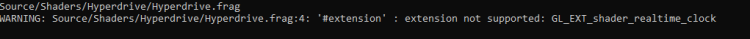Search the Community
Showing results for tags 'Time'.
-
Hi, I try to program a shader but for my use case I need a time value. For this I tried to use the extension #extension GL_EXT_shader_realtime_clock : enable // NOT ALLOWED which is not allowed in the current setup. I dont know much about Vulcan or shaders, but could this be shipped with the next update ? That would make things a lot easier as I also try to make an animated (sprite) material which is not possible without a time value. On the other hand , i tried passing it trough c++ directly using a uniform variable uniform float u_Time; which would lead to the following error. 'non-opaque uniforms outside a block' : not allowed when using GLSL for Vulkan Looking forward for a solution, as I said I am not experienced in shaders so maybe there already is.
-
animation Only one thing moves at a time in animation
JustBrownie posted a topic in General Discussion
I made a simple gun in blender and animated it to reload and fire, and when i import the .fbx into leadwerks, it shows the full gun moving, and the magazine only moving, in two different animations. I want the gun to move into place, then the magazine to drop and go back in. It shows it like this in blender, any ideas? -
I loaded up my demo map to add some decals, and I found out that my models with bones have shrunk down. Might be similar to this http://www.leadwerks.com/werkspace/topic/12680-models-and-their-bones-slowly-rotate-with-each-saveload/ However, the rotation stayed the same indicating that fix is still working. As you can see, the scale is suppose to be 1.0, but here, it's 0.993 for X,Y, and Z. It also seems to be the root node that does this, the children don't scale down separately, only with the root. Oh, it's also not selected red because of a shader gotcha that I've made, that's something I did.
-
What exactly is Time::GetSpeed() returning? In the reference I find this: Is it seconds, ticks or what?