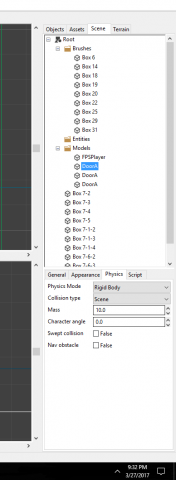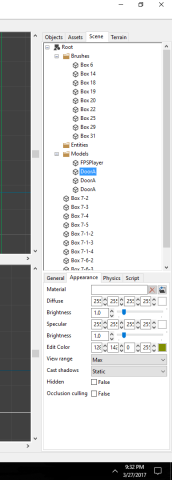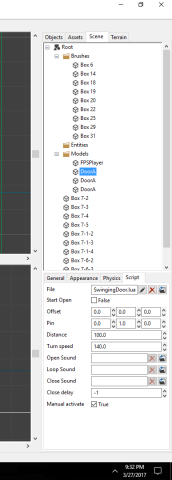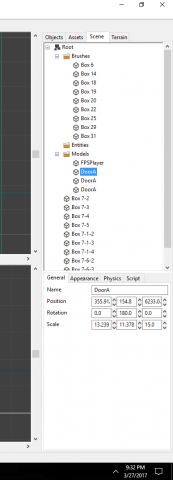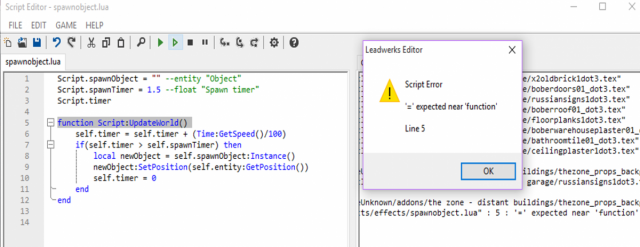Search the Community
Showing results for tags 'error'.
-
Hi Long time I used Leadwerks, so now I was trying to start it but went on some unexpected, when i was loading up Leadwerks this come and closed the program, I have try to remove Leadwerks folder in MyDocuments and uninstalled it from steam and reinstalled it, and used the betaversion build for last test, but it will not start, the window popups when it will load drawtext.shader thanks for help
-
Hello every one ! So today i am making my third person code. In my code i need to compare the name of child i want and the name of each children(GetChildren()) but i have got this error. when i try to compare their name. CODE: function Script:GetChildByName(nameRequest) for i = 0 , self.entity:CountChildren() -1 do local ent = self.entity:GetChild(i) local entName = ent:GetKeyValue("name") if entName == nameRequest then System:Print(nameRequest + " has been found !") return ent end end return nil end
- 2 replies
-
- arithmetic
- lua
-
(and 1 more)
Tagged with:
-
Hello, this is my first thread on this forum.? Today i am learning the c++ Official tutorial. But in this tutorial we need to launch our script you print hello world in c++ but it doesn't work, i have a bunch of errors (942) E1696. Any help will be appreciate ?
-
Lately I've been getting heaps of seemingly random errors. I traced a few of these problems to memory leaks which is why I started using smart pointers. But still I get random "Access Violations". Sometimes it will be inside a Leadwerks function and other times it will be in mine. I can stop the program and run again without cleaning the solution and it will crash somewhere else or it wont crash at all. Seems to be random and the only thing I think it could be is memory leaks. I'm not sure what else could cause random errors like this. Has anyone had similar problems or know of possible other causes / solutions?
-
Hello everyone, today when I was uploading a model for Leadwerks Engine workshop, an error occurred. Can anybody help me.
-
Every time I try start Leadwerks it opens fine. I can mess with my projects and drag stuff around, create shapes, etc. But, whenever I try to do ANYTHING with the sidebar, such as changing texture or importing a model, it crashes instantly with "Bank Resize Error." I've already googled this and tried every solution I found, which included restarting your PC and uninstalling/reinstalling the game, to no avail.
-
My Card Graphics 9800 gt 1 gb. Windows 10 x 64. 4 gb ram. I appreciate any suggestions.
-
Last night there was another update and a new bug when compiling. /home/robb/.local/share/Steam/steamapps/common/Leadwerks/Include/Classes/LinkedList.h|20|error: ‘weak_ptr’ does not name a type| /home/robb/.local/share/Steam/steamapps/common/Leadwerks/Include/Classes/LinkedList.h|39|error: ‘shared_ptr’ does not name a type| /home/robb/.local/share/Steam/steamapps/common/Leadwerks/Include/Classes/AnimationManager.h|36|error: ‘nullptr’ was not declared in this scope| ||=== Build failed: 3 error(s), 13 warning(s) (0 minute(s), 0 second(s)) ===|
- 3 replies
-
- linux
- leadwerks 4.4
-
(and 4 more)
Tagged with:
-
When attempting to compile a project with Codeblocks, using Leadwerks 4.4 beta, an error was produced indicating that the Classes/LinkedList.h could not be found. The file is located in the directory, however it was named Classes/LinkedList.H. A simple renaming of the file corrected the problem.
- 1 reply
-
- codeblocks
- 4.4 beta
-
(and 2 more)
Tagged with:
-
Like the topic says I can't seem to get any of the maps to run in preview mode, that goes for the sample maps as well - such as the "AI and events" map or the "FPS controller" map. When I attempt to "run" maps in the Leadwerks editor, I am taken to a completely black "run" screen. What could this possibly be?
-
Prefab Load Start Bug Leadwerks 4.3 CPU: AMD FX™-4100 Quad-Core Processor RAM: 8GB GRAPHICS: NVIDIA GeForce GTX 750 Ti VRAM: 2048 MB Version: 375.39 Platform: GNU/Linux Debian Jessie x86_64 Bug: When loading a prefab, the Start function does not fully work. It seems that variables are loaded, but other functions fail to operate. IE SetPosition() Below are some images displaying the different models and a prefab in the Leadwerks editor: Models and with scripts attached: Prefab: The following images show the prefab and models running in Leadwerks:
-
I'm creating a horror game and am having trouble with doors. The main location is a house with swinging doors in it, and no matter what I do to the scene details, I keep walking right through the doors. I've tried every modification I can, and for some reason I can't fix it! I don't know if I'm just overlooking a simple mistake or if I made a mistake that I really don't know the solution to. Any help, guys? (Scene details below.)
-
My problem is the following: I bought Leadwerks some weeks ago, and now I want to use it. As it requires OpenGL4, I believed that it would run on the latest version of RadeonSI supporting OpenGL 4.1, but when I try to launch the application, A window pops up saying that it "Failed to initialize Graphics" and that I should update my graphics driver. This is a thing that I do not want, as AMD Crimson edition is ****. When i launch the application with steam opened via terminal, it says that it is running in "experimental openGL 3 fallback". Im sure that the driver suports openGL 4.1, as I have checked it via GLXINFO My system is: CPU: Intel Pentium G4400 GPU: AMD HD 7770 (Cape Verde XT) Ram: 16 GB DDR4 OS: Ubuntu 15.10 Driver: RadeonSI over Mesa 11.3 devel.
-
Hi guys, I get some weird behavior with my project. Maybe it was not the best idea to update my project files, but since the 4.2 beta update I get the attached crash screen, when I start my game with debug mode. When I start it normally, then it crashes sometimes and somethimes not, which is very weird. I also had to change some of my code, which worked before the update. Were there any syntax changes or is there any documentation, if the update changes some major stuff, regarding the lua coding? I think this is really annoying and makes Leadwerks not very enjoyable to use . Can you help me? Maybe I am doing something wrong.
-
Hi, I recently bought a new Windows 10 laptop with an Intel HD Graphics 520 chipset. I installed Leadwerks, and everything ran fine until I loaded up one of my projects. When I tried to switch the viewport to "Textured + Lighting" I got an "Error: failed to compile fragment shader". If I switch to any other view mode, it renders everything fine. It also will not properly render the game when I click run. I consider myself much more of an artist than a programmer, so I'm at a loss as to what that error could possibly mean. Any help would be appreciated.
-
Hello i am trying to create a spawner just a simple one and it seems to have a small error i dont understand. Any help would be greatly appreciated. here is my code Script.spawnObject = "" --entity "spawn object" Script.spawnTime= 1.0 --float "Spawn time" self.timer = 0 function Script:UpdateWorld() self.timer = self.timer + (Time:GetSpeed()/100) if(self.timer > self.spawnTime) then local newObject = self.spawnObject:Instance() newObject:SetPosition(self.entity:GetPosition {)} self.timer = 0 end end and the error i get says script error unexpected symbol near ')' line 9 that is the only error that it has came up with. thank you for any help
-
Earlier work (Раньше работало) [ENG/RUS] 1) Reinstalled Engine (Переустанавливал Движок) 2) Reinstalled Steam (Переустанавливал Steam) 3) Checked Files (Проверил Фаилы) 4) I made new project... did not help (Я создал новый проект... Не помогло) 5) I rename files... did not help (Я переименовывал фаилы.... Не помогло) 6) Tried different archivers (Попробовал разные архиваторы) 7) Tried different versions of the Engine (Попробовал разные версии этого движка) 8) Restarting the computer (Перезагрузил компьютер) 9) Ask the community about this issue, not helped... (Поспрашивал у сообщества о проблеме) 10) Ok'Google did not help(Google не помог) 11) I do not know what else to try... (Я уже не знаю, что делать...) I noticed that SteamCloud does not work at the Steam... Coincidence or connection? (Я обратил внимание, что облачное хранение Steam не работает... Совпадение или связь?)
-
Something goes wrong here after update I created 2 boxes (Box1 and Box2) then attached Test.lua file to Box1 Run in Debug mode and got this error Some of my scripts file do not work anymore when using a same script as Test.lua I tested on 2 platforms (Linux and Windows) and it has same error, even in new Project Please help
-
This morning I started up a fresh "Advanced First-Person Shooter" project. After the "07-AI and Events.map" was loaded and then ran, immediately an error was generated: Script Error error in function 'SetCollisionType'. argument #3 is 'boolean'; '[no object]' expected. Line 90 Is anyone else producing this error?
-
Hello, Today I bought Leadwerks on steam because I thought it was worth it because of the huge winter sales But when I launch it and create a workspace the following error comes up : Failed to initialize graphics. Please ensure your graphics hardware is compatible and install new graphics drivers. And I found this old post who had the same problem which did not reassure me in the slightest because I haven't had a new computer in 6 years and my parents won't even let me buy my own if I saved up for it. I also did sudo lshw -C video And got the following result : *-display description: VGA compatible controller product: RS780L [Radeon 3000] vendor: Advanced Micro Devices, Inc. [AMD/ATI] physical id: 5 bus info: pci@0000:01:05.0 version: 00 width: 32 bits clock: 33MHz capabilities: pm msi vga_controller bus_master cap_list rom configuration: driver=radeon latency=0 resources: irq:18 memory:d0000000-dfffffff ioport:d000(size=256) memory:feaf0000-feafffff memory:fe900000-fe9fffff I also tried updating openGL which changed a huge amount of nothing Please help, Does this mean the computer is to old for this ?
-
When I want to publish a .zip onto the workshop, and I select a .jpg .jpeg or .png file as preview Image, It makes the error ".jpg is not allowed" but one cant choose something else. If i manually type in .png then it makes the same error. (I opened the file up in gimp and exported it in various formats).
- 2 replies
-
- Workshop
- publishing
-
(and 2 more)
Tagged with:
-
Not Working WorkShop Error: m_SubmitItemUpdateResult = 2
-
I'm trying to create a script that spawns an object every so often at a set time, but I keep getting a script error that says " '=' expected near 'function'". I'm new to programming and have no clue what that means. here's a screenshot of it in context. ANy help would be very appreciated. Script.spawnObject = "" --entity "Object" Script.spawnTimer = 1.5 --float "Spawn timer" Script.timer function Script:UpdateWorld() self.timer = self.timer + (Time:GetSpeed()/100) if(self.timer > self.spawnTimer) then local newObject = self.spawnObject:Instance() newObject:SetPosition(self.entity:GetPosition()) self.timer = 0 end end
-
In Windows, when you try to create a hight quality 32x MSAA render in a large scene, you may an error and display driver stopped and recovered appears. Most likely it is related to "Timeout Detection and Recovery (TDR)". This is because the scene takes more than 2 seconds to render. Windows understands that it is not a normal behavior that a scene in real time take more than 2 seconds to be rendered and active this protection. Don't worry, is easily solved: 1- Download and install the TDR manipulator and follow the instructions from link. I personally have the TDR disable and don't have any problem. https://forums.geforce.com/default/topic/694754/geforce-drivers/tdr-manipulator-v1-1-02-23-2014-/
-
Ok... When I bought leadwerks i thought I would be able to do some cool things, but when I launched it for the first time I realized that I just could program in lua, but it was written there, really small, but it was there, so it was my fault. After a few days I stopped using it, bye bye money, and now that I want to come back and use it the first thing that I see when I click it is a ****ing big error window. Why the hell I can't use a **** that I paid for it? So I read some topic in the forum, but I realized 2 things: 1- I can't refund it, because "we don't have access to steam purchases" 2- I can't even fix the error because apparently it just happens with amd graphic cards and I have to download another version, but it don't even work on my pc. And I'm brazilian, you don't know how it is hard to just understand 1 tutorial (for me, because I'm not that good in english, maybe you already noticed), but I need, because it is so awful that no one want to use it to do a tutorial, I just found 1 good tutorial easy to understand at youtube (Jorn something) So what I want to know is, can I fix it without using that beta update (that doesn't work with me) or can I at least receive a refund? Thanks for reading and i'm sorry if i wrote something wrong...