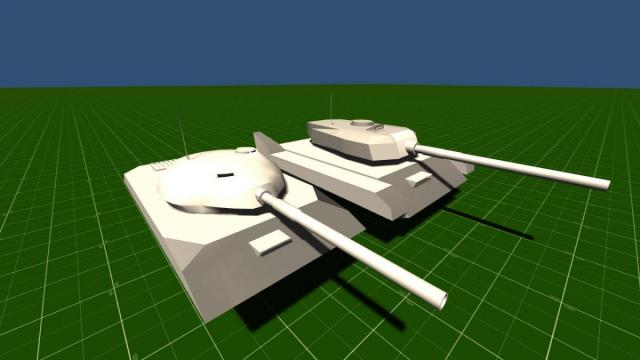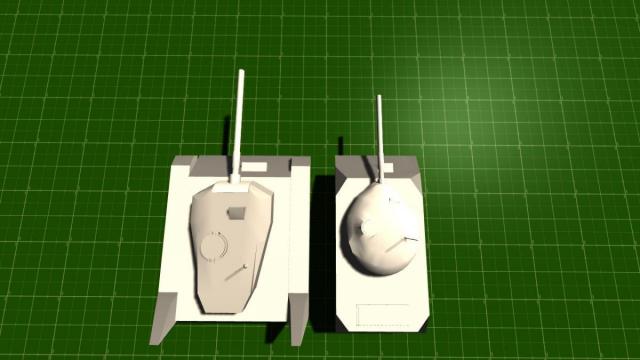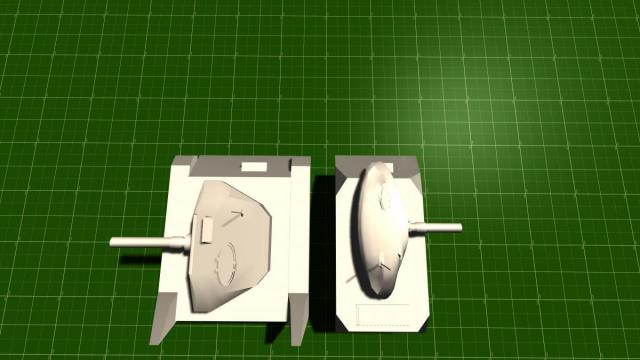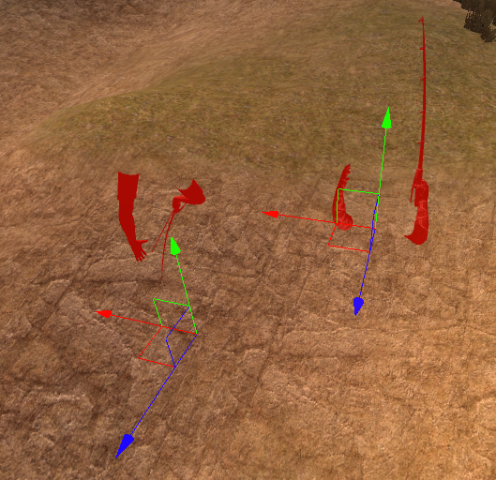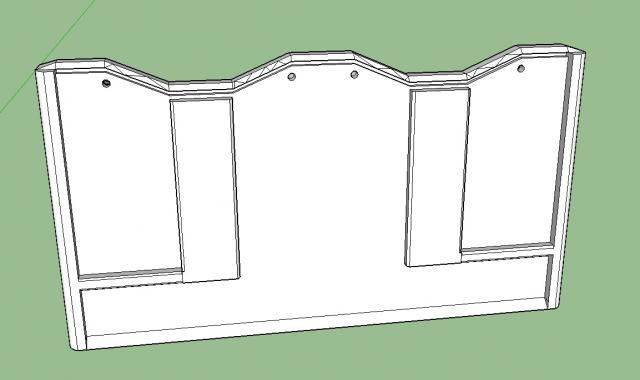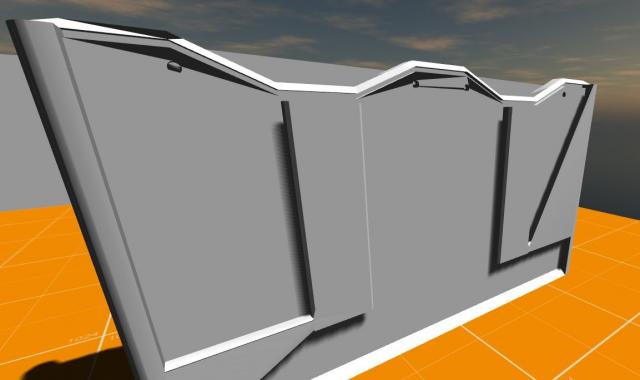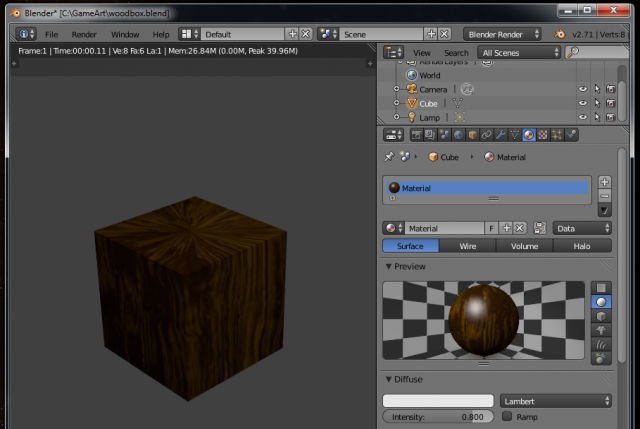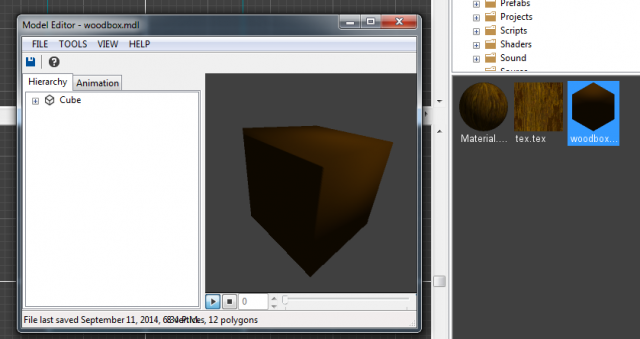Search the Community
Showing results for tags 'model'.
-
I want to import a model that had previously many Modifiers in Blender, but all applied and looking good inside the program. However, if I import them as .fbx into the Engine a part from the Model's Hierarchy is broken, and has a too big scale. I think everything else is fine. How do I fix this ? I already used the reliable apply scale, rot and pos in Blender but it didn't work. Below some screenshots of the problem.
-
Seems some simple/small improvements to model import, specifically with regards to sensibly remembering settings for a batch, or previously applied before re-import. Re-importing a model or import similar ones in a batch it can quickly become annoying. Model import should remember settings applied after import (e.g. resize, normal settings) so that if you do reimport you have option to reapply previous settings. If you are iterating the creation of your own models it feels like LW is mocking you everytime you take the 'crazy' step to re-import your improved own model. If you import many models at once the chances are you want the same settings applied (resize/normals) so why not have tickbox or something to apply previous settings or something.
-
I just got done making a 9mm pistol for my game. I haven't actually brought it into the game engine yet, so this is how it appears in my 3D animation software. This was a lot of fun to make and I'll be making many more weapons for my game! The animation is a placeholder as I'll need the character finalized first before I animate the weapons. Carm3D_Pistol.MP4
-
Hey, I seem to have an issue with shadows being cast/spread on my models. and I don't know what's causing it. For reference here's an image of what it looks like in Blender: Here's an overview of my material settings: The lighting settings are the standard the scene loads up with. also, there are no shaders or any sort of post processing added. Any help is very much appreciated.
-
I modelled a gun with basic animations in blender, and i want to put the gun with its animations into leadwerks, but when i export it as an fbx, no matter what export settings i pick, the animations for the .mdl (in the model editor) show nothing, its just empty, any ideas how to fix this? im kind of new to both programs.
-
This is a bug that is found in the new update (4.3). Models with either "Dynamic" or "Static" never cast shadows if it has a parent. By removing the parent and have the model by itself, it casts shadows. Sames goes for CSG brushes. See screenshots:
-
Recently I started to import models from Blender to Leadwerks. Now the tank models are look alright, but when I try to rotate the turrets of tanks ,it start to scale in some axis. anyone have an idea why this thing happens? * btw the whole tank rotate fine.
-
Hi there, I have been able to add water into my work using a downloaded water material from the workshop, which also comes with a CheapWater.lua script. It works fine but, oddly enough, looks "cheap". My question is, is there something else out there looks somewhat nicer or more realistic? I havent been able to find anything. Not to mention, I can walk across it and not actually go under/into the water... Thanks
-
I've created a custom fbx model and imported it, then set it up similar to an existing melee prefab. This is wired up to a pickup object running PickupWeapon.lua, with it's VWep value set to the exported prefab of my custom model. Here are the two prefabs on the scene for visual comparison: These are the settings for the custom prefab root: The original machete prefab had the second rotation value set to 180, but because my model appears to be 180 degree turned, I have it set to 0. The issue I'm running into is that when the pickup triggers, it seems to work -- the weapon is available, pressing fire plays the sound attached to the prefab, etc. But the weapon isn't actually visible: I have tried values between 1-100 for rotation and offset without luck. How should I go about debugging this? I can't inspect the item while it's running so it's hard to know what is setup incorrectly.
-
So, i've been pretty new to modelling. And i've found Sketchup the first way of making simple models and such. It is great so far, but i have an issue. When importing my model in to leadwerks, when i make a more complexed model, it causes to do this: And this is how it looks like when in leadwerks: You can clearly see lines overlapping. What is causing it? Did i do something wrong? Thanks!
-
model_path = "G:/342/fff/Models/Characters/Crawler/crawler.mdl"; model = Model::Load(model_path); model->SetAnimationName(1, "Run"); std::cout << "Animation: " << model->GetAnimationName(1); anim = 42; std::cout << "*******animname***: " << model->animationname[1]; model->SetAnimationFrame(Time::GetCurrent() / 100.0, 1, 1, 1); model->Update(); Here's a problem: animation draws incorrectly, somebody knows how to fix it?
-
Now that I have some new models to use, I am having a lot of difficulties with materials on models. Even when using the animation shaders, there are missing patches of the material on the model. If the regular shaders are used, the materials work as expected, but, as predicted, the materials do not "sick" to the model. When importing new models, what are the configurations and settings for the textures and materials? I have been spinning my wheels for hours and end up with the same results. Attached is an image to help.
-
Hi, I've seen a simple issue that I would like to report, but I don't think that would go as a BUG REPORT per se. I've seen a little issue with the MERC character, is that simply in the template, the character shadow is set as static and his weapon the same. Changing the shadow setting break the template. A simple tweak would need to be done to the template. Another issue was that I was finding that he was moving too fast for my taste, and did not have option to change the speed but was quickly adjusted that by adding the options in the LUA script. This character is really more useful to me than the monster to test stuff. I really like it! EDIT: I've simply changed the shadow from the MERC and the M4A1 object to dynamic shadow. That fixed the issue and then I saved back the "merc" in the scene view as a new prefab.
-
Hi, I just bought yesterday the Egyptian temple from the workshop and think it would be nice to give a feedback about it. Current verdict: Need improvement, really beautiful but not useful. (april 2016) Buying this pack: It was relatively easy. I've got it from the community page on steam (browser) and then reserved the amount to buy it and then took it. I find this easier to do that way. Once the buying is done, I simply go in Leadwerks and download it. At first I had some problem getting paid model from the workshop directly from the workshop in leadwerks. The method I use now make it work all the time. The pack: Art Quality: The pack contain lots of models, of components of a temple and some temple props. So you can decide to build your own version of a temple. The models are really well done and beautiful with tons of details on them. A note, this is only temple parts, there is no pyramids in the pack, neither as the sphinx. Leadwerk integration: This is were the problems starts. They've done a lots of round corners to pack this for leadwerks and really done it bad. First, the "demo" map that come with it was done in another path then they simply moved it without changing the path for the assets, as a result, Leadwerk gave me more than 240 errors about missing files. Second, I'm almost sure it's missing some assets. Even by taking models outside of the demo map, I've still got some error (missing textures) on some models. Third, No optimization of the model. The demo scene run in debug at around 20fps on my NVIDIA GTX 780. So really nice, but without LOD or optimization of the model, the scene is beautiful but cannot really be used to make something in real time. Fourth, there is NO source FBX for the models, so no way to retopo these models to make them useful in real time applications. So for me I can see the art but cannot use it. Finally: Clearly they will need to improve on making a proper leadwerks integration. Next time, If I don't have the source FBX, I will not get it. It's also not totally clear on what type of licencing they use for the models. I think Arteria3D made a good move by promoting their pack on the Leadwerk Workshop, and I just hope they will improve and that other will join.
-
Well, I've bought the model, but animations did by myself. I think I cannot just post this model on forums. I'm gonna try to say what's wrong. I have a model. Here: As you can see - all vertex are assigned and animations works fine: File is in .fbx format: After importing fbx again in my editor (MilkShape 3D 1.8.5 beta2) - Everything is fine. LeadWerks automatically see .fbx file as .mdl Here we go to Edit mode in Leadwerks. As you can see - editor can see there are 17 frames. I'd made "Extract" Run animation to see if it helps - but no. Always I use "play" button - there are 1 frame animation that doesn't change, even if number of animation goes forward. Any ideas?
-
Hi. I want to know if it's possible to get leadwerks to do this automatically when an fbx is imported: look for embedded or referenced materials/textures (does not seem to work by default) set scaling for the model to 1.01 units to 10.1 cm show up correctly when inspected in preview tool I'm using autocad 2015 to make the models and materialize/texture them but it's awkward to import them. Thanks in advance.
-
How do you assign a shape to an object so the character doesn't walk right through it? There used to be a convenient and easy-to-use tool under the physics tab but now its gone Thanks
- 2 replies
-
- Leadwerks 3.5
- Shape
-
(and 1 more)
Tagged with:
-
How do you export a model from blender to use in-game?
-
Hi, I am interested in doing a cockpit for a space type game. I will create a model in 3DS max or blender, I am just wondering how to attach it to the first person camera in LUA, would it be a similar process as adding a HUD but not with the Draw command. What I want to do is have clickable objects in the cockpit etc etc as well but that looks like it is the easy part lol... I would use C++ but I am not comfortable enough with it yet so I would prefer to use LUA... any help, I would be thank full for it..
-
Okay this may sound dumb but my textures arnt working. In my 3d modeling program they all look fine, and in the texture preview they look fine. Yet when they are on the model its just a solid color not my texture. Its not with all my models though, as my monsters all look fine. There is also an issue with the weapons as they look fine and textured in the previewer, but when in game they to are solid color. Not sure if things are going wrong when I import the models or if there is just an issue with how the texturing is being applied. Please do tell me I am not the only one with this issue!
-
Hello! I am new to Leadwerks, but not new to the world of enthusiast game development. Leadwerks has caught my attention, and I have purchased the indie edition and hope to start developing games soon! That said, I have some questions I would like help with. 1) Whats the best way to export from Blender 2.69 to Leadwerks? Using OBJ to GMF, or using FBX? I will eventually need animation (and possibly physics) data for some items, and OBJ can't do that as far as I know. 2) How can one resize GUI elements inside the Leadwerks editor? I can't seem to resize anything inside the editor. 3) How does one add arms and a weapon to a first person player controller? A tutorial would be nice, I will continue hunting for one myself too. 4) How does one add a player model that will be displayed ingame? Like, if I'm looking at an enemy, I need to be able to change that player model. I'm running Linux Mint 17 (which is based off of Ubuntu 14.04) so I have no problems running the editor or any bugs at this time. Sorry for the somewhat noob questions. All help is appreciated though! All the best, JohnBobSmith
-
I used the Blender Exporter and exported a simple box with wood texture but in Leadwerks Editor it is without texture. This what I made in Blender: And after exporting it to Leadwerks: I can't figure out what I did wrong with this. How do I get the texture to show up?
- 3 replies
-
- Blender exporter
- Model
-
(and 1 more)
Tagged with:
-
I was wondering, is it possible to create an animated mesh with collisions for Leadwerks? Or do i need to make a post in suggestions? I want to create an automotive hydraulic lift and use the built in method of using a convex object in the mesh named collision to provide the collision properties. The Idea was to animate the collision alongside the mesh to provide physical environmental interaction. Failing this i would settle for a static collision with just the mesh (see the forklift_finale.mdl in the Left 4 Dead 2 hammer editor model browser. Turn on Collision Model, switch to the sequence tab, select lowerawning.) I am finding that at least in shade 3d, all objects that are skinned get a new surface and the collisions no longer work. Can someone good at blender try this out? Illustrated: 3d modeling and animation software Shade 3d, Ver 14 Standard. FBX2013 Version without animations but with collision Version with animations and collision: The Obj version of the unanimated model for those that want to try animating it. car_repair_lift_01.zip