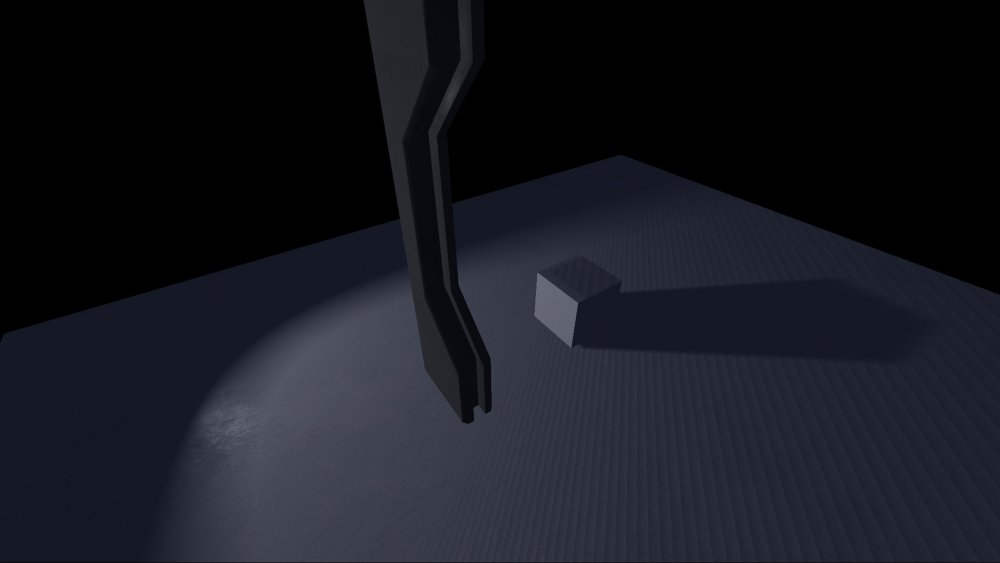Search the Community
Showing results for tags 'models'.
-
Not sure is this a bug or just me. But I can't get my models to cast shadows. CSG objects cast shadow. I have no parent objects, I've tested with point light and spot light, with dynamic and static shadows. What am I missing?
-
Hey guys,I bought leadwerks yesterday and I encountered a problem when trying to import new .mdl files from blender. At first I had looked up a blender file for a rock, found one, used the leadwerks converter to convert it to an mdl file, and placed it in my models folder. Upon trying to add this model in using the vegetation tool, I created the rocks but once I got close to them,they disappeared and blue beams/beacons appeared around the map. This also happened when trying to add a custom model from blender i created. Any idea what causes this issue or how to resolve it? Thanks! EDIT: this only happens while trying to add rocks with vegetation
-
I was creating some models for the leadwerks workshop, but I noticed that they are not giving approval for the models are disabling the leadwerks workshop ?? I am with some users asking me about when the models will be available and how much it will cost, unfortunately I can not answer these questions, since leadwerks does not approve of my models. I've already reviewed everything I've been asked since the last request. thank you Follows the link of the template in question. http://steamcommunity.com/sharedfiles/filedetails/?id=808938176
-
I have been making a bunch of models in blender with Leadwerks that have animation, and I export them as .FBX and then use drag and drop to import then and it all works perfectly fine, no errors, i can open them up and look at them (after scaling them down) and it's fine, except the animation isn't included. I already made sure in the export options in blender that the "include animation" box was checked and the animation still does not show up. It says it has no animation at all. Help is appreciated very much and thank you.
-
Hey guys, I just purchased the full version of Leadwerks cause it was on sale on Steam, however I am looking at the assets that the install came with and I can't shake the feeling that I am missing some? For instance, in the tutorial about modeling an animation, it shows a "Fan" asset that I am assuming is located somewhere in the model library which I cannot find. What is the standard asset library that is supposed to come with Leadwerks? And where can I find some of these "lost" models and prefabs? Thanks in advance!
-
Did some testing today, found out that FBX2016 will not import into Leadwerks, I've attached a folder with both 2015 which did go in well and the 2016 test boxes with material, also is a screen shot of the folder inside Leadwerks.
-
I did a search could not find anything close or I may be using the wrong search terms. I read Leadwerks only uses FBX Import is that correct or is there also a obj or model format pipeline? I'm currently using Maya Lt. Thanks!
-
(I already created a discussion in Steam about that and there they asked me to create a thread in this forum including the files so everybody could try at their own.) Hey People, after a few days I run into something that didnt work as I wanted. My problem: I created some models (not a simple cube) in Blender/Cinema4D and painted them (via unwarp in Blender/via 3D-Bodypaint in C4D). I saved the models as .FBX and the textures as .JPG. When I imported them into Leadwerks everything was fine but as I tryied to texture my own objects with my own textures the textures were comletly streched and rescaled above the object. The top was somewhere at the left. The lower site was painted with parts of the left and right site. My question: Is it possible to fix that? Is it possible that Leadwerks uses the textures "the same way" than Blender and C4D do? (Or is there a way to import a file that already includes the textures so I could convert the .C4D file?) Or do I have to make every object I want as a extra model with its own texture? I am just creating something big, something very big with many details. Thats why I am asking. Hoping for some helpful answers Poly Here are some pictures I made: Here is the picture of the object and the UV map I created in Blender http://i.imgur.com/GGgJYWn.png?1 This is what I ended up with after importing and texturing. The selected texture at the menu is the texture I added on my object. It is not caused by the missing name, I already added the texture to an other object and it worked (of course not in the right scaling) http://i.imgur.com/qY3m3Gp.png?1 If there is any request please just ask!!!
-
hi , how are yours ? well , i have some models animateds in Mixamo , but when i try import to LeadWerks , show error " Failed to load animation " DIRECTORY '-' \ idle.mdl *Please someone can help me ? ;-; //model files = http://prntscr.com/85tj36 // Model imported to LeadWerks Editor = http://prntscr.com/85tjx7 //model editor print 1 = http://prntscr.com/85tkjo //model editor print 2 = http://prntscr.com/85tl2a // error what show when i try import animation = http://prntscr.com/85tluk
-
So, i want create models in real time via set vertices of this model, but model class have not similar functions
-
I have a bunch of models that I loaded in the Leadwerks editor. Lets use a broken wall with holes in it for an example to avoid the "just a csg" solution. I want to be able to apply a different texture to a single wall, lets say instead of red bricks I want to use cinder blocks. Is there a way to force the editor to load a non instanced model?
-
Hi. I would like to suggest to ship an x/dbo to fbx converter with Leadwerks out of the box. This way, Leadwerks users could easily import FPS Creator models to use them in Leadwerks. TGC has released tons of 3D models to use with FPS Creator and more and better quality is coming with Reloaded . I think an officially supported converter can be useful. We can already easily convert FPSC models to use them in Leadwerks 3 by using Ultimate Unwrap 3D but it cost money, and also no guarantee it going to be developed and going to convert FPSC models to fbx with no glitches forever. So, I think an officially supported and maintained converter/importer could benefit Leadwerks and it users.
-
I just recently purchased Driver-San Francisco. I did like the concept of the game, but it reminded me on how I like to race around and crash into things. I think I finally decided that I would like to make a Driver/GTA type of game. The only problem that I was coming up with was that I could not afford to pay to license thirty different cars and I did not want to make a bunch of cars that nobody has seen before. So I did a little research. I did not know that recently the supreme court sided with video game companies and ruled that video games have Freedom of speech rights. If you would like to read the full pdf of the ruling I will post at the bottom. Here is a quick quote. I did a little more digging to try and find just what my rights could be and I found this article. Although I might not like a lot of what EA has done in the past, I am sure glade that there are big studios out there that have enough money to fight these things in court. So what does this all mean after you have read the above article. It means there are still some gray areas. It seams that if your game focuses on one licensed product or is centralized in one area, you still need to license the copyrighted object. Like EA's "Need For Speed" game. It only focuses on driving the cars and that is why EA still license all the cars in "Need For Speed". But if the object is only a small part and you do not really focus on it.( Like in Battle Field3)You will not have to license it. Which is why EA is fighting the helicopter manufacturer. So with this in mind I am now planning my Driver/GTA type game. I have decided it will have lots of plot to it and hopefully it will have plenty of excitement to it. Below is a few pictures of a early "wip" of a 65 Shelby GT-350R that I started in the last hour. Link to court ruling pdf.http://edge-cache.kotaku.com/kotaku/pdf/08-1448.pdf
-
After uploading my first lua snippet i'm continuing my task to develope useful tools for Leadwerks Engine. What tools you may ask? The first, a batch texture converter is ready since a long time, but needs some tweaking here and there. A beta was previously published but i want to get this tool out of the beta and will release a finished version the next days. The next one is to finish my milkshape exporter (animations still doesn't work) but the rest is faster and less buggy. The main tool I'm currently developing is a small helper which i call "Asset Helper". What does this exactly mean? Well everyone who ever have bought a model pack from one of the modelshops around the web may know this problem. You download it and want to play with it in the Leadwerks Editor. Unfortunatly in most cases this doesn't work at first. You need to: -convert the model to the gmf format -create correct material files -create lua scripts -give proper names to have a good structures view in the Editor -and some things more / depends on the pack What does my tool do? In a first version of my tool I tried to do the above steps completely automatically with just a parameters given at startup, but this aproach fails as expected. It was working with some modelpacks but mostly it fails. So my new approach is a semi-automatic tool: First it will scan and analyse a given directory recursivly and collects all needed data like available models, are there already GMF models or do we need to convert from fbx. It collects every texture it found and like the GenMat tool it will try to find proper texture pairs to build material files. In a last prestep it will scan the converted meshes and get the needed materials or marks missing materials. The next step is done by the user: Choose which models to pack into the asset library. Assign missing textures, rename them etc. . You will also be able to choose a scale value for every single model or choose a scale for all models. The analyser will also attach a basic lua file to each model so you have proper dialogs in the editor. The last step will be to choose an asset name, a package name (optional) and a password (also optional). After a click on start the whole process will start and you will get a nice pak file or a directory structure which you only need to copy into your Game folder. I hope that I have a small Update next time, maybe a screenshot. See ya, klepto2