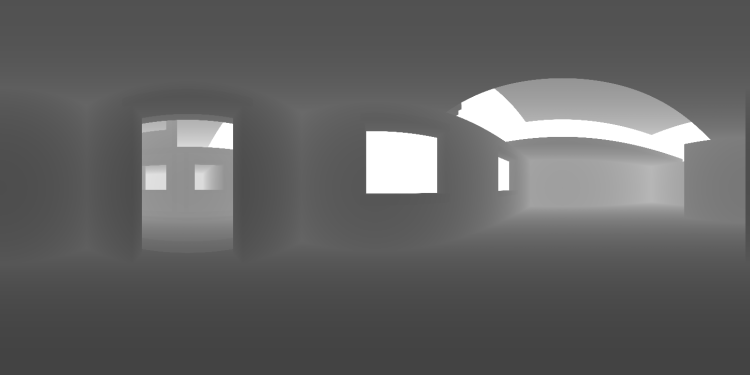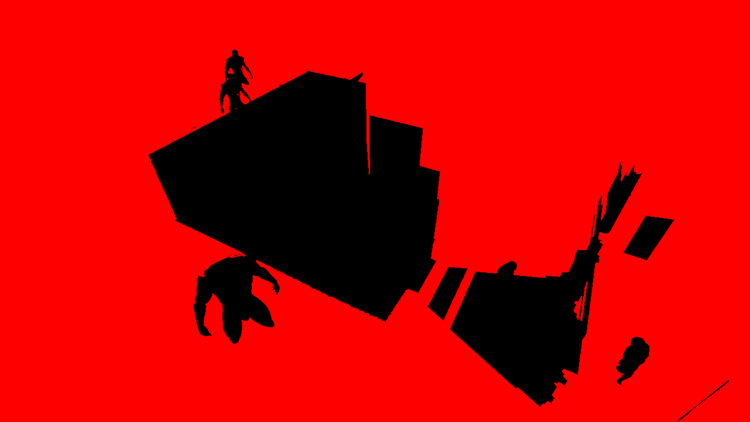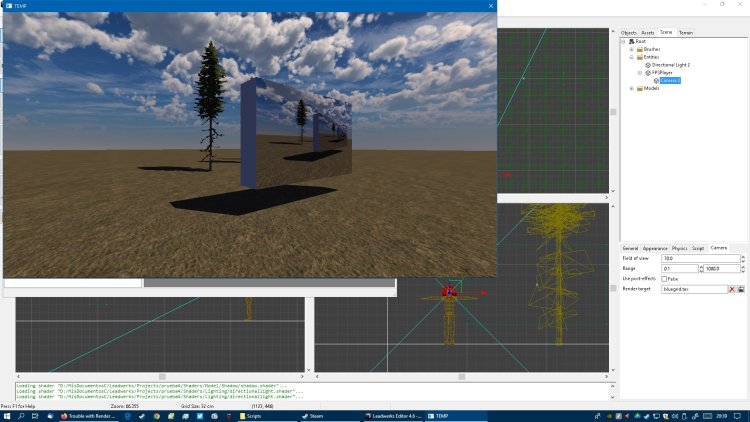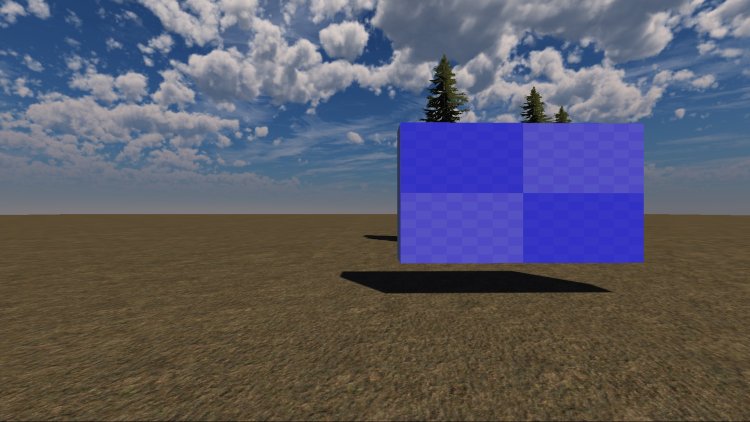Search the Community
Showing results for tags 'render target'.
-
Hello to all the inhabitants of the forum! I'm experimenting with the third-person camera view in terms of usability for tight scenes with varying height levels and trying to achieve a very specific per-pixel opacity mask filtering. I've had a prototype made in Ultra Engine (the other one) and managed to obtain the basic level of what is needed, but lots of workarounds were required along the road and I can see that it just won't work in a good way without editing the source code of the engine due to some higher-level limitations. The main pillar to achieve the intended visuals is to have a real-time cubemap depth capture of the environment around the player similar to what a point light would have. I was not able to find a ready-to-use entity to capture cubemaps in Ultra Engine. From what I see in the documentation, it will be required to create 6 cameras rendering to unique texture buffers before creating the main camera to make a pre-pass cubemap capture of the scene. Is it right that only a depth test will be performed for a TextureBuffer created with CreateTextureBuffer(..., colorattachments = 0, depthattachment = true, ...)? Is there a way to simplify the cubemap capture setup by having a shared texture buffer? Is there a standardized way to capture cubemaps that I just didn't manage to find? The other requirement is to have another pre-pass with the same view frustrum as the main camera, but with a different shader applied to all the entities of the scene. I've managed to find this article (Shader Families from 24 July 2019) with some information on ShaderFamily which is not available in the documentation (ohh how good it would have been to have it in the docs). From what I see, there is a possibility to have a different shader for different rendering scenario and rendering pass - great, shadow pass switch that I will need later is crossed out! I assume that a regular camera created with CreateCamera method uses the "base" render pass shader group and to have a different fragment shader applied one might set a different material (shader family) to all the required entities duplicates with a different bit passed to Entity::SetRenderLayers. Is there a way to to create a custom render pass shader group and then assign it to a camera instead of the "base" one to use it together with specifying Entity::SetRenderLayers bitmask without the need to duplicate entities?
- 8 replies
-
- render target
- cubemap
-
(and 1 more)
Tagged with:
-
Hi there team, time no see... I'm still working on the v4.0 Update for my Steam game. And one of the addons inside this update, was the option of drive an Opel Kadett car... And here is my question about... I have develop the mirror effect with a Camera using RenderTarget option on a Texture, and then the script: Script.TexturaProyecta=""--string "Textura" function Script:Start() local tex=Texture:Load("Materials/MisTexturas/Camaras_Texturas/"..self.TexturaProyecta..".tex") self.entity:SetRenderTarget(tex) end This works fine, but i've got a problem with the final image... Is there a way for make MIRRORED the image on the mirror? I've tried mirroring the texture, or using 2 cameras, but nothing works for me. I've got the same problem on another map: Many thanks in advance for your help.
-
Greetings!!! It's been many months since the last time I've worked with Leadwerks, the same months since I've been here. I hope you are all OK. This week I have resumed my project, and I have come face to face with a problem that I still cannot solve in my Leadwerks. And this is the using of "Render Target" in the Camera entity. Inside Leadwerks it works great, and the camera image renders fine when running the game. But publishing/exporting the game in a Standalone, when I run it the texture doesn't receive the image projected by the camera. I've kept searching on Google and here on the forum, and I still can't find an answer to my problem. Can someone help me, because I can't fix this problem that seems so simple... I've been dragging it for very long time and I'm not capable of making this work in Standalone. Many thanks!! Many thanks in advance!!
- 14 replies
-
- render target
- leadwerks
-
(and 1 more)
Tagged with: