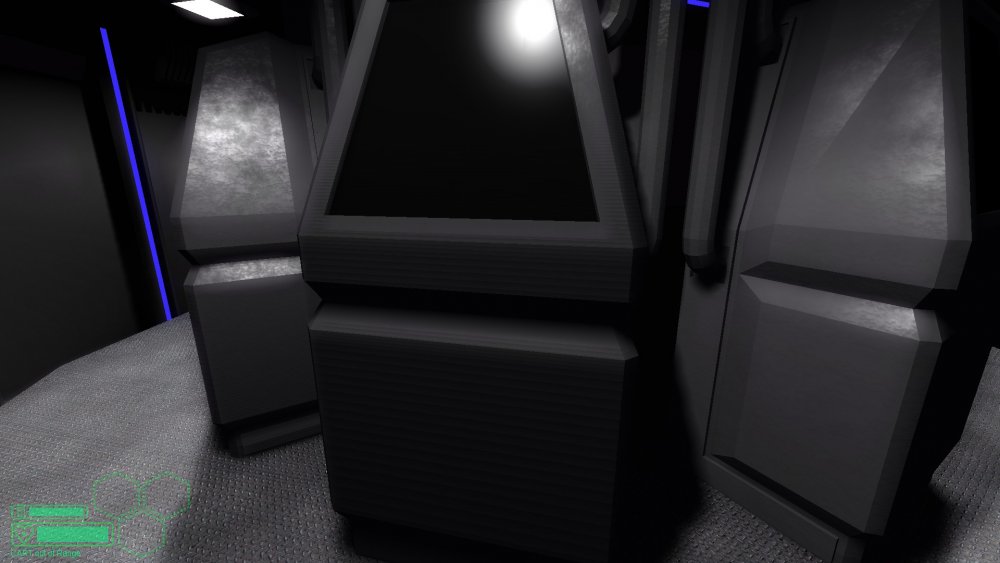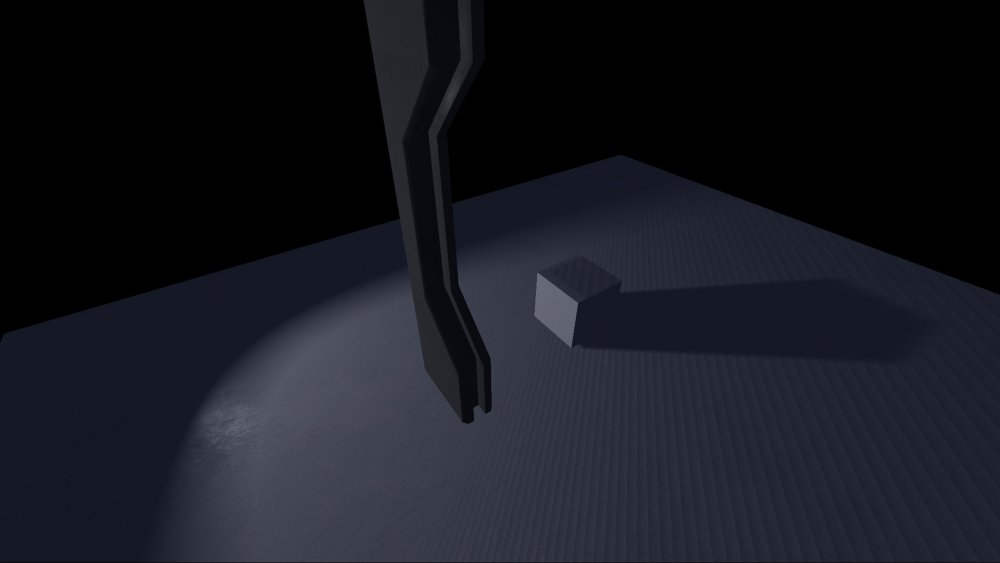Search the Community
Showing results for tags 'shadows'.
-
If you do "box->SetParent(pivot);" before loop there will be no shadow at all. In this example there is a shadow, but with Space box became child of rotating pivot and shadow is stay still static. #include "UltraEngine.h" using namespace UltraEngine; int main(int argc, const char* argv[]) { auto displays = GetDisplays(); auto window = CreateWindow("Ultra Engine", 0, 0, 1280, 720, displays[0], WINDOW_CENTER | WINDOW_TITLEBAR); auto framebuffer = CreateFramebuffer(window); auto world = CreateWorld(); //Create a camera auto camera = CreateCamera(world); camera->SetClearColor(0.125); camera->SetFov(70); camera->Move(-1, 2, -6); //Create light auto light = CreatePointLight(world); light->SetPosition(0, 1, 0); light->SetColor(2); //Create ground auto ground = CreateBox(world, 20, 1, 20); ground->SetPosition(0, -0.5, 0); ground->SetColor(0, 0.4f, 0); auto pivot = CreatePivot(world); pivot->SetPosition(0, 0.5, -1); auto box = CreateBox(world, 1, 1, 1); box->SetPosition(0, 0.5, -1); while (window->Closed() == false and window->KeyHit(KEY_ESCAPE) == false) { if (window->KeyHit(KEY_SPACE)) { box->SetParent(pivot); } pivot->Turn(2); world->Update(); world->Render(framebuffer); } return 0; }
-
Hi! I have noticed this here and there every once in a while, but now that I'm finally building a map with aesthetics in mind, I think it is time to dig deeper into this. So what is causing this banding with shadows, and how I'm able to prevent it from happening? I understand that it must be some kind of limitation with the engine, but just knowing how to avoid it would be awesome! Thanks again for any tips. Edit. Oh, numerous times I've been asked to send a map for an example. I would, but noobish question... How? What files I should include? Is there an easy way "create" a file that includes everything you need to run a map on another computer? Thanks again.
-
Not sure is this a bug or just me. But I can't get my models to cast shadows. CSG objects cast shadow. I have no parent objects, I've tested with point light and spot light, with dynamic and static shadows. What am I missing?
-
I noticed that just recently (4.4) the engine supports terrains as big as 8192x8192 if you Set exterrain=1 in the Leadwerks.cfg Awesome! Im just curious if this affects the terrain detail? Does it simply double the scale of the terrain and therefore reduce the detail by half, or does the resolution remain the same? Also, I read that the engine has not supported terrain shadows since about LE2.5, is this true? Not having terrain shadows is kind of a deal breaker for me, is there any chance this will return in the future? Thank you!
-
This is a bug that is found in the new update (4.3). Models with either "Dynamic" or "Static" never cast shadows if it has a parent. By removing the parent and have the model by itself, it casts shadows. Sames goes for CSG brushes. See screenshots:
-
Hi, I would like to know if it is possible to change the shadow resolution in Lua. Or is this something that can only be done through C++? My SetLightQuality() is at 2 which I believe is the maximum.
-
I was wondering if this can be fixed without having to change or amend anything in C++ I've set my lighting quality to 2 but have had no change. When I go a little far away from objects that are receiving shadows the shadow seems to have some sort of falloff. Here is an image to show you what I mean, you can see where my mouse cursor is the top of the wall the shadow is disappearing. I am wondering if there is anything I can change in my project to stop this from happening, or if there is some values I can change to makes this effect not so prominent?
-
Hi all, Firstly sorry for my bad english. I have a problem: How can I fix? thanks. My system: AMD FX-6300 ASUS Nvidia GTX 560 Titan GIGABYTE 990XA-UD3 GSKILL RipjawsX DDR3 8GB All drivers updated..
-
This is pretty strange. When this collection of barrels are all close together, they appear to be casting a tree-like shadow. To the left of the barrels you can see a single one I moved out of the group, which has the correct shadow. It has to be about that far away to not render the strange tree shadow. There is also a "shadow" line that intersects the entire scene at certain angles, visible in the lower-right. This is not cast by any visual object -- I have no idea where it comes from. I am sending Josh a SVN account on our server to check out the project as this will be much faster than uploading a ZIP file. Hopefully this will be okay. The bug is in Revision 4.
-
Alright, this seems like a pretty important issue to me. As it is desirable and expected, directional light shadows are culled (not showed/displayed) when the camera is far away from the object: it has to be within the range of 30m or so, as I've seen so far, in order that shadows get rendered (at least with default light quality). However, when camera is set far away from the object, but zooms in so that it appears very near to the object, shadows are not rendered either. If you think about it, that is a highly unrealistic behavior: Imagine a camera that simulates binoculars. If we look through our binoculars, we are supposed to see the object as if it was near us. In that case, we would see shadows it casts if it is lit by the sun, no matter how far away our binoculars from the object actually are. However, with current LE settings it seems not possible to set cast shadow rendering distance based on the camera zoom level (I'm not sure if it's possible at all, btw - I've read some past threads and no one seems to give a definitive answer). So, a simple improvment on the shadow culling calculation - which would consist in inclusion of dividing camera distance by its zoom level - would be an easy modifcation and more than welcome. At least, IMO. P.S. I've tried setting light's quality to max. It does not solve the issue.
-
I've noticed during the testing, performance is really bad. Whether it's the AI testing level (3-10 FPS), 2 lights+floor+kicking around a box, or a particle emitter with high particle count, as soon as something starts happening it is visibly choppy. It is bogged down from 200 FPS to around 20 FPS with hardly anything going on, and I don't see why that could be, it's not like many unnecessary things are being rendered. (the moving platform level has more lights and moving shadows, unless that's different because the fixed movement path allows the shadows to be buffered) Now my computer is a bit outdated (i7 860 CPU, GTS 450 GPU, 8 GBs of RAM), but it doesn't seem like it should be having this much trouble just from lighting, especially when I can play other games on medium/high graphics with better performance. I'm not sure if this is a general issue, as I've only tried the Linux version, so it very well could be only an issue on that version of the software.
- 4 replies
-
- performance
- shadows
-
(and 1 more)
Tagged with:
-
I apologize if this has been asked before (I tried searching, but nothing useful has come up). Anyway, in the editor after I updated Leadwerks, I get this error repeated many times. Basically, my whole scene in the editor has no shadows. Error: Uniform "shadowmapsize" is not a vec2 value. Am I doing something wrong? (I'm not sure if this is bug or a new "feature"). Note that it does work in game with the same shaders and such (except DOF, but i doubt that has anything to do with it).