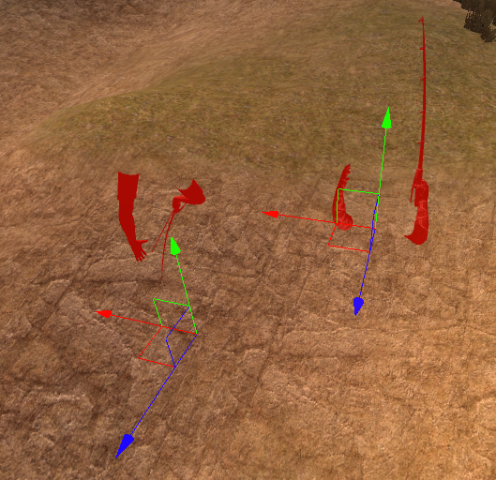Search the Community
Showing results for tags 'weapon'.
-
when i import a new weapon and add a diffuse.shader and textures in the material editor and save this all the animations stop playing of the weapon or they play stupid in the model editor and ingame when i remove the material in model editor of my weapon and add a fake empty material the animation are playing again in the model editor and ingame and when i change rotation to of the weapon 90 degrees is ok but when i use -9.0 on the y axis the weapon disappeare but when its -8.0 first the weapon is not there ingame but when i use left mouse to fire, the weapon appeare on screen ingame, this is both on steam leadwerks 4.5 and 4.6beta standard edition
- 6 replies
-
- animations
- weapon
-
(and 2 more)
Tagged with:
-
Hey guys, Been playing around with leadwerks lately testing random levels, trying to learn the software. However one thing I came across is the fact that for some reason I cannot fire my weapon (unless I am holding the ctrl key) when I am moving my character around with the WASD keys. I made sure it was reloaded too. I tried looking at the FPS controller script, however I do not know where I can find the specific code that seems to call for the ctrl key being depressed in order to fire my gun while moving. I want to be able to strafe around and fire my weapon at the same time without it being clunky. If I click my mouse while holding a weapon in a stationary position, the weapon fires like normal. Can someone point me in the right direction as far as scripting? I am only just starting to wrap my head around LUA in leadwerks. Thanks in advance.
-
I've created a custom fbx model and imported it, then set it up similar to an existing melee prefab. This is wired up to a pickup object running PickupWeapon.lua, with it's VWep value set to the exported prefab of my custom model. Here are the two prefabs on the scene for visual comparison: These are the settings for the custom prefab root: The original machete prefab had the second rotation value set to 180, but because my model appears to be 180 degree turned, I have it set to 0. The issue I'm running into is that when the pickup triggers, it seems to work -- the weapon is available, pressing fire plays the sound attached to the prefab, etc. But the weapon isn't actually visible: I have tried values between 1-100 for rotation and offset without luck. How should I go about debugging this? I can't inspect the item while it's running so it's hard to know what is setup incorrectly.
-
Just had a few questions regarding Weapon sizing and animation FPS. First, when importing a weapon and getting it all set up, how small should the weapon be? What I mean is if it is too big when playing in-game the model will go though the walls, so I just wanted to know if there is a general size recommendation or if it's just trying till it works. Second, when it comes to animating a weapon, what fps should I be focusing on? I use Blender to animate and I use 30 FPS to view the animations. That's about it thank you for any help
- 1 reply
-
- Animations
- Weapon
-
(and 1 more)
Tagged with:
-
Hey guys we have made a good melee weapon code, with help of some people on the forums and some goofing around on our part. It was working fine up until about 2 weeks ago, then it had an error on line 28 in the code saying "attempting to compare nil value". If you guys could help tell me what I am doing wrong that would be amazing. This is part of a melee/rpg pack I am working on for you guys to be able to use (featured in my game). Here is the code, feel free to use it but do tell me how to fix it @.@ import "Scripts/AnimationManager.lua" Script.offset = Vec3(.5,-.5,.3) --vec3 "Offset" --used to set the location of the weapon in relationship to the fpsplayer's camera Script.bulletrange=3 Script.bulletforce=10 Script.bulletdamage=24 function Script:Start() --self.entity:SetRotation(45,180,0) --cant set it here unless you change the fpsplayer script -- fpsplayer script sets the weapons rotation to (0,0,0) after it has been loaded self.fired = 0 -- self.animationmanager = AnimationManager:Create(self.entity)--sets up animationmanager end function Script:Fire() --using this just so i dont have to mess with the fpsplayer script self.animationmanager:SetAnimationSequence("swing",0.05,300,1) --Parameters = (sequence, speed, blendtime, mode) -- sequence equal to "swing" animation in model -- speed controls how fast to play animation -- blendtime controls how fast it changes from the previous animation -- mode controls whether animation plays once or loops. --App.camera:Pick() if (App.window:MouseDown(1)) then --self.picksphere:Hide() local pickinfo = PickInfo() --local p = self:GetMousePosition() local p = App.window:GetMousePosition() if (self.entity.location < bulletrange) then if entity.script.enemy==true then entity.script:Hurt(self.bulletdamage) else System:Print("nope") end end end end function Script:Reload() --using this becaue inherent fpsplayer script calls this function when R is hit self.animationmanager:SetAnimationSequence("idle",0.05,300,1) end function Script:BeginJump() -- called from fpsplayer end function Script:BeginLand() -- called from fpsplayer end function Script:Draw() self.entity:SetRotation(45,180,0) --settting the model's rotation to be able to see it --Animate the weapon self.animationmanager:Update() end function Script:Release() end