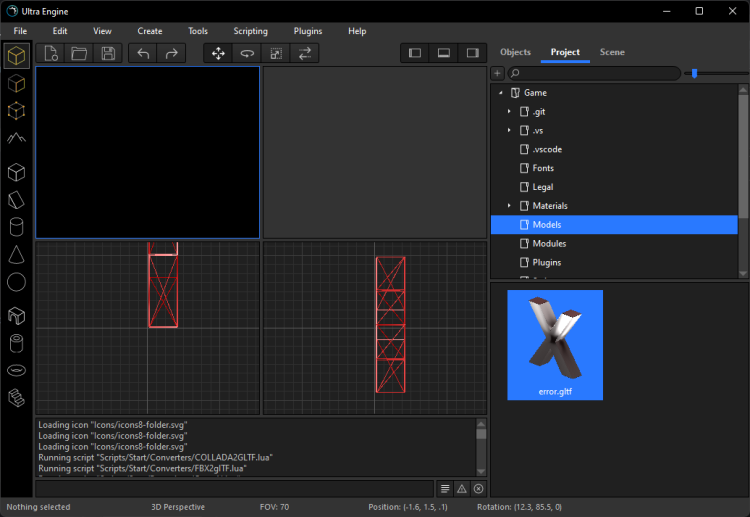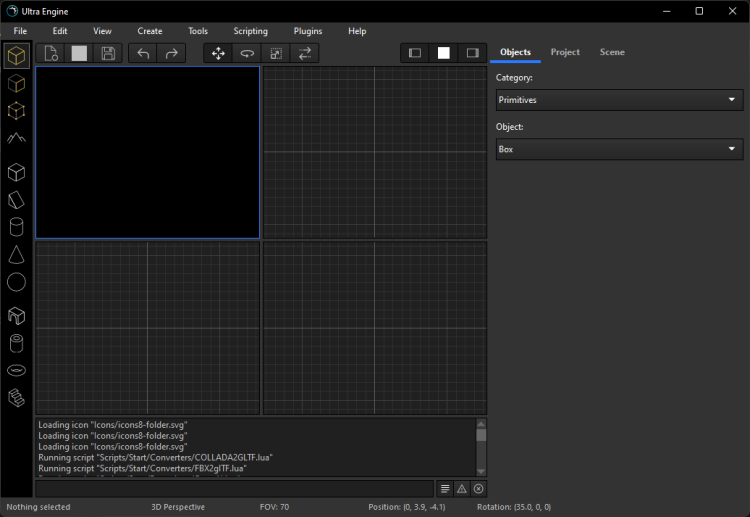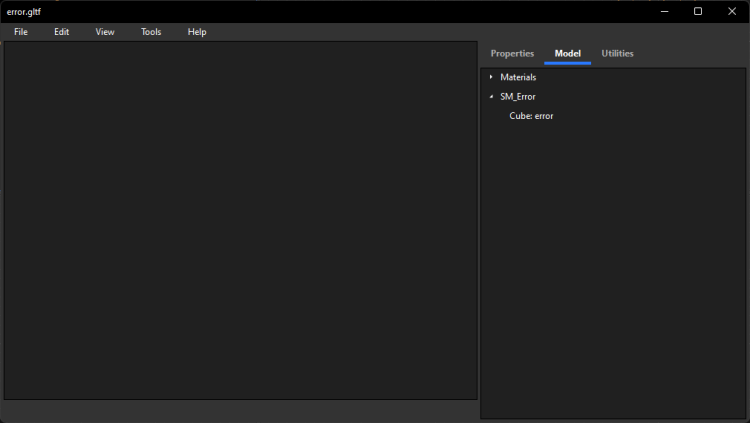Search the Community
Showing results for tags 'windows'.
-
Occasionally the editor will display a white square on one or more toolbar buttons. I'm not sure if this is a Win32 problem or a problem with the SVG rasterizer.
-
Just posting this here so this issue doesn't get forgotten about. Clicking around at the viewports will cause it and/or others to stop drawing. Sometimes the icons in the tool bar also don't render.
-
I am working my way through some of the sample code and making slight modifications. I am stuck with a very simple problem. I cannot manage to get a model to successfully render a texture. I am using slightly modified code from the leadwerks docs and a stock material. Any insight to my challenged code/thought process is appreciated. #include "App.h" using namespace Leadwerks; App::App() : window(NULL), context(NULL), world(NULL), camera(NULL) {} App::~App() { delete world; delete window; } bool App::Start() { window = Window::Create(); context = Context::Create(window); world = World::Create(); camera = Camera::Create(); camera->SetRotation(5, 0, 0); camera->Move(0, 0, -6); Light* light = DirectionalLight::Create(); light->SetRotation(35, 35, 0); Model* model = NULL; model = Model::Create(); model->SetColor(1.0, 0.0, 1.0); model->SetPosition(0, 0, 0); material = Material::Load("Materials/Concrete/concrete_dirty.mat"); Surface* surface = model->AddSurface(); surface->AddVertex(-0.5, -0.5, 0, 0, 0, -1); surface->AddVertex(0.5, -0.5, 0, 0, 0, -1); surface->AddVertex(0.5, 0.5, 0, 0, 0, -1); surface->AddVertex(-0.5, 0.5, 0, 0, 0, -1); surface->AddTriangle(2, 1, 0); surface->AddTriangle(0, 3, 2); surface->UpdateAABB(); model->SetMaterial(material,1); model->UpdateAABB(Entity::LocalAABB | Entity::GlobalAABB); return true; } bool App::Loop() { if (window->Closed() || window->KeyDown(Key::Escape)) return false; Time::Update(); world->Update(); world->Render(); context->Sync(); return true; }
-
- 2 replies
-
- plugins
- ultra app kit
-
(and 1 more)
Tagged with:
-
Hi, the scene browser does not display a horizontal scroll-bar when the hierarchy grows in width: Thank you
-
While writing a server browser I discovered that RemoteGame does not not have a port property. So if you do set your server on a non default port, you will not be able to connect to it by using the server list. Which leads to this issue:
-
Hello, is it just me or are prefabs broken inside Leadwerks 3.0 ? I am not able to create any prefab that does not crash the editor and my application. My application will crash with the following error: The exception is thrown inside Prefab::Load(): Entity* entity = Prefab::Load("asd.pfb"); The Leadwerks editor crashes as soon as trying to open the prefab with ACCESS_VIOLATION. The documentation seems to be wrong too for the prefab class. I have not been able to find the "static const int NoStartCall" member inside it. I attached a prefab that is causing the error stated above. Thank you. asd.zip
-
I wrote a script that processed all top level entities. When rearranging the scene hierarchy and running the game again WITHOUT hitting the map save button it gives the wrong result. It fixes itself when you explicitly click the map save button. Video: http://einlander.duckdns.org:8000/f/32c4297246924043960b/
-
Operating system or device - Leadwerks Version: Windows 7 Pro x64 Leadwerks 4.2 Beta BuildID:1737986 Issue description (what happened, and what was expected): Issue Models with physics that drop onto the character controller will bounce higher [*]What was expected The model to hit the top of the character controller then fall off. Steps to reproduce Load the fps AI and events map Pick up any entity Look directly up Drop it Link to minimal example project No project just a video
-
Ever made a level in csg and exported it to obj? Well you probably found out that you end up with one massive mess of polygons. This tool fixes that. It will take a leadwerks exported mesh and fix it to something that is easier to handle. What it does: Separates all the objects into mesh groups. What it doesn't do: Anything with textures or uvmaps. Leadwerks doesn't export any of them It was written in vb.net so it should run in wine if your on linux. leadwerks obj fixer.zip
-
After this last update on 1-6-17 the drag/rotate/shear arrows do not show up in the perspective view
- 3 replies
-
- drag handle
- bug
-
(and 2 more)
Tagged with:
-
When I start Leadwerks and open the script editor, the title area is off the screen:
-
**Operating system or device - Leadwerks Version:** Windows 7 Pro x64 Leadwerks 4.2 Beta BuildID:1479910 **Issue description** (what happened, and what was expected): -Issue: Models added to the terrain vegetation layer do not show up in game. The same model used for vegitation will reflect if manually dragged into the world. [*]-What was expected Models to show reflection in the water. **Steps to reproduce:** Create scene. Add terrain Add skybox Add models to vegetation layer Run Game **Link to minimal example project** No project just an images: **EDIT** So It seems that the game defaults to a medium water quality instead of high. :/
-
When loading a prefab that was save with the texture lock on, and loading the prefab with texture lock on, the first move of the object will shift the texture. Steps to reproduce: Turn texture lock on. Texture object Save as prefab Delete object from scene Load prefab Move Prefab Video:
- 6 replies
-
- 1
-

-
- Texture
- Textureing
-
(and 2 more)
Tagged with:
-
In Windows, when you try to create a hight quality 32x MSAA render in a large scene, you may an error and display driver stopped and recovered appears. Most likely it is related to "Timeout Detection and Recovery (TDR)". This is because the scene takes more than 2 seconds to render. Windows understands that it is not a normal behavior that a scene in real time take more than 2 seconds to be rendered and active this protection. Don't worry, is easily solved: 1- Download and install the TDR manipulator and follow the instructions from link. I personally have the TDR disable and don't have any problem. https://forums.geforce.com/default/topic/694754/geforce-drivers/tdr-manipulator-v1-1-02-23-2014-/
-
With today's beta update i get constant driver resets with my amd gfx card. I can't give much info on whats causing it to crash nor can I record it since it crashes the video recording software too. The fastest way i know to make it crash is to fly around the level in the perspective view. I can get ti to crash withn 5 seconds. Specs: Card: dual R9 270x 3GB CPU : AMD FX- 8350 4.00GHZ Ram: 12GB OS: Windows 7 Pro 64 Driver Version: 15.6 (I had 15.4 where it crashed, 15.6 crashes also) Map that causes the crash.
-
On the steam beta, when you quit it does not save the subsplitterposition. It just resets to 0
-
http://www.leadwerks.com/werkspace/page/documentation/_/command-reference/context/contextsetscale-r728 I wanted to scale my GUI using the setscale command and found some of the drawing commands do not function correctly. The drawrect command works properly. The plot command does not scale at all. The line command does not work properly in straight lines horizontally or vertically, but it does diagonally. Hear is code to test and explain: --This function will be called once when the program starts function App:Start() --Initialize Steamworks (optional) --Steamworks:Initialize() --Set the application title self.title="MyGame" --Create a window local windowstyle = window.Titlebar if System:GetProperty("fullscreen")=="1" then windowstyle=windowstyle+window.FullScreen end self.window=Window:Create(self.title,0,0,System:GetProperty("screenwidth","1024"),System:GetProperty("screenheight","768"),windowstyle) --Create the graphics context self.context=Context:Create(self.window,0) if self.context==nil then return false end return true end --This is our main program loop and will be called continuously until the program ends function App:Loop() --If window has been closed, end the program if self.window:Closed() or self.window:KeyDown(Key.Escape) then return false end --Update the app timing Time:Update() self.context:SetScale(2,2) -- everything should be twice as big self.context:SetColor(self:rgbatovec4scalar({255,255,255},255)) self.context:DrawRect(0,0,200,200) -- This is the size the line squares should be at self.context:SetColor(self:rgbatovec4scalar({100,100,100},255)) for y = 1 , 200 do -- this should make a solid square, not rectangle self.context:DrawLine(5, y , 205, y ) -- draw square at an offset so you can see its dimensions in a relative manner end self.context:SetColor(self:rgbatovec4scalar({80,100,100},10)) for x = 5 , 205 do -- this should make a solid square also self.context:DrawLine(x, 5 , x, 205 ) -- draw square at an offset so you can see its dimensions in a relative manner end self.context:SetColor(self:rgbatovec4scalar({255,0,0},255)) self.context:DrawLine(0,0,200,200) -- the line is off from actuall 0,0 by a few pixels but it is the size self.context:SetColor(self:rgbatovec4scalar({0,255,0},255)) self.context:Plot(200,200) -- this should actually be at the edge of the white box but its at real cordinates 100,100 --Refresh the screen self.context:Sync(true) --Returning true tells the main program to keep looping return true end function App:rgbatovec4scalar(rgb,a) return Vec4(rgb[1]/256,rgb[2]/256,rgb[3]/256,a/256) end As long as this is does not function as intended, my gui will have to be put on the backburner.
-
When using the glass material, I assume Leadwerks continues to cull the objects behind the object. This leads to views where most of your level is simply missing. This does not happen in the editor. I have a map uploaded to demonstrate the bug. When you load the map in the editor you will see there are 3 colored boxes at the end of a path. When you start the map BEFORE you start to move, you will only see the blue box. Walk backwards and all the boxes appear. Walk back up to the glass. Strafe left or right. As you get to the edge of the glass the box in that direction appears. You can also make it happen by standing close to the glass and looking left or right. Also is there way in lua to simply disable culling totally in the game? I have other issues with the way Leadwerks culls objects. If not, can I designate an object as something that should not be put in the culling list? trasnparency_bug.zip
- 18 replies
-
- culling
- transparency
- (and 4 more)
-
I found 3 texturing bugs. Two of them may be related as they deal with how textures are handled once an object is rotated. These all deal with CSG's 1. When copying and pasting prefabs it reverts to the original prefabs original texture 2. Texture lock doesn't work when rotating in perspective view when an object has children. If you start rotating an object while in in perspective view that has objects attached to it, the texture lock only works for the root object. BUT, if you then continue to rotate the object using the top,bottom,etc... views, the texture lock will work. 3. Unpredictable Behavior when manually typing rotations. Manually type in the rotation value and pray your uv still exists. Might be similar to this bug http://www.leadwerks.com/werkspace/topic/10179-triangle-side-of-wedge-ignores-or-mangles-texture-mapping-settings/ Video is still uploading, will appear when done.
- 7 replies
-
- 1
-

-
- Bug
- Textureing
-
(and 2 more)
Tagged with:
-
As the title says, If you make a csg prefab and re-texture it using the drag and drop method it will appear correct in the editor. (NOTE: The warning about changing from and insanced prefab DOES NOT appear). If you change the texture through the appearance tab it will change the texture ingame and show the insance warning dialog
-
If I import a mesh into Leadwerks and set the physics property to convex hull or polymesh in the Physics tab and enable the nav obstical option, the models do not affect the navmesh at all.