- Community
- Software
- General Discussion
- Is posible to draw background image and the 3d world drawn on top ?
Is posible to draw background image and the 3d world drawn on top ?
Go to solution
Solved by macklebee,
- Community
- Software
- General Discussion
- Is posible to draw background image and the 3d world drawn on top ?

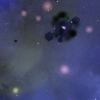
Recommended Posts
Join the conversation
You can post now and register later. If you have an account, sign in now to post with your account.
Note: Your post will require moderator approval before it will be visible.