Class: Brush
Lua
C++
EditBrush::IntersectsBrush
This method can be used to test whether two brushes intersect.
Syntax
- bool IntersectsBrush(shared_ptr<Brush> brush)
| Parameter | Description |
|---|---|
| brush | brush to test intersection against |
Returns
Returns true of the two brushes overlap, otherwise false is returned.
Example
Use the left and right key to move the blue brush. When the two objects intersects, it will turn red.
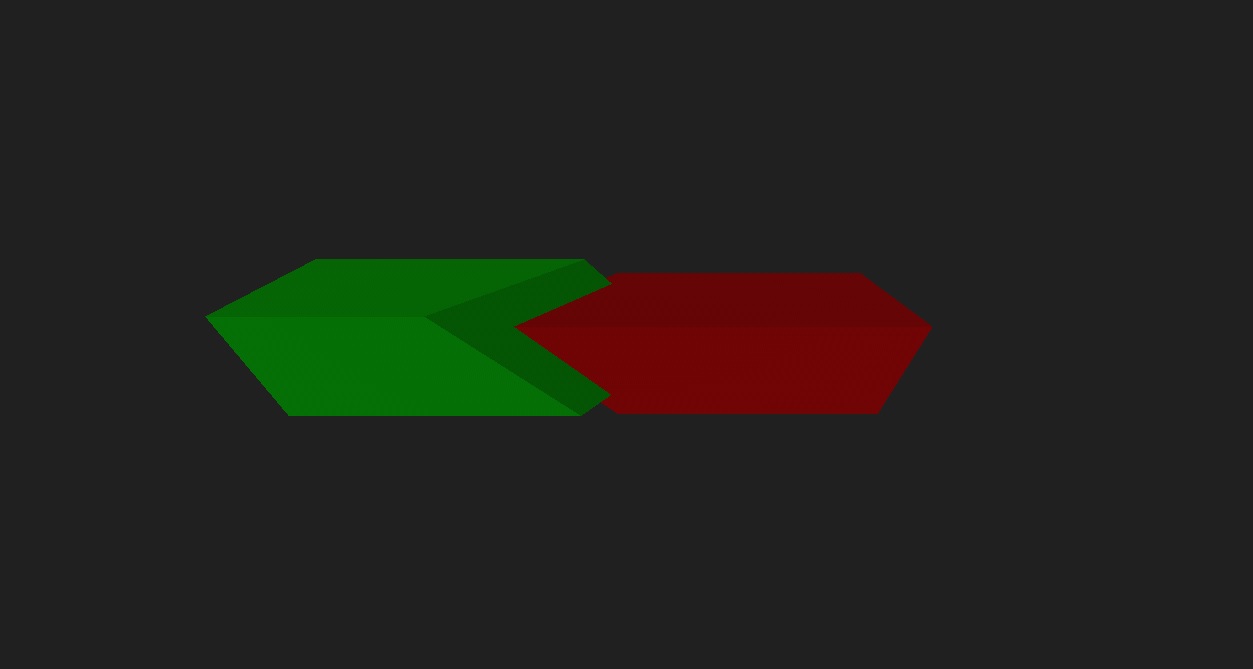
#include "UltraEngine.h"
using namespace UltraEngine;
int main(int argc, const char* argv[])
{
//Get the displays
auto displays = GetDisplays();
//Create a window
auto window = CreateWindow("Ultra Engine", 0, 0, 1280, 720, displays[0], WINDOW_CENTER | WINDOW_TITLEBAR);
//Create a framebuffer
auto framebuffer = CreateFramebuffer(window);
//Create a world
auto world = CreateWorld();
//Create a camera
auto camera = CreateCamera(world);
camera->SetClearColor(0.125);
camera->Turn(35, 0, 0);
camera->Move(0, 0, -6);
//Create light
auto light = CreateBoxLight(world);
light->SetRange(-20, 20);
light->SetArea(20, 20);
light->SetRotation(35, 35, 0);
light->SetColor(3);
//Create brush
auto brush = CreateBoxBrush(world, 10, 2, 2);
//Slice brush
auto A = CreateBrush(world);
auto B = CreateBrush(world);
Plane sliceplane = Plane(1, 1, -1, 0);
brush->Slice(sliceplane, A, B);
A->SetColor(0, 1, 0);
A->Move(-0.75, 0, 0);
B->SetColor(0, 0, 1);
B->Move(0.75, -0.5, 0.5);
brush = NULL;
//Main loop
while (window->Closed() == false and window->KeyDown(KEY_ESCAPE) == false)
{
B->Move(float(window->KeyDown(KEY_RIGHT) - window->KeyDown(KEY_LEFT)) * 0.1, 0, 0);
if (A->IntersectsBrush(B))
{
B->SetColor(1, 0, 0);
}
else
{
B->SetColor(0, 0, 1);
}
world->Update();
world->Render(framebuffer);
}
return 0;
}