Project Manager
The Project Manager is a powerful interface that simplifies project management tasks, making it effortless to create, select, and update projects. It serves as a central hub for project administration, offering the following key features:

Project Selection
The Project Manager allows you to effortlessly access and select from a list of existing projects for editing within the editor. This streamlined process ensures that you can quickly jump into the project you're currently working on or explore past projects with ease.
Project Creation
Creating new projects is a breeze with the "Create" button in the Project Manager. This feature initiates a wizard that guides you through the project creation process. It enables you to define project settings, ensuring that your new project is configured to your specific requirements from the start.
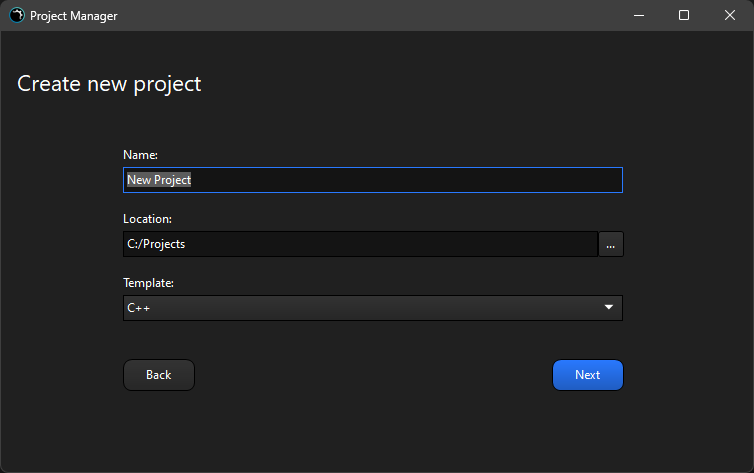
Synchronization
The Sync button will appear next to a project when new files are available. It allows you to effortlessly update a project with any changes that have occurred in its original template files. This ensures that your project stays up to date with the latest template improvements and modifications.
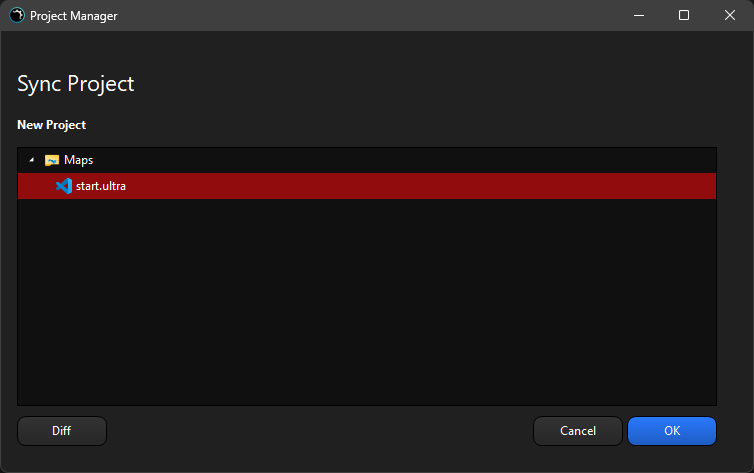
Flexible Project Loading
The Project Manager offers flexibility by allowing you to load any folder as a new project. This means you can convert existing folders into fully-fledged projects, which are then seamlessly integrated into your projects list. This versatility makes it easy to work with a variety of data sources and project structures.
In summary, the Project Manager is a user-friendly and versatile tool that simplifies project management. Whether you need to create new projects, select existing ones, synchronize changes, or adapt folders into projects, this interface streamlines the process, enhancing your productivity and workflow efficiency.