Class: Material
Lua
C++
EditMaterial::SetMetalness
This method sets the metallic property of a material.
Syntax
- SetMetalness(number metallic)
| Parameter | Description |
|---|---|
| metallic | metalness value between 0 and 1 |
Remarks
Metallic materials use reflections for their color. Therefore you should call World::SetEnvironmentMap and assign specular and diffuse reflection maps when using metallic materials. If the reflection environment maps are not provided then metallic materials will appear very dark.
Example
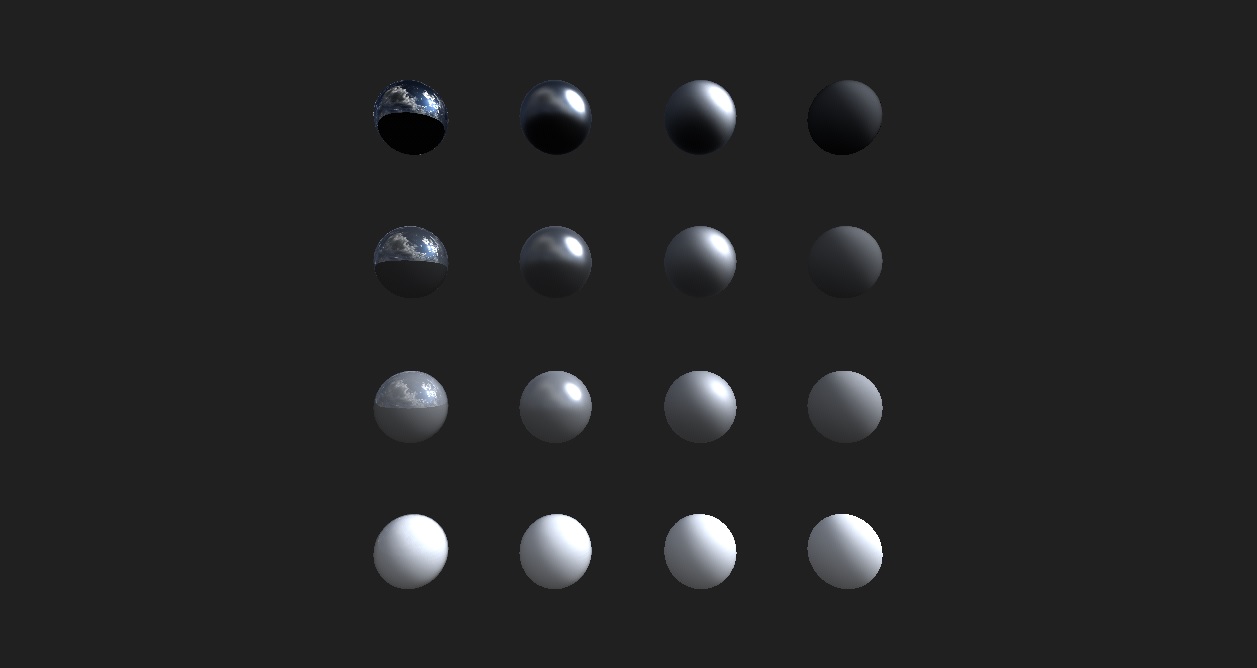
--Get the displays
local displays = GetDisplays()
--Create a window
local window = CreateWindow("Ultra Engine", 0, 0, 1280, 720, displays[1], WINDOW_CENTER | WINDOW_TITLEBAR)
--Create a world
local world = CreateWorld()
--Create a framebuffer
local framebuffer = CreateFramebuffer(window)
--Create a camera
local camera = CreateCamera(world)
camera:SetClearColor(0.125)
camera:SetPosition(0, 0, -10)
camera:SetFov(50)
local specmap = LoadTexture("https://raw.githubusercontent.com/UltraEngine/Documentation/master/Assets/Materials/Environment/Storm/specular.dds")
local diffmap = LoadTexture("https://raw.githubusercontent.com/UltraEngine/Documentation/master/Assets/Materials/Environment/Storm/diffuse.dds")
world:SetEnvironmentMap(specmap, ENVIRONMENTMAP_SPECULAR)
world:SetEnvironmentMap(diffmap, ENVIRONMENTMAP_DIFFUSE)
local models = {}
for x = 0, 3 do
for y = 0, 3 do
local mtl = CreateMaterial()
mtl:SetRoughness(x / 3.0)
mtl:SetMetalness(y / 3.0)
local ball = CreateSphere(world)
ball:SetPosition(x * 2.0 - 3.0, y * 2.0 - 3.0, 0)
ball:SetMaterial(mtl)
table.insert(models, ball)
end
end
--Main loop
while window:Closed() == false and window:KeyDown(KEY_ESCAPE) == false do
world:Update()
world:Render(framebuffer)
end